Rear panel, Cf card slot, On/off switch – CUE airCUE-XM8 User Manual
Page 9: Usb connector, Side panel, Power supply connector, Headphone connector
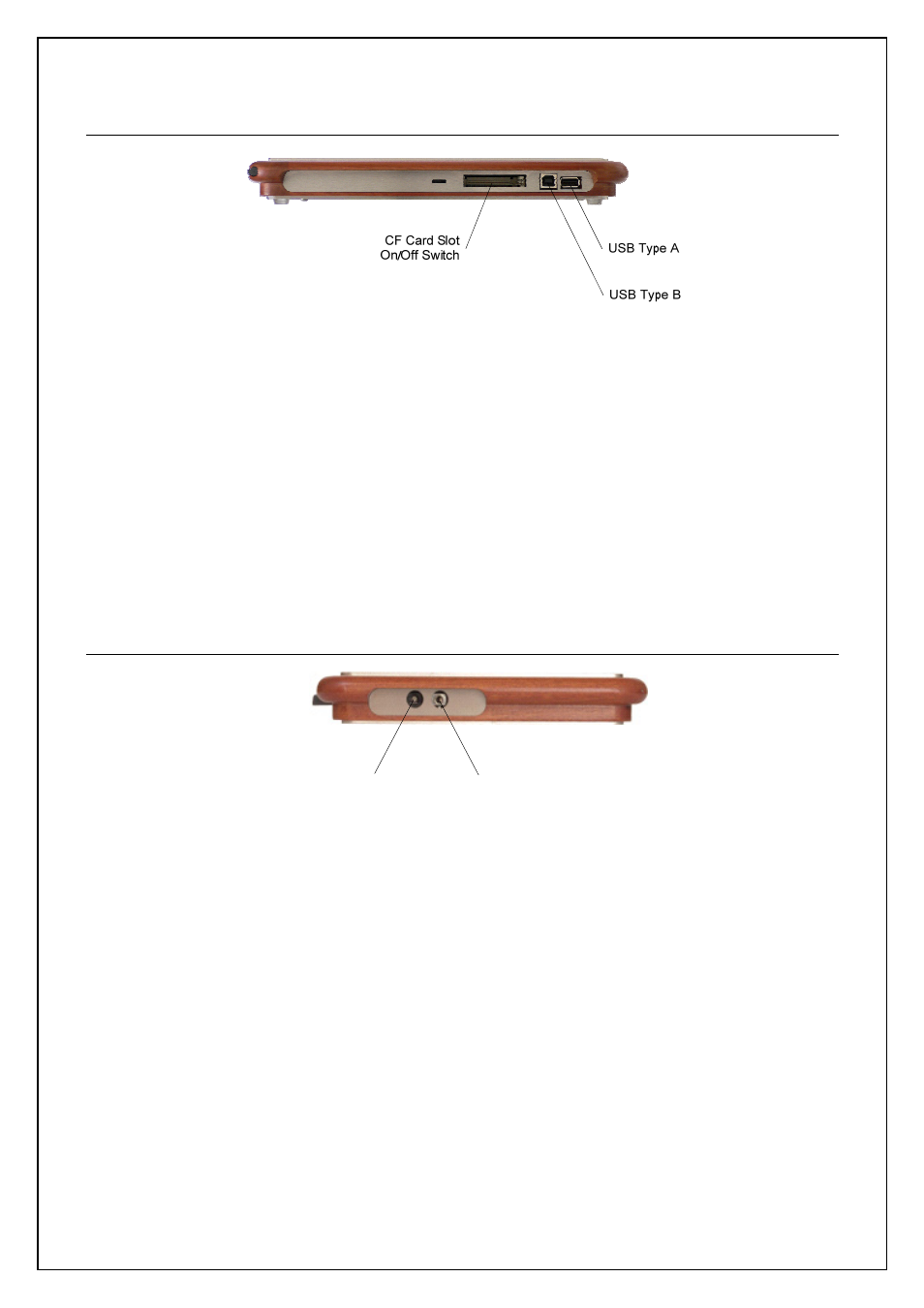
6.2.
Rear Panel
CF Card Slot
CF Card slot allows use external CF card. In standard mode it is used for Wi-Fi Communication Card.
On/Off Switch
If CF Card is not installed, it is possible to access On/Off Switch. This switch allows you to reset your
system, to clear the memory, to delete all data and to restore your device to factory default settings. It is not
suggested to use the main power switch during the regular use.
USB Connector
USB Type A and USB Type B are located on the rear panel. The USB Type B is used for connection with PC
for synchronization and for service purposes.
6.3.
Side Panel
Headphone
Connector
Power Supply
Connector
Power Supply Connector
This connector allows you to connect airCUE-XM8 to the external power with the supplied AC adapter. It is
used for charging of the battery without Docking Station.
Headphone Connector
User Manual airCUE-XM8
www.cuesystem.com
Page 9 of 41
Lets you connect standard headphones.