DynaScan Indoor 360 Degree LED Video Display DS0808 User Manual
Page 123
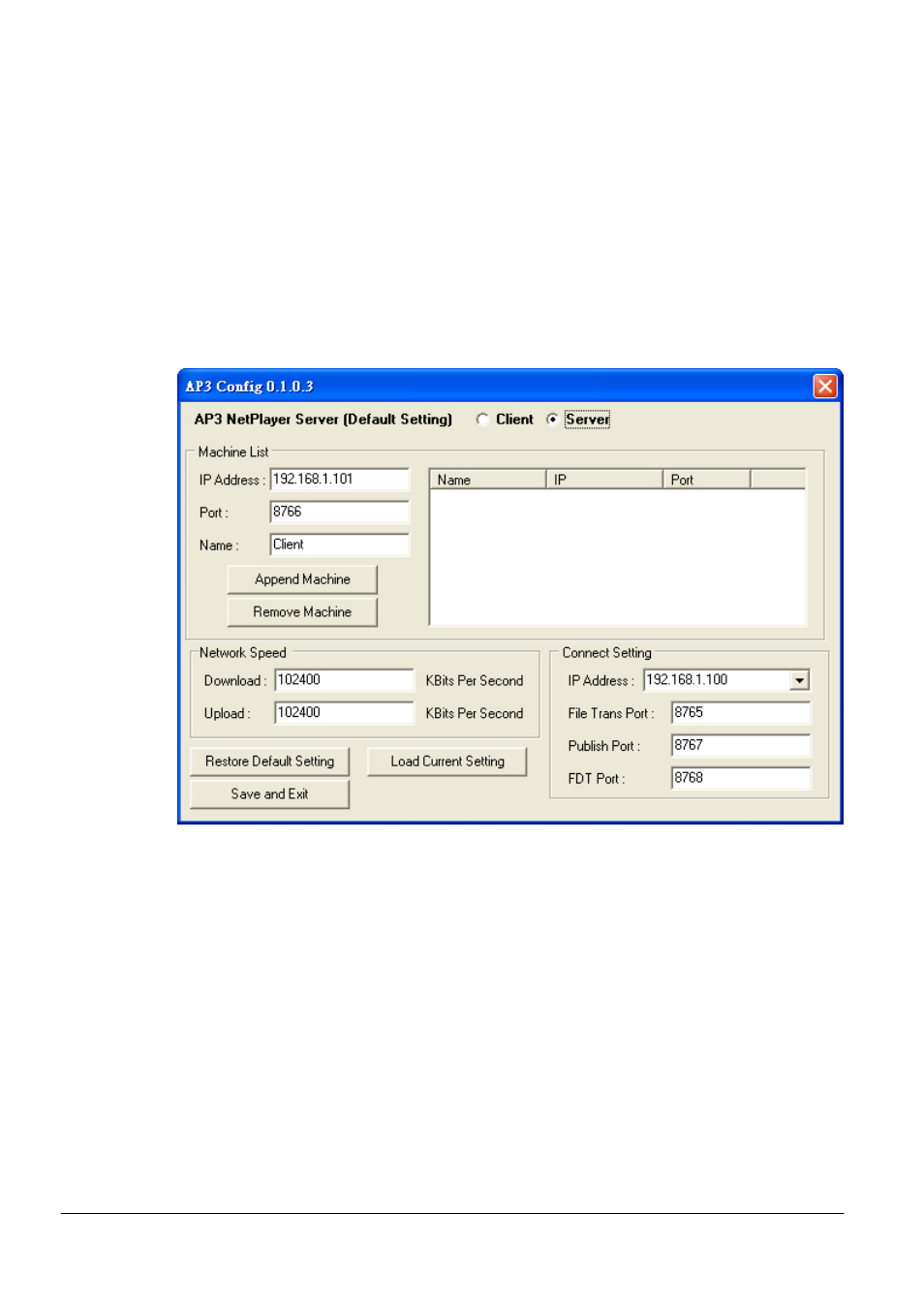
Copyright © 2008 DynaScan Technology Corp. 123
6.3 AP3 Config (Server)
Introduction
When the AP3 Server has finished installing. Then run AP3 Config to
execute it before running AP3 DSPlayer for the first time. Note, that
everytime AP3 Config executes the values and settings are shown in as the
programs defaults without loading the previous settings. Be sure that the
internet is connected before executing AP3 Config.
Machine List
IP Address: It sets the IP address used by the new device.
Port: It sets the port used by the new device.
Name: It sets the name used by the new device.
Append Machine: It appends the above 3 settings to the device list.
Remove Machine: It removes the selected device from the device list.
Network Speed
Download: It sets the maximum bandwidth on the network for downloading.
The unit is KBits and the default is 102400KB (100MB.)
Upload: It sets the maximum bandwidth on the network for uploading.
The unit is KBits and the default is 102400KB (100MB.)