DynaScan Indoor 360 Degree LED Video Display DS0808 User Manual
Page 62
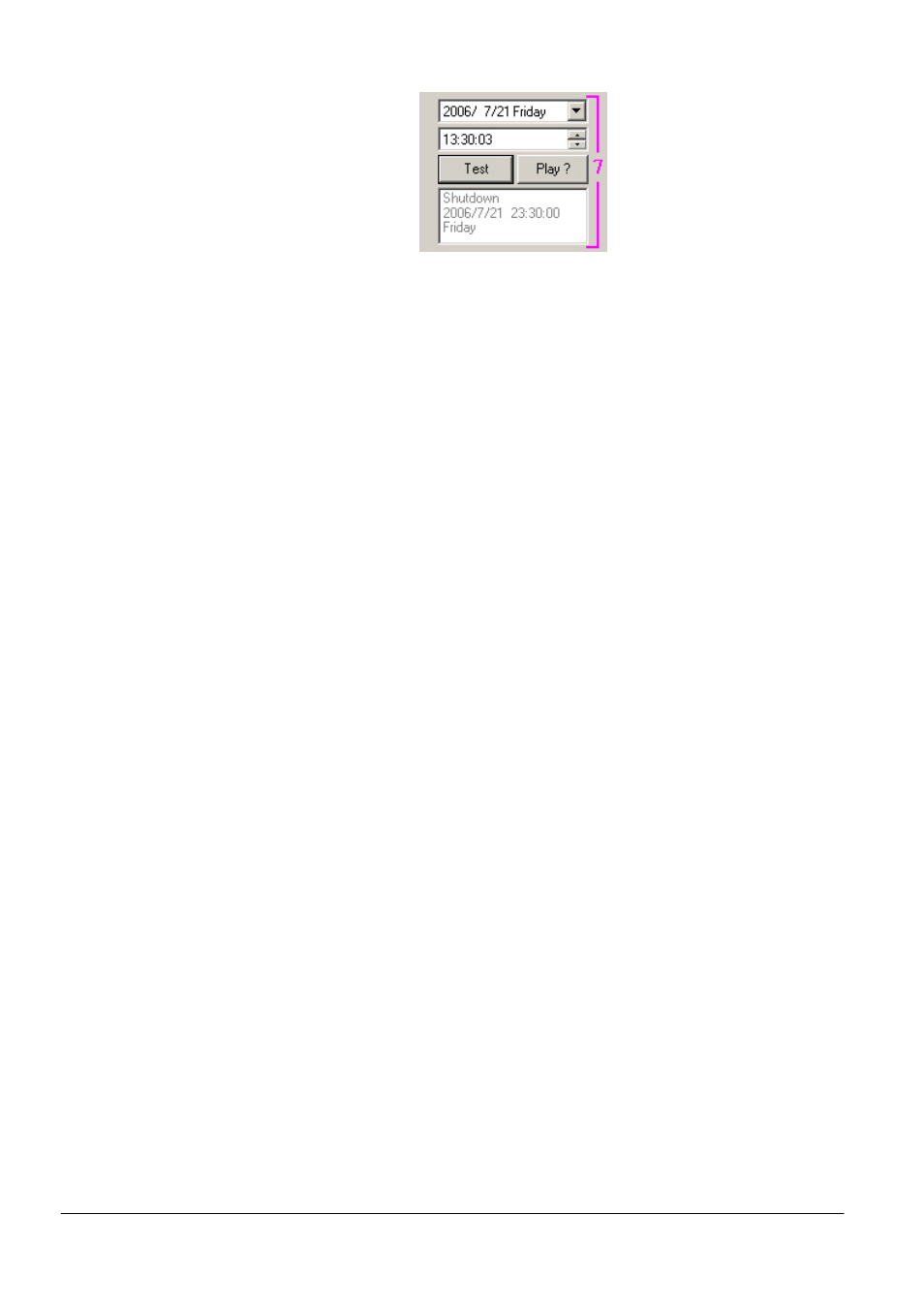
Copyright © 2008 DynaScan Technology Corp. 62
The user should first select test time and date. Only actions later than test
date will be tested. Once Test key is pressed, the information box at the
bottom will show the next coming action. If not detecting proper operation of
action within 3 days, the test will report “Disable”.
Click “Play?” button to test if current time point is the time for playing or the
time stopping play operation.
Additional Explanation
Schedule Rule of Action Item
Shutdown setting may be changed temporarily, but the temporary change
will need to be removed or disabled once the temporary change has taken
place in order to return to normal operating times. The Shutdown editor
provides higher priority to action items that are higher on the list. For
instance, if shutdown time is set as 10pm every night, and the temporary
shutdown time is set at 11pm that night, the newly added item will show on
top of list and AP3 will execute shutdown operation at 11pm that night,
ignoring the usual shutdown time of 10pm.
Why adopt Next Day setting?
The “Next Day” setting enables a one day difference between the execution
date and determination date, as shutdown setting only has one valid date
per day. For instance, original shutdown time is 10pm every night, but X day
requires shutdown at 1:00am because of special needs. If newly added
shutdown is set at 1:00am on X+1 day, daily 10:00pm shutdown is valid on
X day, and two settings are not compared regarding the same date.
Two methods help to achieve purpose. The first refers to adding an action
item of Not Shutdown to X day, in order to enable shutdown time on next
day (X+1 day) because of no shutdown time set for X day.
However, the best method is to directly add a shutdown item to X day at
1:00am of Next Day in front of everyday shutdown setting at 10:00pm.