Holland Electronics ST-5128S User Manual
Page 13
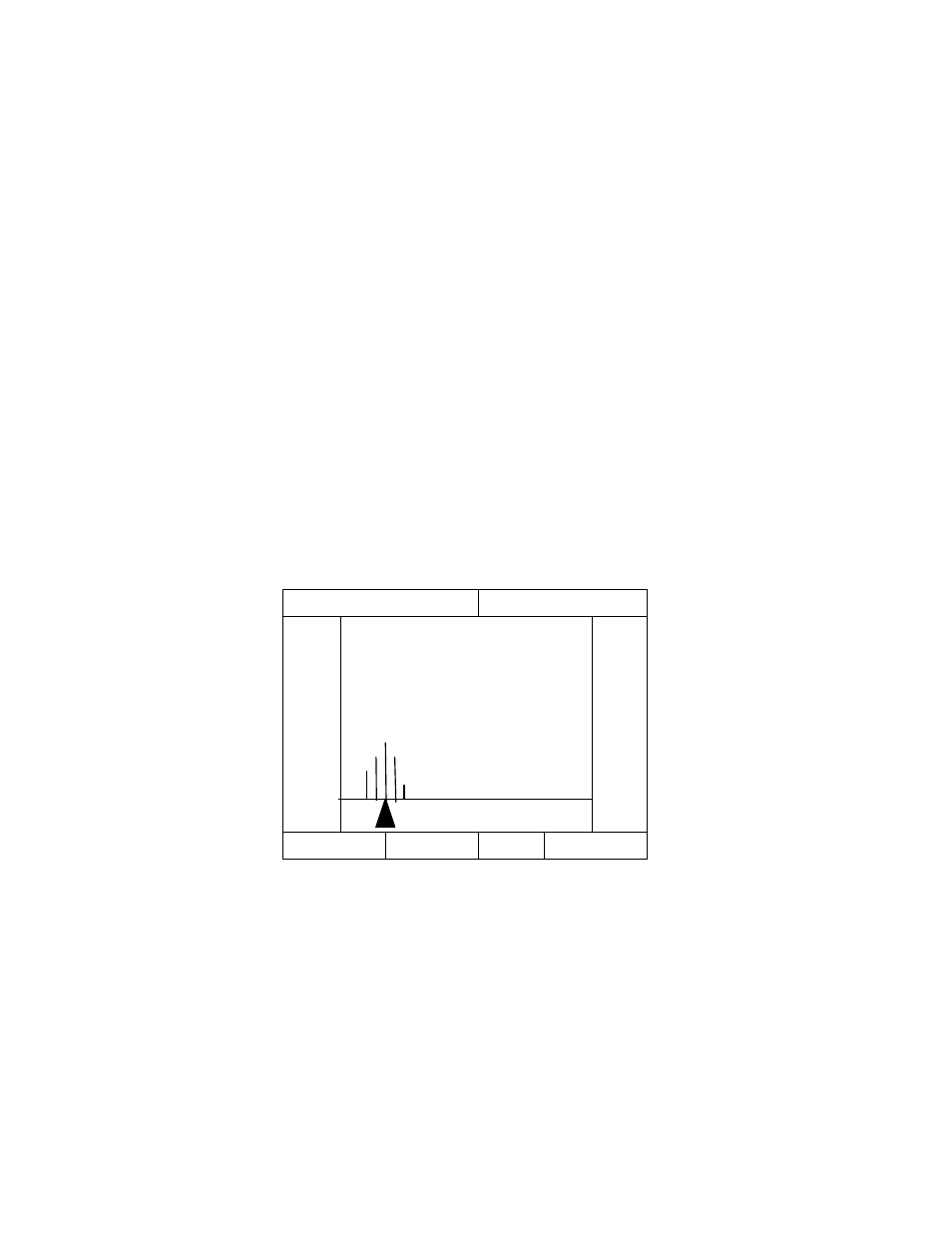
12
SINGLE CHANNEL SPECTRUM ANALYZER MEASUREMENT MODE
(FOR REFERENCE ONLY)
The st5128s has the capability of measuring the frequency spectrum of a single
channel. Enter the frequency spectrum mode using the following steps:
1.
Begin in the main menu.
2.
Press the F3 (SPT) soft key.
The resulting screen is shown in figure 6. The st5128s provides the frequency
spectrum, reference power level, and display bandwidth. The marker frequency
and the power level at the specified marker frequency are also shown.
When the meter first enters the frequency spectrum mode, the marker frequency
is the same as the center frequency. The center frequency for the spectrum is
defined by inputting the frequency to be measured in MHz using the numeric
keypad, and then pressing the MHz key.
Fig.6 Single Channel Spectrum
Measurement Mode
CHV 12
216.25
MHz
80
70
60
50
40
SPA
6M
REF
MAK
SPA
ESC