ILUMINARC Ilumipod™ 42 IP User Manual
Page 7
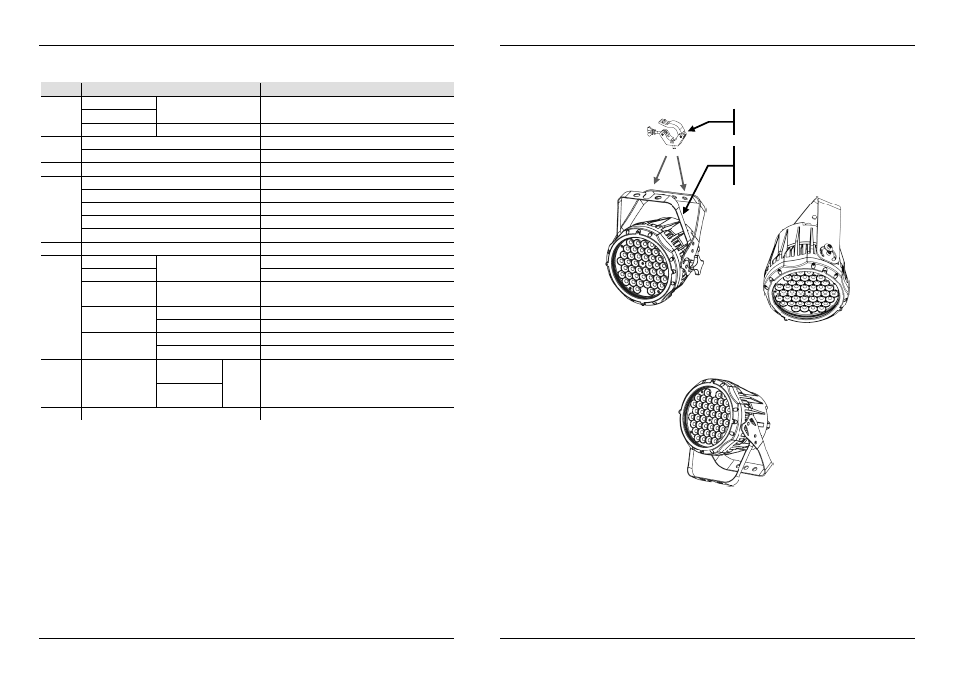
Ilumipod 42 IP Optic Series QRG
10
Menu Options (VW Fixtures)
1
st
Level
Programming Levels
Description
STAT
w (warm white)
000~255
Warm White and Cool White generate a white
temperature (0~100%)
C (cool white)
ST (strobe)
00~20
Strobe frequency (0~20 Hz)
RUN
dMX
Operates with a DMX controller
SLAV
Operates with a master fixture
dMX
d.001~512
Sets the DMX starting address
PERS
STd.w
2 channels (WW & CW)
STd.d
3 channels (WW & CW, D)
STd.1
2 channels (WM, D)
STd.2
6 channels (WW, CW, WM, S, D, ID)
UNO
1-channel (dimmer)
Id
Id.01~66
Assigns an ID address to the fixture
SET
UPLd (upload)
<Password>
Uploads custom program to another fixture
REST (reset)
Resets the fixture to the default, factory settings
Id
(ID addressing)
ON/OFF
Turns ID addressing on or off
POw (power)
HIGH
High Output (Power consumption: 150 W)
NORM
Normal Output (Power consumption: 90 W)
dIM
(dimmer speed)
Off
Makes dimmer curve linear
dIM1~4
Changes the dimmer curve (fast slow)
CAL1
wT.01~05
(white
temperature)
w
(warm white)
000~255
Modifies the white temperature used in the white
macros channel (STd.2, channel 4)
C
(cool white)
KEY ON/OFF
Turns the password on or off
Ilumipod 42 IP Optic Series QRG
7
Mounting
Before mounting this product, read the safety notes at the beginning of the
Ilumipod 42 IP Optic Series User Manual and follow the mounting
procedures indicated in it.
Mounting
Diagram
Overhead Mounting
C Clamps
(not included)
Secure the safety cable using
the passageway on the back of
the fixture
Floor Mounting