ILUMINARC Ilumipod™ 42 IP User Manual
Page 8
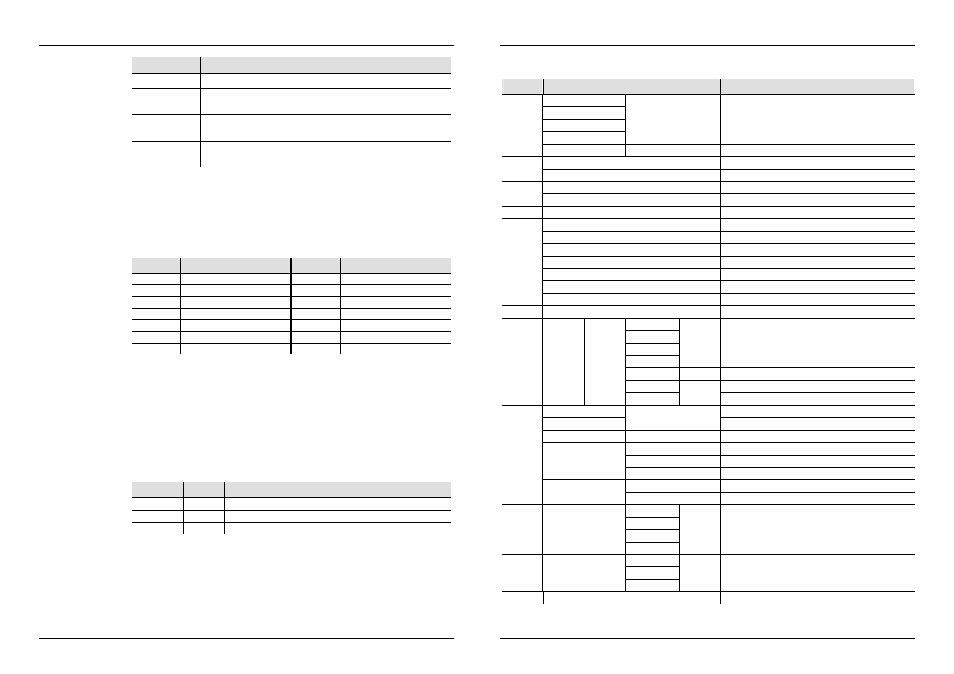
Ilumipod 42 IP Optic Series QRG
8
Control
Panel
Description
Button
Function
<MENU>
Exits from the current menu or function
<ENTER>
Enables the currently displayed menu or sets the currently
selected value into the selected function
<UP>
Navigates upwards through the menu list and increases the
numeric value when in a function
<DOWN>
Navigates downwards through the menu list and decreases
the numeric value when in a function
Password
The non-modifiable password is:
<UP>, <DOWN>, <UP>, <DOWN>
Personality
References
The table below shows the meanings of the feature codes used in the
Description column of the Menu Option tables.
Code
Description
Code
Description
R
Red
DS
Dimmer Speed
G
Green
CM
Color Macro
B
Blue
WM
White Macro
W
White
S
Strobe
CW
Cool White
A
Auto Programs
WW
Warm White
AS
Auto Speed
D
Dimmer
ID
ID Addressing
Power
Control Notes
The VW fixtures come with power control to boost the overall light
intensity.
If left in HIGH power mode for too long, the fixture might return to the
NORMAL power mode as its internal temperature reaches the
maximum allowed value.
Upload Notes
During the upload process, the fixture indicates with colors the progress of
the procedure. The table below shows the color codes for each type of
Ilumipod 42 IP Optic fixture.
RGBW
VW
Description
Yellow
The upload process in running
Red
The upload failed due to an internal error
Green CW
The upload ended successfully
Ilumipod 42 IP Optic Series QRG
9
Menu Options (RGBW Fixtures)
1
st
Level
Programming Levels
Description
STAT
R (red)
000~255
Combines red, green, blue, and white to form a
custom color
G (green)
b (blue)
w (white)
ST (strobe)
00~20
Strobe frequency (0~20 Hz)
AUTO
AT.1~10
Selects any of the 10 auto programs
PR.1~10
Selects any of the 10 custom (editable) programs
RUN
dMX
Operates with a DMX controller
SLAVE
Operates with a master fixture
dMX
d.001~512
Sets the DMX starting address
PERS
TOUR
11 channels (RGBW, D, S, CM, A, AS, DS, ID)
ARC.1
3 channels (RGB)
AR1.D
4 channels (RGB, D)
ARC.2
4 channels (RGBW)
AR2.d
5 channels (RGBW, D)
AR2.S
6 channels (RGBW, D, S)
HSV
3 channels (hue, saturation, value)
Id
Id.01~66
Assigns an ID address to the fixture
EDIT
PR.
01~10
SC.
01~30
R (red)
000~255
Combines red, green, blue, and white to form a
custom color
G (green)
b (blue)
w (white)
Sb (strobe)
00~20 Strobe frequency (0~20 Hz)
T (time)
000~255
Step duration
F (fade)
Fade duration
SET
UPLd (upload)
<Password>
Uploads custom programs to another fixture
REST (reset)
Resets the fixture to factory settings
Id (ID addressing)
ON/OFF
Turns ID addressing on or off
COLO
(color calibration)
OFF
Max output when RGBW faders are at 255
RGbw (RGB to white) Pre-set output when RGBW faders are at 255
UC (Universal Color) Output matches that of older fixtures
dIM
(dimmer speed)
OFF
Makes dimmer curve linear
dIM1~4
Changes the dimmer curve (fast slow)
CAL1
wT.01~11
(White temperature)
R (red)
000~255
Modifies the white temperature used in the
macros channel (TOUR, channel 6)
G (green)
b (blue)
w (white)
CAL2
RGbw
(RGB to white)
R (red)
000~255
Modifies the white color used when SET >
COLOR > RGbw is active
G (green)
b (blue)
KEY ON/OFF
Turns the password on or off