Installation, Ac power, Power consumption – ILUMINARC Ilumipod™ 42 IP User Manual
Page 10: Ac plug, Power wiring
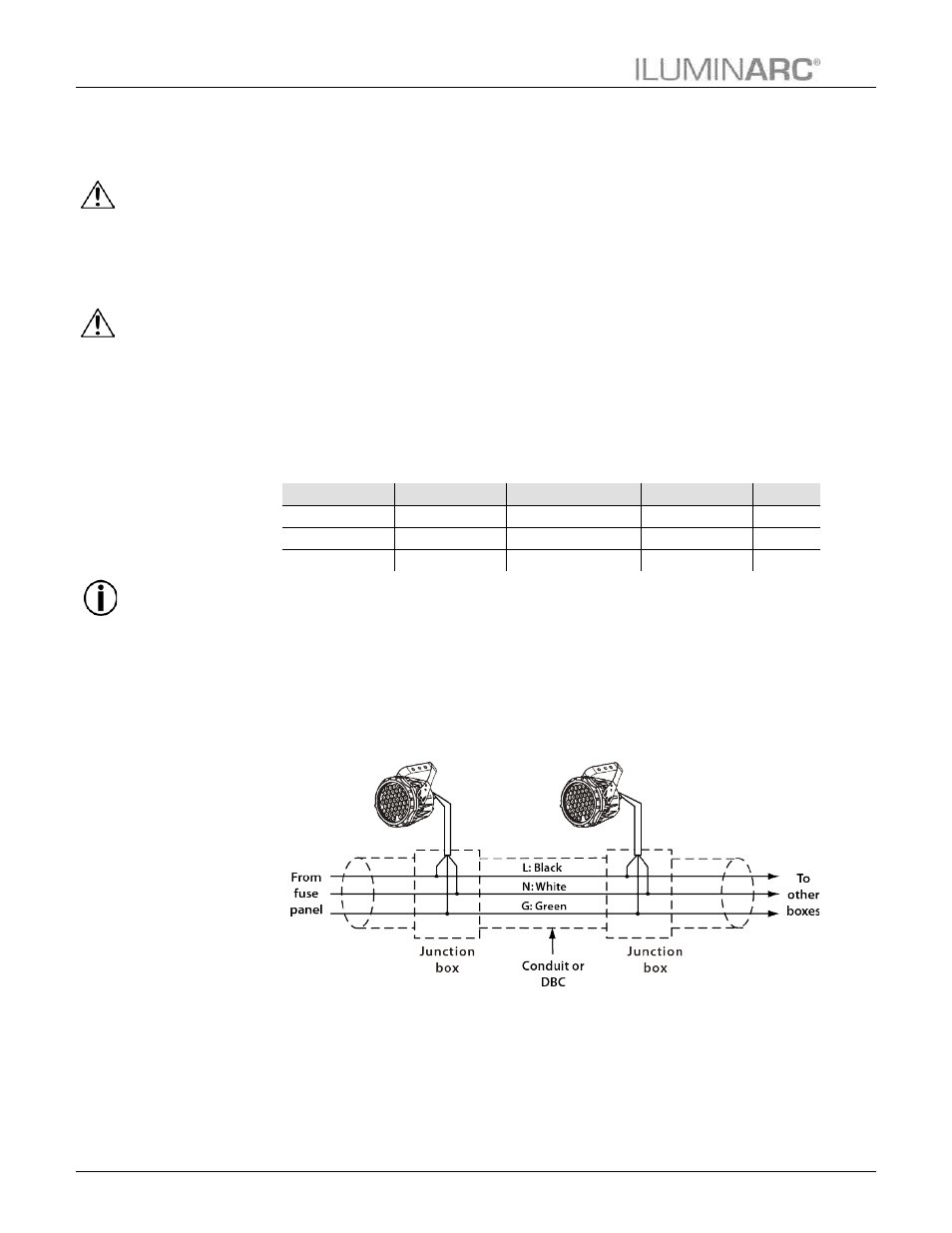
Installation
6
Ilumipod 42 IP Optic Series User Manual Rev. 6
3. Installation
Always connect
the Ilumipod 42
IP Optic Series to
a protected circuit with an
appropriate electrical
ground to avoid the risk of
electrocution or fire.
Never connect
the Ilumipod 42
IP Optic Series to
a rheostat (variable
resistor) or dimmer circuit,
even if the rheostat or
dimmer channel serves
only as a 0 to 100%
switch.
Please refer to all
applicable local
codes and
regulations for the proper
installation of this product.
AC Power
The Ilumipod 42 IP Optic Series has an auto-ranging power supply that can work with an input
voltage range of 100~240 VAC, 50/60 Hz.
Make sure that you are connecting this product to the proper voltage, as per the specifications in
this guide, the product’s QRG, or on the product’s sticker.
Power Consumption
To determine the power requirements for the Ilumipod 42 IP Optic Series, see the label
affixed to the side of the fixture or refer to the corresponding specifications chart in the
Technical Information chapter of this manual.
The listed current rating indicates the maximum current draw during normal operation.
AC Plug
The Ilumipod 42 IP Optic Series comes with an un-terminated power input cord for
hardwiring during installation. Use the table/illustration below to wire a plug.
Connection
Wire (US)
Screw Color (US)
Wire (Europe) IP67 Pin
AC Live
Black
Yellow or Brass
Brown
1
AC Neutral
White
Silver or Gray
Blue
2
AC Ground
Green/Yellow
Green
Green/Yellow
3
Power Wiring
You can connect the bare-ended IP67 rated AC power cable from the fixture to an IP67
rated power connector.
You may also use IP67 rated junction boxes for surface installations or direct buried cable
(DBC)for buried installations.
If using junction boxes, make sure to use IP67 rated conduit for surface installations or
direct buried cable (DBC) for buried installations. You could also use direct buried cable
(DBC) to link the junction boxes. See below for a wiring illustration.