Menu map (rgbw fixtures), Operation – ILUMINARC Ilumipod™ 42 IP User Manual
Page 18
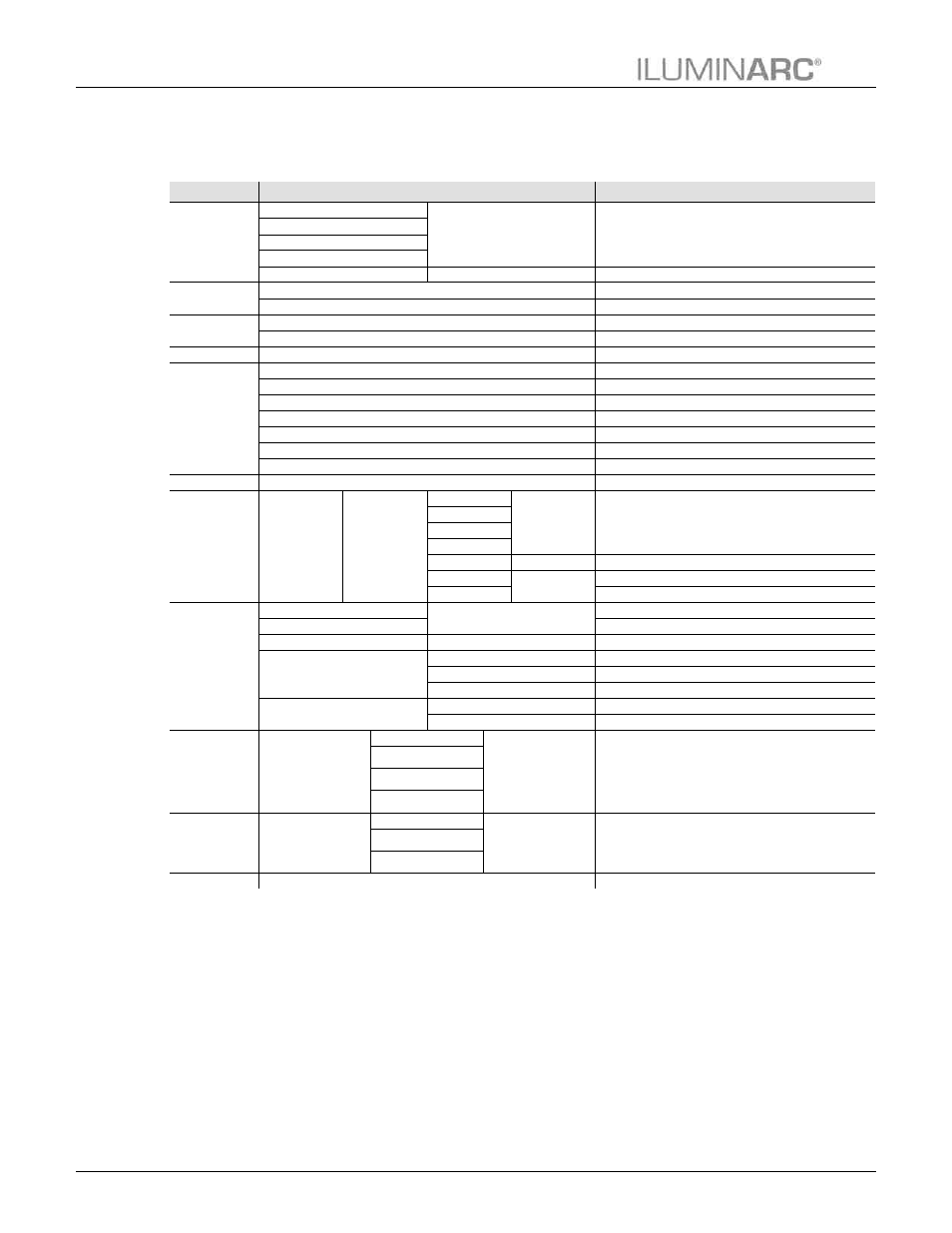
Operation
14
Ilumipod 42 IP Optic Series User Manual Rev. 6
Menu Map (RGBW Fixtures)
1
st
Level
Programming Levels
Description
STAT
R (red)
000~255
Combines red, green, blue, and white to form a
custom color
G (green)
b (blue)
w (white)
ST (strobe)
00~20
Strobe frequency (0~20 Hz)
AUTO
AT.1~10
Selects any of the 10 auto programs
PR.1~10
Selects any of the 10 custom (editable) programs
RUN
dMX
Operates with a DMX controller
SLAV
Operates with a master fixture
dMX
d.001~512
Sets the DMX starting address
PERS
TOUR
11 channels (RGBW, D, S, CM, A, AS, DS, ID)
ARC.1
3 channels (RGB)
AR1.D
4 channels (RGB, D)
ARC.2
4 channels (RGBW)
AR2.d
5 channels (RGBW, D)
AR2.S
6 channels (RGBW, D, S)
HSV
3 channels (hue, saturation, value)
Id
Id.01~66
Assigns an ID address to the fixture
EDIT
PR.
01~10
SC.
01~30
R (red)
000~255
Combines red, green, blue, and white to form a
custom color
G (green)
b (blue)
w (white)
Sb (strobe)
00~20
Strobe frequency (0~20 Hz)
T (time)
000~255
Step duration
F (fade)
Fade duration
SET
UPLd (upload)
<Password>
Uploads custom programs to another fixture
REST (reset)
Resets the fixture to factory settings
Id (ID addressing)
ON/OFF
Turns ID addressing on or off
COLO
(color calibration)
OFF
Max output when RGBW faders are at 255
RGbw (RGB to white)
Pre-set output when RGBW faders are at 255
UC (Universal Color)
Output matches that of older fixtures
dIM
(dimmer speed)
OFF
Makes dimmer curve linear
dIM1~4
Changes the dimmer curve (fast ó slow)
CAL1
wT.01~11
(White
temperature)
R (red)
000~255
Modifies the white temperature used in the
macros channel (TOUR, channel 6)
G (green)
b (blue)
w (white)
CAL2
RGbw
(RGB to white)
R (red)
000~255
Modifies the white color used when SET >
COLOR > RGbw is active
G (green)
b (blue)
KEY
ON/OFF
Turns the password on or off