20 r – Knox Video KEYPAD16 User Manual
Page 3
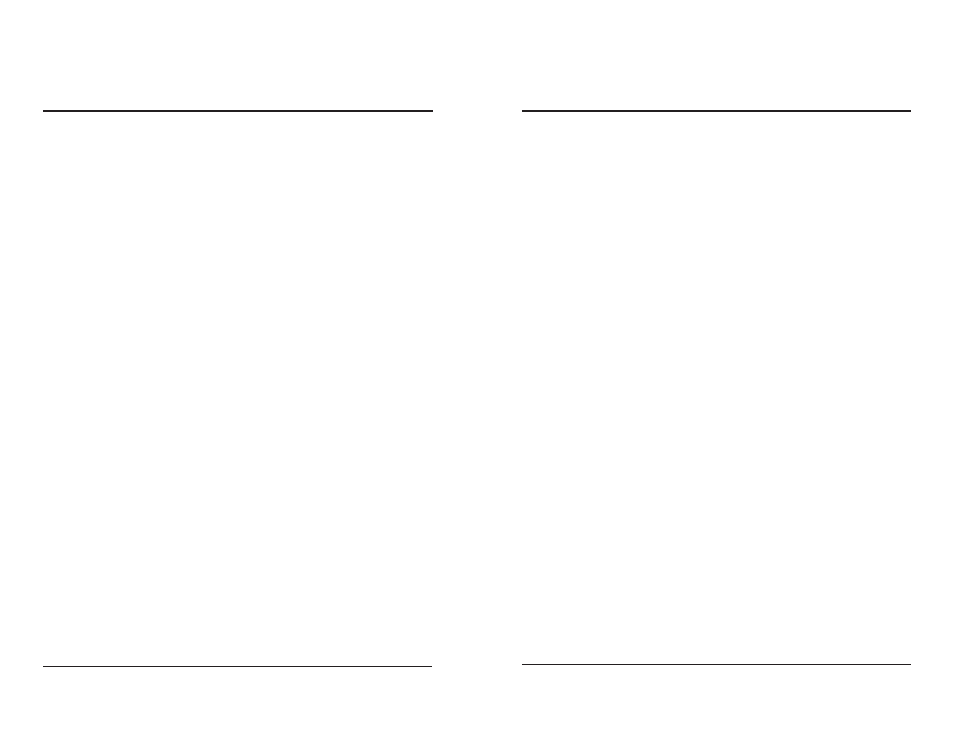
KNOX VIDEO
K
EYPAD
16
AND
K
EYPAD
20 R
EMOTE
C
ONTROLLERS
KNOX VIDEO
K
EYPAD
16
AND
K
EYPAD
20 R
EMOTE
C
ONTROLLERS
Page 1
Page 2
SECTION 1. GENERAL INFORMATION
1.1 INTRODUCTION
The Knox Keypad16 and Keypad20 Remote Controllers are RS232 terminal
devices which are designed to control the Knox Video line of audio/video routing
switchers from remote locations via three-wire hookup or modem.
1.2 TECHNICAL DESCRIPTION
The Keypad Controllers are mounted in a 5” by 7” desktop case, approximately
1 1/2 inches high, or in a 3U rackmount panel. In the Chameleon series they may be
mounted on the front panel. They have two DB9 connectors, one male for RS232
OUT (downstream) to the Knox routing switcher to be controlled, and one female
for RS232 IN (upstream) from another Knox controller or other RS232 terminal
device.
Power is supplied from a wall plug-in module (or from the Chameleon's internal
power supply) which provides dc power at eight to twelve volts at approximately
250 mA.
1.3 DETAIL SPECIFICATIONS
Dimensions:
slope-fronted desktop housing
7" w x 5" d x 1 1/2" h, or
5¼" x 19" rackmount panel
Power supply:
8 vdc nominal at 250mA
absolute maximum voltage: 16 vdc
Power connector:
5mm/2mm coaxial, tip negative, or .025 square
two-pin connector, .1" spacing, top positive
RS232 connectors:
DB9P (male) to routing switcher
DB9S (female) to terminal device
Controls:
16- or 20-key keypad
Display:
2 line x 24 character LCD
Shipping weight:
2 pounds
SECTION 2. INSTALLATION
2.1 INTRODUCTION
This section provides the information required for installation of the Keypad
Remote Controller into its operating environment.
2.2 UNPACKING AND INSPECTION
Unpack the Keypad Controller carefully and verify that the serial number
matches the number quoted on the packing list. Before installing it into a system,
check the outside of the unit carefully for signs of damage and check that none of
the fasteners have come loose.
2.3 INSTALLATION
The Keypad Controller is designed to sit on a desktop or to be mounted in a
standard 19" rack.
To connect the controller to any of the Knox Video routing switchers, connect
a three-wire cable with a DB9 female at the Keypad end and a DB9 male at the router
end. Connect the cable pin-for-pin to DB9 pins 2, 3, and 5. See setup information
below.
The Keypad transmits at 9600 baud, so be sure the Knox router is set to receive
at 9600 baud.
The Keypad can also receive commands from upstream and relay them to the
Knox router. To connect an upstream device, connect a three-wire cable with a DB9
male at the Keypad end and an appropriate connector (a DB9 female if the upstream
device is another Knox Remote Controller) at the upstream device end. Connect the
cable so that, at the Keypad end, data from the upstream device is connected to pin
3 and data to the upstream device is connected to pin 2; pin 5 is ground (common).