20 r – Knox Video KEYPAD16 User Manual
Page 4
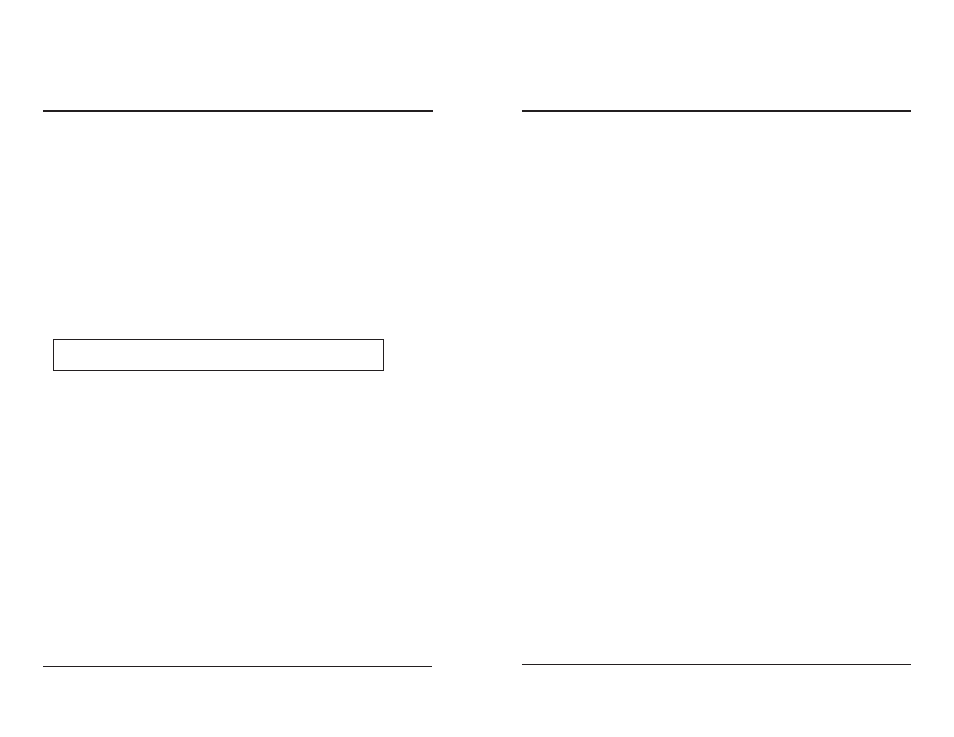
KNOX VIDEO
K
EYPAD
16
AND
K
EYPAD
20 R
EMOTE
C
ONTROLLERS
KNOX VIDEO
K
EYPAD
16
AND
K
EYPAD
20 R
EMOTE
C
ONTROLLERS
Page 3
Page 4
2.4 SETUP COMMANDS; SELECTING THE ROUTER
Normally the Keypad is set up to control the router you specified at the time
the order was placed. But in the event of a change in routers, or if the battery
backed-up memory has failed to retain that information, you can select the Knox
router by the following commands:
Push the S (STORE) key, then 93. Enter 1 for the RS4x4, 2 for the RS8x8, 3 for
the RS16x16, 4 for the Chameleon64, or 5 for the ChameleonHB or Chameleon256.
If being used for the first time, or in the event of a complete memory loss, there
will be nonsense characters in both the current crosspoint pattern map and the
twenty stored patterns. To reinitialize these, push the S (STORE) key, then 94.
Enter 1 then push the ENTER key to reinitialize, or push 0 and ENTER to quit.
CAUTION -- reinitializing erases all of your stored patterns!
SECTION 3. OPERATION
3.1 INTRODUCTION
This section explains in detail the operation of the Keypad Controllers.
3.2 CONNECTIONS AND SETUP
Connect and configure the Keypad Controller via the RS232 cable as described
in Sections 2.3 and 2.4.
3.3 SELECTING THE MODE
The Keypad Controllers can operate in one of four modes: (1)Full Matrix,
(2)Single Output, (3)Strings, and (4)Recall. To select the mode, push the Mode
switch (in the Keypad16, push the S key, then 83, then ENter), then a number from
1 to 4. The current mode will be indicated in the scrolling display.
Mode 1: Full Matrix -- in this mode all the functions of the router switcher may
be controlled by the remote; any input may be routed to any output, and the
pattern storage, recall, and timed operation can be invoked.
Mode 2: Single Output -- in this mode the controller has been assigned to
control a single output; pattern storage, recall, and timed operation cannot be
invoked in this mode.
Mode 3: Strings -- in this mode the controller sends one of up to 64
preprogrammed strings of ASCII characters to the router. Normally these would be
a series of commands to put some of the router outputs in a predetermined position.
Strings can be entered from the keypad or from an upstream terminal.
Mode 4: Recall -- in this mode the controller can only be used to recall the
stored patterns.