20 r – Knox Video KEYPAD16 User Manual
Page 6
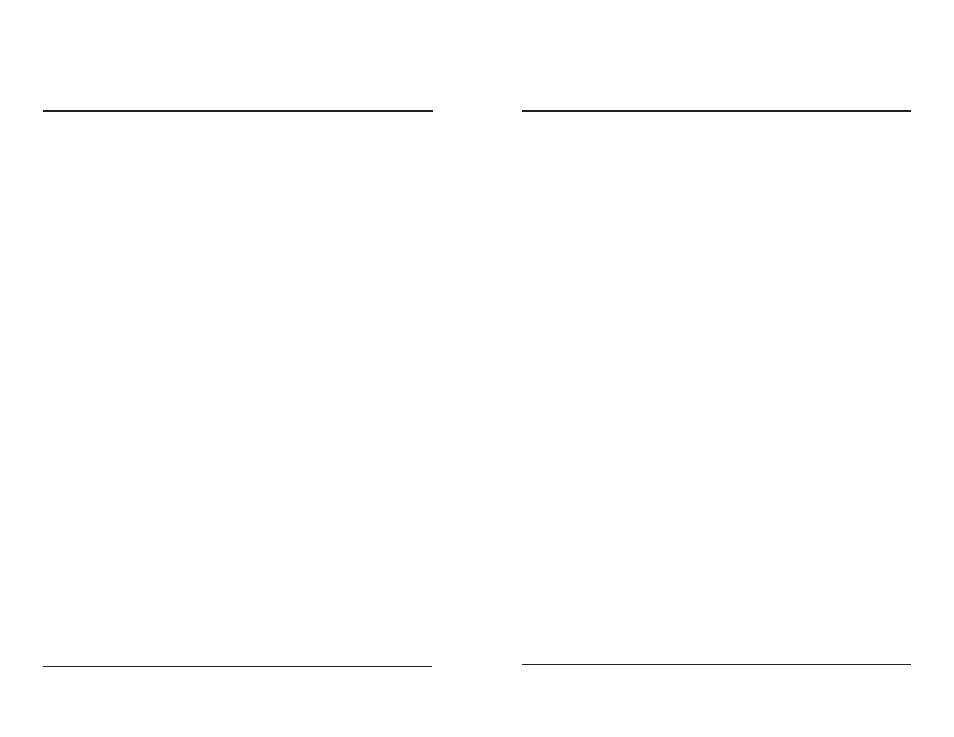
KNOX VIDEO
K
EYPAD
16
AND
K
EYPAD
20 R
EMOTE
C
ONTROLLERS
KNOX VIDEO
K
EYPAD
16
AND
K
EYPAD
20 R
EMOTE
C
ONTROLLERS
Page 7
Page 8
3.4.5 HOW TO RECALL A STORED PATTERN
RS16x16HB, RS8x8HB, or RS4x4HB: To recall one of the stored patterns
from the router's memory, push the R key, then a two-digit number from 01-16(one
digit in the RS8x8HB or RS4x4HB router), then push ENter. (There are 16 stored
patterns in the RS16x16HB, 8 in the RS8x8HB, and 4 in the RS4x4HB.)
The Keypad Controller also has the ability to store up to twenty complete
crosspoint patterns in its local memory. To recall one of the twenty available patterns,
push the S key, then 81, then a two-digit number from 01 to 20, then the ENter key.
Chameleon64: To recall the stored powerup pattern from the router’s memory,
push the R key, then push ENter.
The Keypad Controller also has the ability to store up to twenty complete
crosspoint patterns in its local memory. To recall one of the twenty available patterns,
push the S key, then 81, then a two-digit number from 01 to 20, then the ENter key.
Updating the entire pattern can take up to 30 seconds.
ChameleonHB or Chameleon256: To recall one of the twenty stored patterns
from the router’s memory, push the RECALL key, then a two-digit number from 01-
20, then push ENTER.
The Keypad Controller also has the ability to store up to twenty complete
crosspoint patterns in its local memory. To recall one of the twenty available
patterns, push the STORE key, then 81, then a two-digit number from 01 to 20,
then the ENTER key.
3.4.6 HOW TO TURN A CROSSPOINT OFF
Sometimes it is helpful to be able to disconnect a crosspoint altogether; that is,
have nothing connected to an output. To turn an output off, use zeros for the input
number: e.g., type a letter (B for both, A for audio, or V for video), then a one-, two-, or
three-digit output number, then 0, 00, or 000 respectively, then ENTER. To turn the
output back on, route any input to it. (Enter just a 0 for the RS8x8 or RS4x4, or 00 for
the RS16x16 and the Chameleon64, or 000 for the ChameleonHB and the
Chameleon256, then ENTER.)
3.4.7 HOW TO SEND A SALVO COMMAND
Sometimes you want to send the same input to a range of consecutive outputs;
this is called a salvo. To send a salvo command, push the SALVO mode button (in
the Keypad16 push the S key, then 95, then ENter), then select BOTH, VIDEO, or
AUDIO, and enter one to three digits for the first output in the range, then one to
three digits for the last output in the range, then enter one to three digits for the input
number to route from, and push ENTER. All the outputs in the range will then be
connected to the input named. Note that the display will show an X for BOTH, a Y for
VIDEO, and a Z for AUDIO -- this denotes that the controller is in the Salvo mode.
(Note: use one-digit input and output numbers for the RS4x4 and RS8x8, two-digit
numbers for the RS16x16 and Chameleon64, and three-digit numbers for the
ChameleonHB and Chameleon256.)
3.4.8 HOW TO USE THE QUEUE COMMAND
Sometimes it is important to have a number of switches made all at the same
instant. It is possible using the keypad controller to queue a number of pattern
changes ahead of time, then to have them all executed at once. Push the QUEUE
button (in the Keypad16 push the S key, then 99, then ENter), then enter crosspoint
changes as usual, selecting BOTH, VIDEO, or AUDIO, and entering the output and
input numbers followed by the ENTER key. Note that the display will show an E for
BOTH, an F for VIDEO, and a G for AUDIO -- this denotes that the controller is in the
Queue mode. Each change will be recorded at the routing switcher, but the changes
will not take place until the QUEUE button is pushed a second time, or if a change is
made at the router's front panel controls. The Chameleon64 does not support Queue.
(Note: use one-digit input and output numbers for the RS4x4 and RS8x8, two-digit
numbers for the RS16x16, and three-digit numbers for the ChameleonHB and
Chameleon256.)
3.4.9 HOW TO INTERROGATE A CROSSPOINT CONDITION
To determine the condition of a particular crosspoint, enter the Display Mode by
pushing the DISPLAY key (in the Keypad16, push the S key, then 96). Then enter a
one-, two-, or three-digit output number, and push ENTER. The LCD display will
show all the crosspoints two at a time, beginning at that output number. Push the
ENTER key to see more outputs; the display will return to READY after a few seconds
if no more ENTERs are pushed. To repeat the last output queried, push the DISPLAY
button followed by the ENTER button.To display the entire map just push the
DISPLAY key (in the Keypad 16, push the S key, then 96) and push ENTER. Push
the ENTER key to advance through the crosspoints.