Knox Video RSII User Manual
Page 9
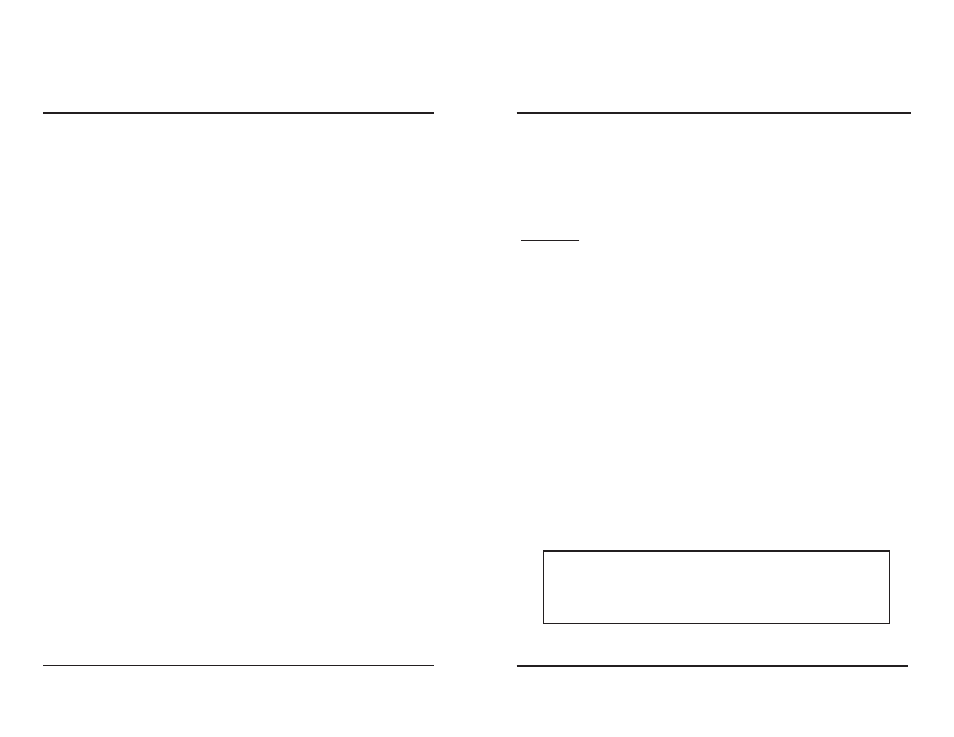
Page 4
Page 15
KNOX VIDEO
RSII Routing Switcher System
KNOX VIDEO
RSII Routing Switcher System
SECTION 2. INSTALLATION
2.1 INTRODUCTION
This section provides the information required for installation of the RSII into
its operating environment.
CAUTION!
The RSII is designed to work in standard video and audio systems. Operation
in other environments may harm the RSII or associated equipment.
2.2 UNPACKING AND INSPECTION
Unpack the RSII carefully and verify that the serial number matches the number
quoted on the packing list. Before installing it into a system, check the outside of
the unit carefully for signs of damage and check that none of the fasteners have
come loose.
2.3 INSTALLATION
The RSII will be connecting a number of SOURCE devices to a number of
destination ZONE devices. Choose a space which is convenient for all the cables
to converge. Mount the RSII in a standard 19" rack panel; it requires two standard
rack units (2U) for clearance. Connect the AC power cord to a properly grounded
AC power mains outlet of the correct voltage and frequency. There is no power
switch on the RSII; it is intended to be on at all times.
THE MAINS OUTLET THAT IS UTILIZED TO POWER THE
EQUIPMENT MUST BE WITHIN 3 METERS OF THE DEVICE AND
SHALL BE EASILY ACCESSIBLE. THERE SHALL BE NO SWITCHES
OR DISCONNECT DEVICES IN THE EARTH CONDUCTOR.
To control balance between the left and right channels send a command of
the form: $Sxx+, $Sxx-, or $Sxx0, where 0 resets balance to equal (+ decreases left
channel; - decreases right) The range of the balance is from -32 to +32; 0 is the
default value.
To mute the sound output send the command $mxx1 for mute on, $mxx0 for
mute off (default is off).
To select loudness on or off: $Lxx1 is loudness on;
$Lxx0 is loudness off (default is off).
To make a fade from the current value to zero or from zero back to the
preselected full volume send the command $Fxxyy0 to fade down to 0; $Fxxyy1
to fade up to previous volume (xx is output number, yy is time to fade from 01-99,
where 99 is the longest fade).
To trim inputs send a command of the form: $ixx+, $ixx-, or $ixx0, where xx is
the input number, 0 is no trim; the range is from -3 to +3, default trim is 0.
3.4.7 SETTING ZONE GROUPS FOR UNIVERSAL VTB CONTROL
It is possible to set up to 8 Zone Groups for applying universal VTB
commands to a number of outputs at one time. To set up a group send a command
of the form: $Zx[aa,bb,cc,dd...], where x is the letter A to H corresponding to
Zone Group A-H, and aa,bb, etc are a list of two-digit output numbers in square
brackets, separated by commas (no spaces) for that zone group. The list can
include any number of outputs from 1-16. Any output may be included in any
Zone Group. To see a list of the outputs assigned to any group, send the
command $Zx$D, where x=A to H. To clear all the Zone Groups send the command
$Z$C.
Once a Zone Group has been established, VTB commands may be sent in
common to all the outputs in the group. To send a Zone Group VTB command,
send $Z followed by the command stripped of its output number. For example, a
three-step volume increment command would normally be $Vxx3+, where xx is
the output number. To send the command to all the outputs in Zone Group A,
omit the output number and precede the command with a $ZA. So the full command
for the above example is $ZA$V3+.