Knox Video DIGI-88 User Manual
Page 14
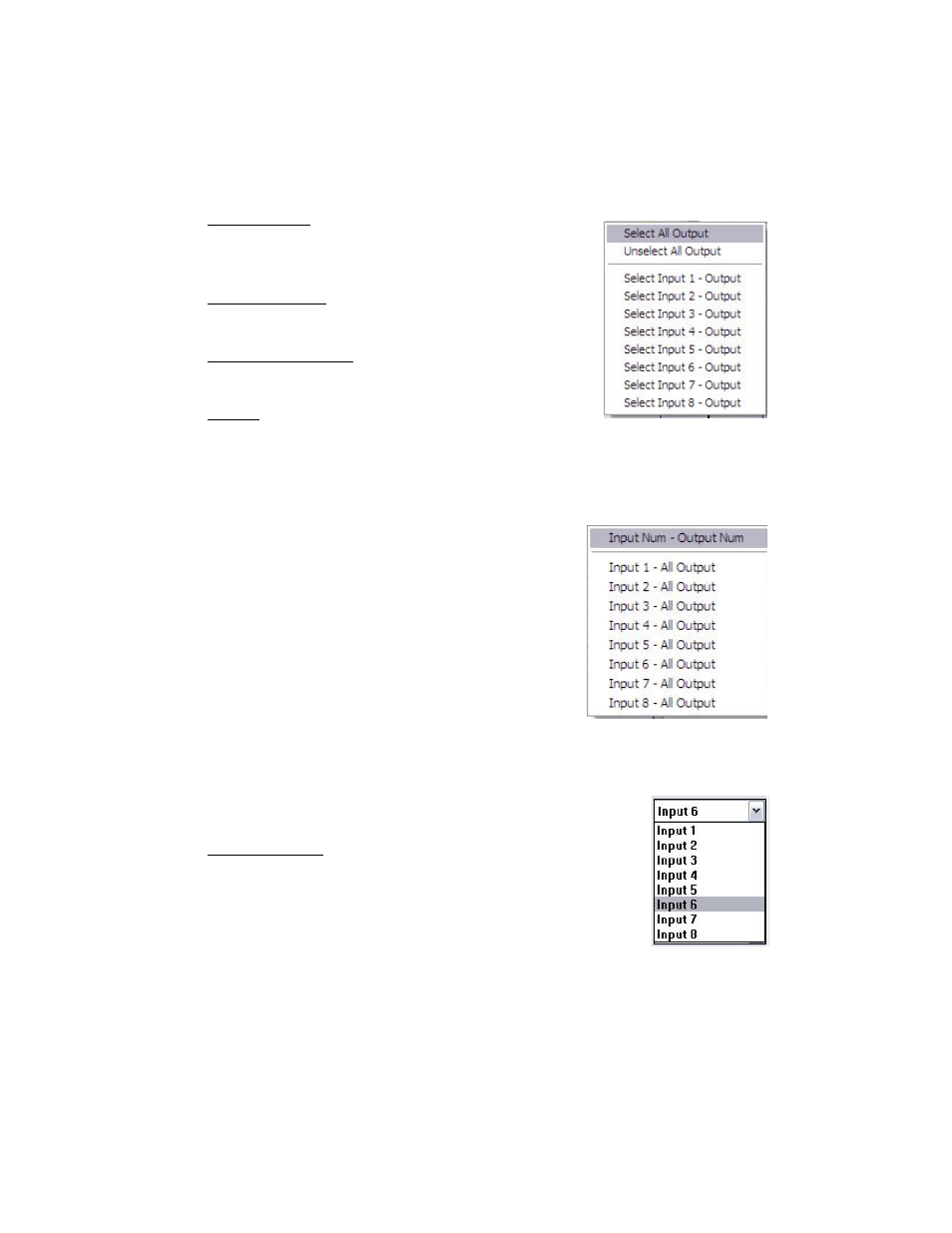
~ 13 ~
Press this button to close or open COM port.
5. Mapping button
Select All Output
Select “set all output,” then select the source on main menu.
You can quickly set all output to the same source.
Unselect All Output
Release output selection.
Select Input1~8-Output
Select Input Source. Then select the output port icon.
Example
Select input source 1. Then select output port 1 and port 2. The video and audio will be
sent to port 1 and port 2.
6. Fast Select button:
Press Fast select button for quick setting
Input one ! Output Port one
Input two !Output Port two
…..
Press Fast select pull down menu
Select Input Num-Output Num
Input source #1 ! Output port #1
Input source #2 ! Output port #2
……
Select Input - All Output
Send the same source to all output
7. Output Port:
Pull down menu and select which source to be sent to this output port.
One by one setting
On main menu screen
First select input source. Then select the output ports which you
want to send the video and audio from this source. When you
select the input source, the source will change to gray. When you
select the output port one by one, the selected output port will
change to gray.
The linking line will change to yellow.