Knox Video DIGI-88 User Manual
Page 15
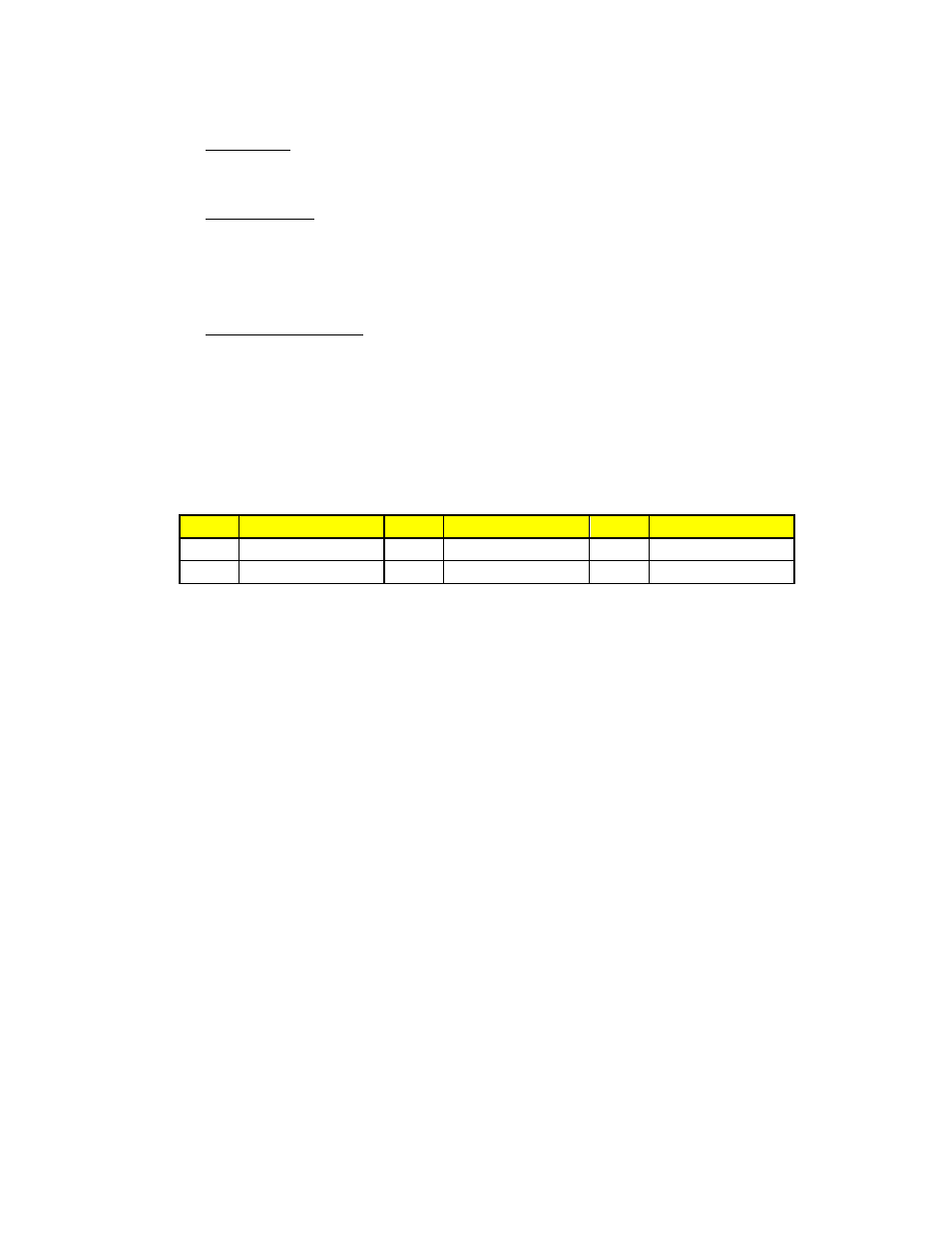
~ 14 ~
Group setting
First select output ports one by one. Then select the input source. The selected output
ports change the setting at the same time.
By using Terminal
Baud rate: 9600
Data length: 8bit
Parity check: No
Stop bit: 1
RS-232 DB9 Pin Definition
Pin 2 Tx !, Pin 3 Rx ", Pin 5 Ground
Command Set:
! is the start character to active a command
? is the start character to query status
~ is the start character of the response
/x0D (<cr> aka carriage return) is the end character
COMMAND
ACTION
COMMAND
ACTION
COMMAND
ACTION
!R
Change Route
?R
Query route
!P
Preset recall
VR
Firmware Version
Examples:
To route input 1 to output 3, 4, 5, the command would look like:
!R1to3,4,5<cr>
The response is
~R1to3,4,5<cr>
Use a zero to remove a routed signal to an output. For example, to remove the route from output
3, 4, 5, the command would look like:
!R0to3,4,5<cr>
The response is
~R0to3,4,5<cr>
A query could be
?R1<cr>
Example response would is
~R1to3,4,5<cr>
To trigger a preset, the command would look like:
!P01<cr>
The response is
~P01<cr>