Knox Video DIGI-88 User Manual
Page 21
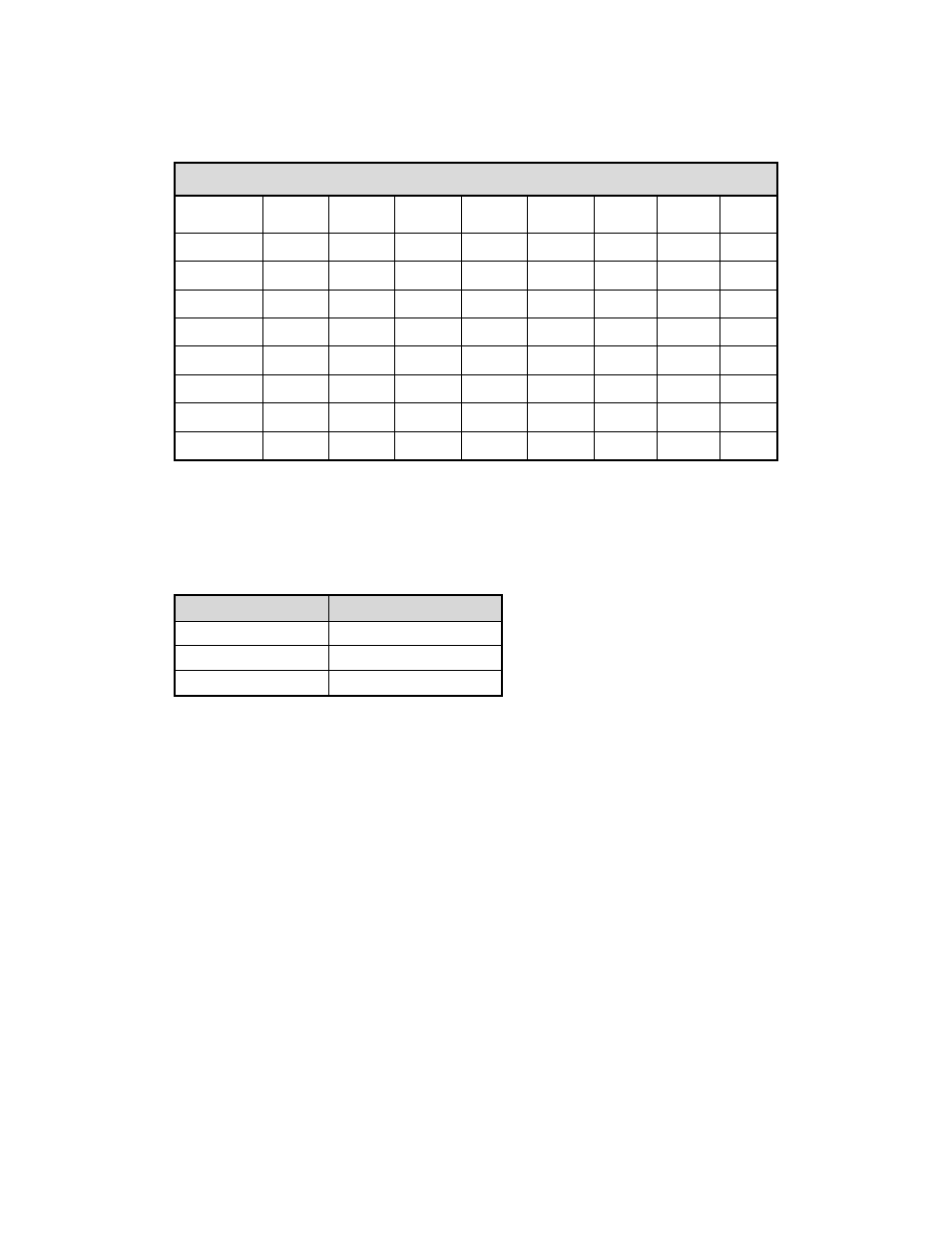
~ 20 ~
Custom Code — IR4 Code: 0x13 0x31
Custom Code: 0x13 0x31
Output
1
Output
2
Output
3
Output
4
Output
5
Output 6 Output 7 Output 8
Source 1
0xAE
0xBE
0xCE
0xDE
0xEE
0xFE
0x1E
0x2E
Source 2
0xAD
0xBD
0xCD
0xDD
0xED
0xFD
0x1D
0x2D
Source 3
0xAC
0xBC
0xCC
0xDC
0xEC
0xFC
0x1C
0x2C
Source 4
0xAB
0xBB
0xCB
0xDB
0xEB
0xFB
0x1B
0x2B
Source 5
0xAA
0xBA
0xCA
0xDA
0xEA
0xFA
0x1A
0x2A
Source 6
0xA9
0xB9
0xC9
0xD9
0xE9
0xF9
0x19
0x29
Source 7
0xA8
0xB8
0xC8
0xD8
0xE8
0xF8
0x18
0x28
Source 8
0xA7
0xB7
0xC7
0xD7
0xE7
0xF7
0x17
0x27
Note: Using terminal to set Custom Code
Example: Set custom code from 0x01 0xEE to 0x13 0x31
>>IR4 -------------- command (using RS-232 terminal command mode)
>>IR4 -------------- echo
Command
Custom Code
IR2
0x00 0xFF
IR3
0x12 0x21
IR4
0x13 0x31
For further information, please check the installation CD.