Knox video chameleon256 routing switcher – Knox Video Chameleon256 Series User Manual
Page 13
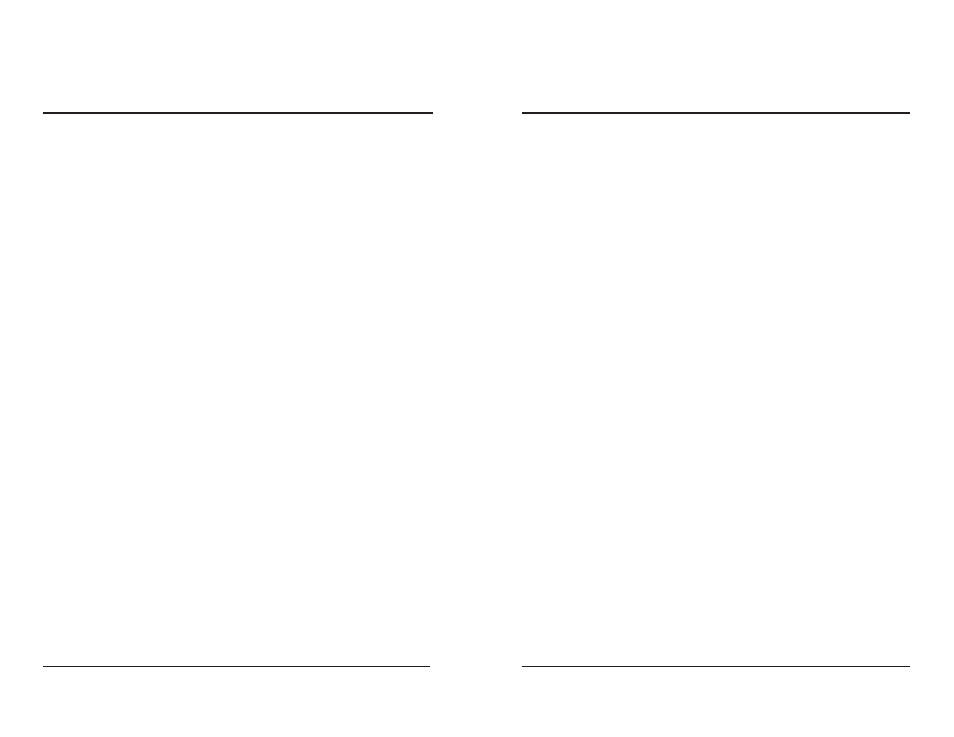
Page 8
KNOX VIDEO
Chameleon256 Routing Switcher
Page 17
KNOX VIDEO
Chameleon256 Routing Switcher
Mode 3: Strings -- in this mode the controller sends one of up to 64
preprogrammed strings of ASCII characters to the router. Normally these would be
a series of commands to put some of the router outputs in a predetermined posi-
tion. Strings can be entered from the keypad or from an upstream terminal.
Mode 4: Recall -- in this mode the controller can only be used to recall the
stored patterns.
3.3.2 FULL MATRIX MODE
How to Route Audio and Video in One Command:
To route audio and video from the same input, push the BOTH key on the front
panel controller, then a one-, two-, or three-digit number for the output you wish to
route to, then a one-, two-, or three-digit number for the input you wish to route
both audio and video from, then push the ENTER key. (The number of digits must
be the same for inputs and outputs.)
To route nothing to an output, just enter a 0, 00, or 000 for the input number
(the number of zeros must correspond to the number of output digits).
After the first BOTH command has been executed, it is not necessary to push
BOTH before the output and input numbers on subsequent commands.
Examples: BOTH18[ENTER], BOTH0164[ENTER], BOTH127016[ENTER]
How to Route Video Alone:
To route video alone, push the VIDEO key, then a one-, two-, or three-digit
number for the output you wish to route to, then a one-, two-, or three-digit number
for the input you wish to route from, then push ENTER.
After the first VIDEO command has been executed, it is not necessary to push
VIDEO before the output and input numbers on subsequent commands.
Examples: VIDEO18[ENTER],VIDEO0164[ENTER], VIDEO127216[ENTER]
3.4.5 HOW TO SEND A SALVO COMMAND
Sometimes you want to send the same input to a range of consecutive
outputs; this is called a salvo. To send a salvo command, send an X, Y, or Z (X for
BOTH, Y for VIDEO, or Z for AUDIO), and one to three digits for the first output in
the range, then one to three digits for the last output in the range, then one to three
digits for the input number to route from (the number of digits in each output and
input must match), and ENTER. All the outputs in the range will then be connected
to the input named.
Examples:
X161[ENTER],
Y183202[ENTER],
Z005127001[ENTER]
3.4.6 HOW TO USE THE QUEUE COMMAND
Sometimes it is important to have a number of switches made all at the same
instant. It is possible to queue a number of pattern changes ahead of time, then to
have them all executed at once. Send the crosspoints as usual, but substitute an E,
F, or G in place of the B, V, or A, respectively. The new crosspoints will be stored
and ready to be executed. To execute the commands all at once, send a final
command in the regular form using B, V, or A, or just send the command,
EE[ENTER]
All the commands will be executed at once.
Examples:
E11[ENTER]E0216[ENTER]EE[ENTER]
F18[ENTER]G32[ENTER]B22[ENTER]
E005127[ENTER]E61[ENTER]E007128[ENTER]EE[ENTER
3.4.7 HOW TO SEND A CONFERENCE MODE COMMAND
Under certain circumstances, as in videoconferencing, you always want to
cross-connect an input and an output such that person at station A sees and hears
the person at station B and vice-versa. To cross-connect an input and an output in
a single command send a J, K, or L (for BOTH, VIDEO, or AUDIO), then a one-, two-,
or three-digit number for the first party, then a one-, two-, or three-digit number for the
second party, then ENTER.
Examples: J01214[ENTER], K23[ENTER], L001128[ENTER]