Knox Video Chameleon256 Series User Manual
Page 8
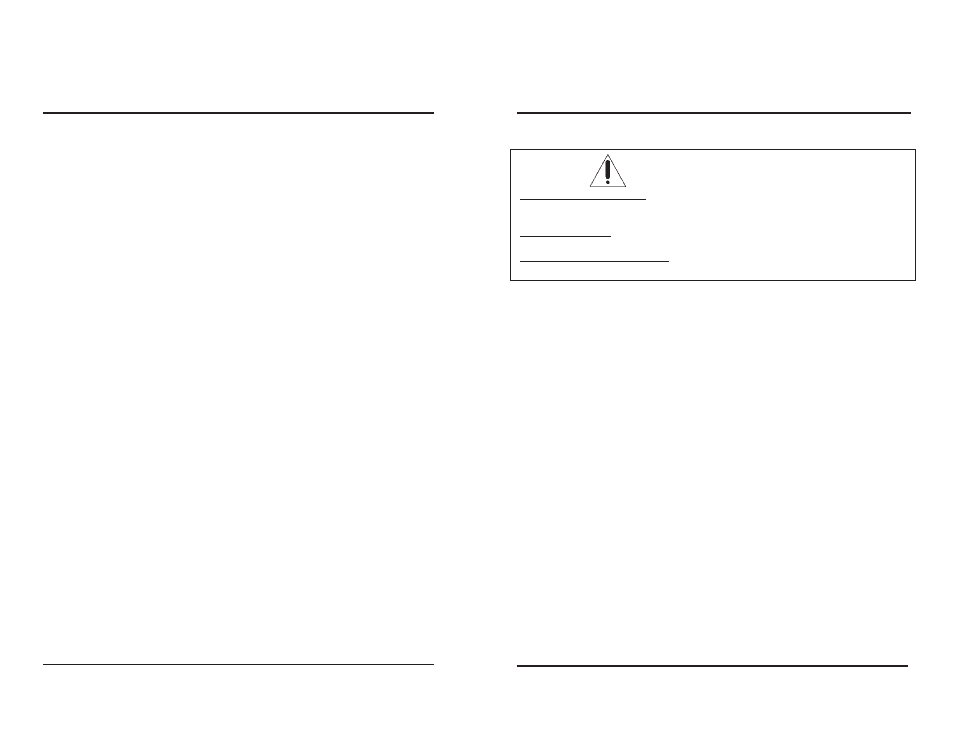
SECTION 2. INSTALLATION
WARNING!
Static Sensitive Connectors! During the installation process and whenever changing
cables to the Chameleon256 inputs and outputs, use extreme caution to avoid conducting
static electricity to any inputs or outputs including video, audio, and RS232.
DC Offset Warning! Connect standard video and audio inputs and outputs only. Do not
connect input or output signals with a positive or negative dc offset.
Chassis Ground is Earth Ground. Do not connect video or audio cables with induced or
direct-connection potential on the shield.
2.1 INTRODUCTION
This section provides the information required for installation of the
Chameleon256 Routing Switchers into their operating environment.
2.2 UNPACKING AND INSPECTION
Unpack the Chameleon256 Routing Switcher carefully and verify that the se-
rial number matches the number quoted on the packing list. Before installing it into
a system, check the outside of the unit carefully for signs of damage and check that
none of the fasteners have come loose.
2.3 INSTALLATION
The Chameleon256 Routing Switcher is designed to be mounted in a standard
rack; it is 21 inches, or 12 standard rack units, high. Choose a space in the rack
which is convenient for all the cables and mount the unit using standard rack bolts.
Connect the power plug to a grounded AC power outlet of the voltage and fre-
quency specified on the identification tag. There is no power switch on the Chame-
leon256; it is designed to be ON at all times. (If it is desirable to have the Chame-
leon256 powered down regularly, connect the power plug to a switchable AC power
strip.) The AC Power cord is the disconnect device for the Chameleon256.
2.4 VIDEO AND AUDIO CONNECTIONS
The Chameleon256 Routing Switchers can be configured as video routers or
audio routers, or as hybrids with both video and audio.
Page 3
Page 22
KNOX VIDEO
Chameleon256 Routing Switcher
KNOX VIDEO
Chameleon256 Routing Switcher