Knox video chameleon256 routing switcher – Knox Video Chameleon256 Series User Manual
Page 17
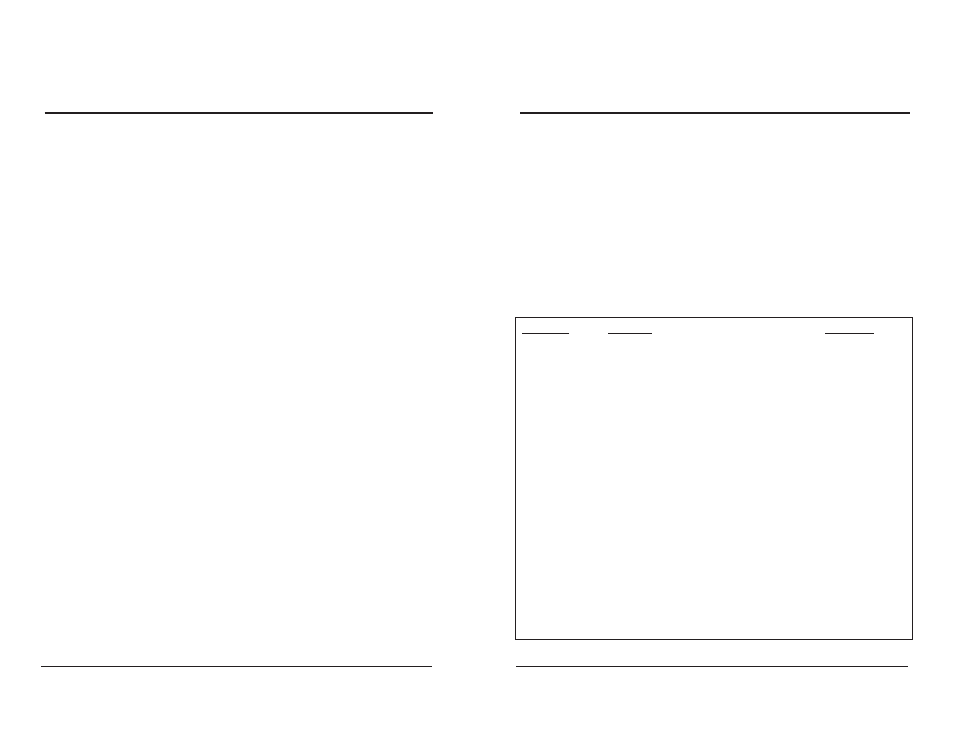
Page 12
Page 13
KNOX VIDEO
Chameleon256 Routing Switcher
KNOX VIDEO
Chameleon256 Routing Switcher
3.3.3 SINGLE OUTPUT MODE
Setting the Output Station:
In single-output mode, the output being controlled is listed on the scrolling
display. To change the output push the STORE key, then 82, then enter a one- to
three-digit output number, and push ENTER.
How to Route to the Selected Output:
Push the BOTH, VIDEO, or AUDIO key to choose Both, Video only, or Audio
only, then enter a one-, two-, or three-digit number representing the input you wish
to connect to. It is not necessary to push ENTER after a three-digit number. After
BOTH, VIDEO, or AUDIO has been pushed, it is not necessary to push it again
before subsequent commands.
To move between various inputs it is possible to use the SALVO and QUEUE
buttons to move up or down through the inputs. Push the SALVO button to move
to the next higher input (or QUEUE to move to the next lower) and push ENTER to
execute the command.
3.3.4 STRINGS MODE
In strings mode only the pre-programmed strings can be sent from the
controller; thus only the numeric buttons and the STORE button are used (the
SALVO, QUEUE, BOTH, VIDEO, AUDIO, and RECALL buttons are not used). To
send a string, enter the two-digit number from 01 to 64 for the string to be sent.
Simple strings may be entered from the keypad; more complex strings must be
entered from an upstream terminal. From the keypad, in STRINGS mode, push the S
key and a two-digit number between 01 and 64. Then enter the command exactly as
you wish it to be sent (e.g., S01, then V1608), then push ENter. The carriage return
after the command will be appended automatically.
In storing ASCII strings from an upstream terminal, the command $Sxx, where
xx is a two-digit number from 01 to 64, must precede the actual string to be stored.
Strings may contain any ASCII or HEX characters, but the HEX characters must be
represented in brackets; e.g., <0D> for 0Dh (the carriage return function). No
carriage return is appended, so each string must end with <0D> if a carriage return
is desired. For example, if the terminal sends this sequence of characters:
$S01B0101<0D>B2208<0D>B0401<0D>
string 01 will contain a command to connect output 1 to input 1, output 22 to input
8, and output 4 to input 1 for both video and audio.
To replace a string simply store a new string over the old one.
3.3.5 RECALL MODE
In recall mode only patterns stored in the router’s memory can be recalled (the
SALVO, QUEUE, BOTH, VIDEO, AUDIO, STORE, and RECALL buttons are not
used). To recall a pattern, enter the two-digit number of the pattern. It is not
necessary to push ENTER.
3.3.6 SUMMARY OF STORE-KEY FUNCTIONS
Command
Function
Argument
STORE80
Store local pattern
01-20
STORE81
Recall local pattern
01-20
STORE82
Output number for single station mode
01-64
STORE83
Set Mode
1=Full Function
2=Single Station
3=Strings
4=Recall
STORE84
--
STORE85
--
STORE86
--
STORE87
--
STORE88
--
STORE89
--
STORE90
Timed mode on
STORE91
Timed mode off
STORE92
Timed mode time
1-999
STORE93
Select router
5=ChameleonHB/
MB or 256
STORE94
Clear patterns
No=0
Yes=1
(table continues on next page)