NeoPro Tahoe-Veo User Manual
Page 3
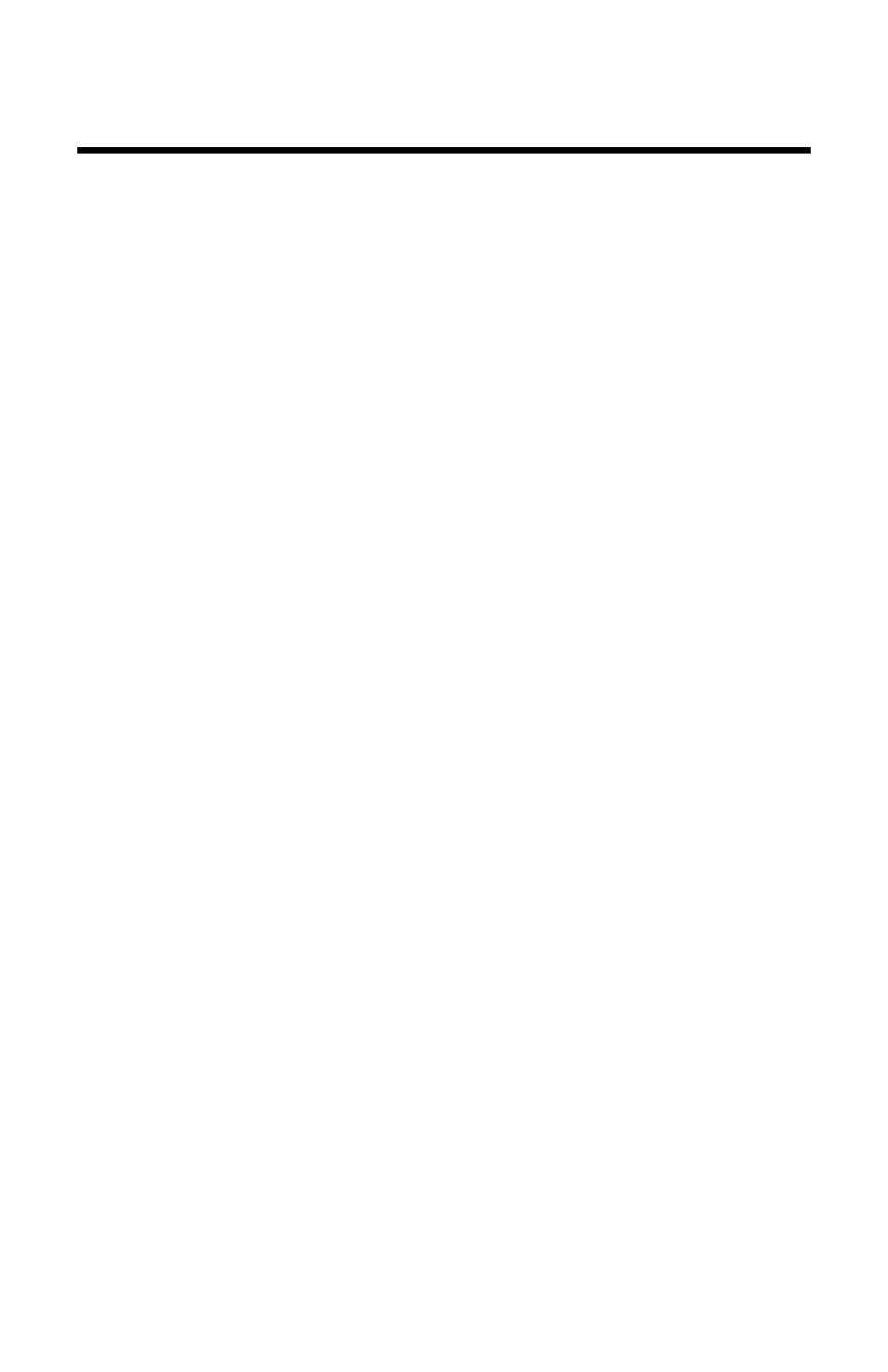
DOC42-00035-A-Tahoe_Integrators_Guide.doc
3
Table of Contents
Table of Contents ....................................................................... 3
Introduction ................................................................................ 5
System Installation ..................................................................... 6
RS-232 Connection Details ........................................................................ 8
Cat5 Cables and Receivers ........................................................ 9
HD Video Quality & Cable Length ........................................................... 9
Cable Termination & Installation ............................................................. 9
Testing Cables Prior To Use .................................................................. 11
Operation .................................................................................. 11
Switching Using the Front Panel or IR ................................................... 14
Setup Menu Navigation ......................................................................... 15
Setup Menu Options ............................................................................. 15
What Actions To Take For Faults .......................................................... 19
Restoring Factory Defaults ...................................................................... 19