Knowing your dna 125b, Front panel, Rear panel – NEXCOM DNA 125B User Manual
Page 17: Front panel rear panel
Advertising
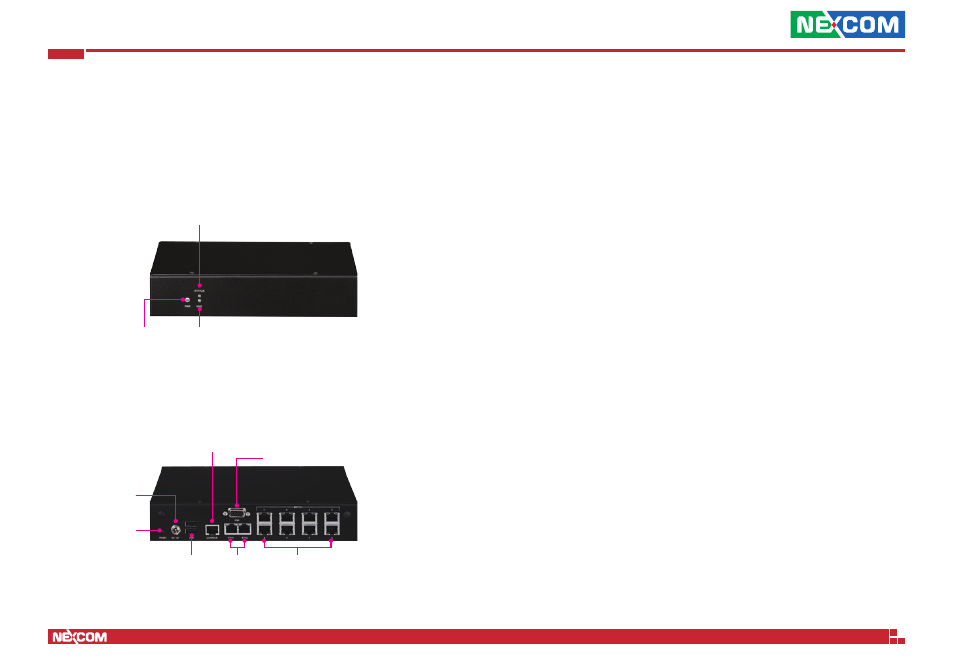
Copyright © 2014 NEXCOM International Co., Ltd. All Rights Reserved.
3
DNA 125B User Manual
Chapter 1: Product Introduction
Knowing Your DNA 125B
Front Panel
Rear Panel
Power Button
Press to power-on or power-off the system.
Power LED
Indicates the power status of the system.
HDD LED
Indicates the hard drive activity.
Reset Button
Press this button to restart the system.
12V DC Input
Used to plug a DC power cord.
RJ45 Console Port
Used to connect RJ45 type console port.
USB 2.0 Ports
Used to connect USB 2.0 devices.
VGA
Used to connect an analog VGA monitor.
Dual Gigabit LAN and LAN 1 to LAN 8 Ports
Used to connect network devices.
USB 2.0
Ports
Dual
GbE LAN
LAN 1 to LAN 8
Ports
VGA
Reset
Button
12V DC
Input
RJ45 Console
HDD LED
Power
Button
Power LED
Advertising