South bridge, Pci express ports configuration – NEXCOM DNA 125B User Manual
Page 52
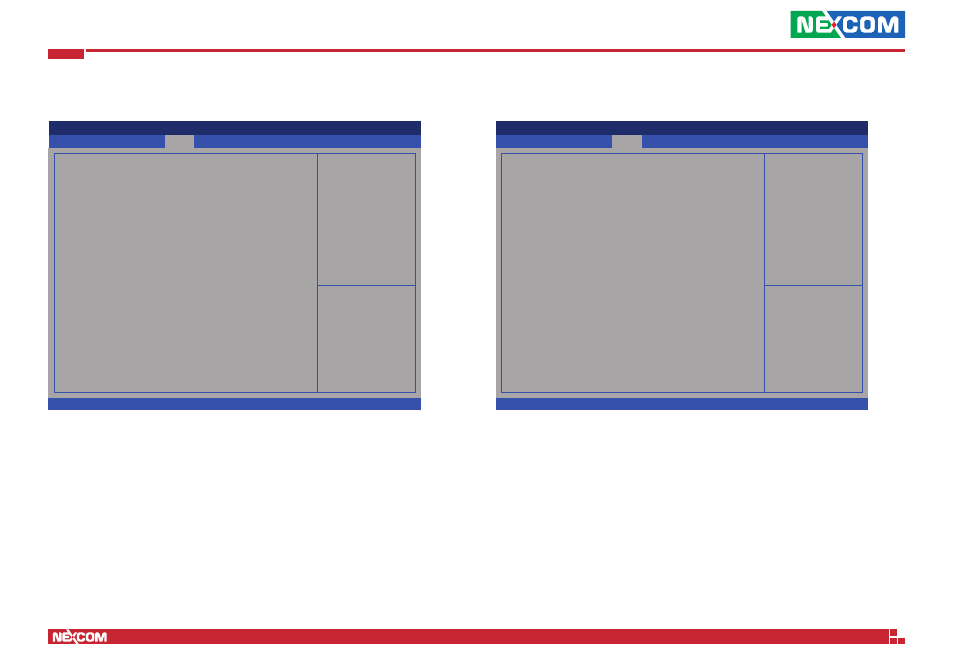
Copyright © 2014 NEXCOM International Co., Ltd. All Rights Reserved.
38
DNA 125B User Manual
Chapter 4: BIOS Setup
South Bridge
High Precision Timer
Enables or disables the high precision event timer.
Restore AC Power Loss
Select AC power state when power is re-applied after a power failure.
Chipset
Version 2.16.1242. Copyright (C) 2013 American Megatrends, Inc.
Aptio Setup Utility - Copyright (C) 2013 American Megatrends, Inc.
→←: Select Screen
↑↓: Select Item
Enter: Select
+/-: Change Opt.
F1: General Help
F2: Previous Values
F3: Optimized Defaults
F4: Save & Exit
ESC: Exit
PCI Express Configuration
settings
PCI Express Configuration
High Precision Timer
Restore AC Power Loss
[Enabled]
[Power On]
►
PCI Express Ports Configuration
PCI Express Port 1 to PCI Express Port 4
Enables or disables the PCI Express port.
Speed
Configures the speed of the PCI Express ports.
Chipset
Version 2.16.1242. Copyright (C) 2013 American Megatrends, Inc.
Aptio Setup Utility - Copyright (C) 2013 American Megatrends, Inc.
→←: Select Screen
↑↓: Select Item
Enter: Select
+/-: Change Opt.
F1: General Help
F2: Previous Values
F3: Optimized Defaults
F4: Save & Exit
ESC: Exit
Enable or disable the PCI
Express Port 0 in the Chipset.
PCI Express Configuration
PCI Express Port 0
Speed
PCI Express Port 1
Speed
PCI Express Port 2
Speed
PCI Express Port 3
Speed
[Enabled]
[Gen 1]
[Enabled]
[Gen 1]
[Enabled]
[Gen 1]
[Enabled]
[Gen 1]