Boot – NEXCOM DNA 125B User Manual
Page 54
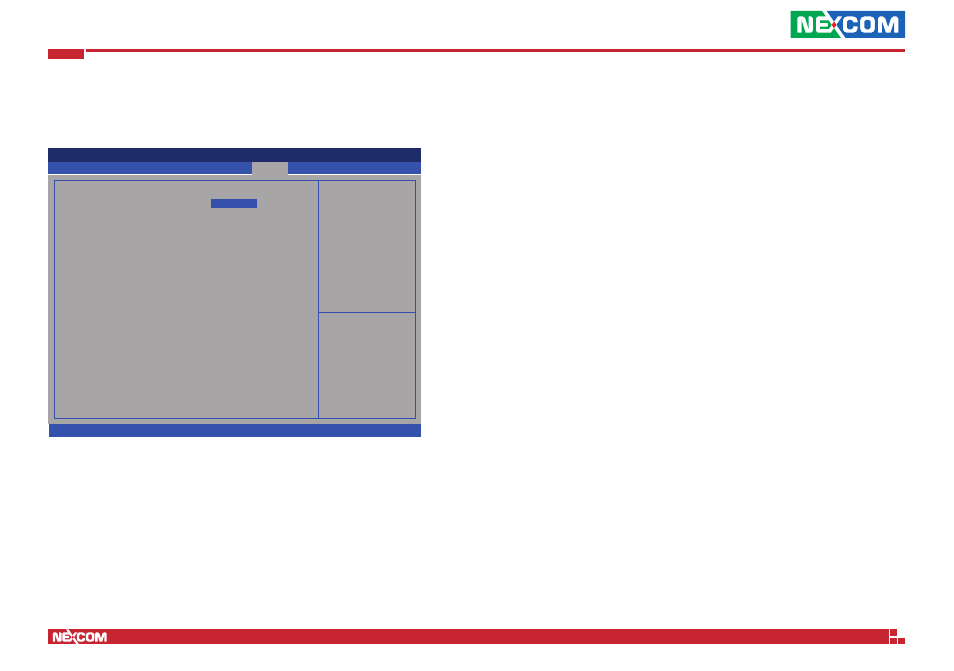
Copyright © 2014 NEXCOM International Co., Ltd. All Rights Reserved.
40
DNA 125B User Manual
Chapter 4: BIOS Setup
Boot
This section is used to configure the boot features.
Setup Prompt Timeout
Selects the number of seconds to wait for the setup activation key.
65535(0xFFFF) denotes indefinite waiting.
Bootup NumLock State
This allows you to determine the default state of the numeric keypad. By
default, the system boots up with NumLock on wherein the function of the
numeric keypad is the number keys. When set to Off, the function of the
numeric keypad is the arrow keys.
Save & Exit
Advanced
Chipset
Security
Boot
Main
Version 2.16.1242. Copyright (C) 2013 American Megatrends, Inc.
Aptio Setup Utility - Copyright (C) 2013 American Megatrends, Inc.
→←: Select Screen
↑↓: Select Item
Enter: Select
+/-: Change Opt.
F1: General Help
F2: Previous Values
F3: Optimized Defaults
F4: Save & Exit
ESC: Exit
Number of seconds to wait for
setup activation key. 65535
(0xFFFF) means indefinite
waiting.
Boot Configuration
Setup Prompt Timeout
Bootup NumLock State
Quiet Boot
Boot mode select
FIXED BOOT ORDER Priorities
Boot Option #1
Boot Option #2
Boot Option #3
Boot Option #4
Boot Option #5
Boot Option #6
Boot Option #7
[On]
[Disabled]
[LEGACY]
[USB CD/DVD]
[USB Key]
[Hard Disk]
[USB Hard Disk]
[CD/DVD]
[USB Floppy]
[Network]
1
Quiet Boot
Enabled
Displays OEM logo instead of the POST messages.
Disabled
Displays normal POST messages.
Boot Mode Select
Configures the boot mode option.
Boot Option #1 to Boot Option #7
Adjust the boot sequence of the system. Boot Option #1 is the first boot
device that the system will boot from, next will be Boot Option #2 and so
forth.