Mpm-81 introduction – Oxmoor MPM-81 User Manual
Page 3
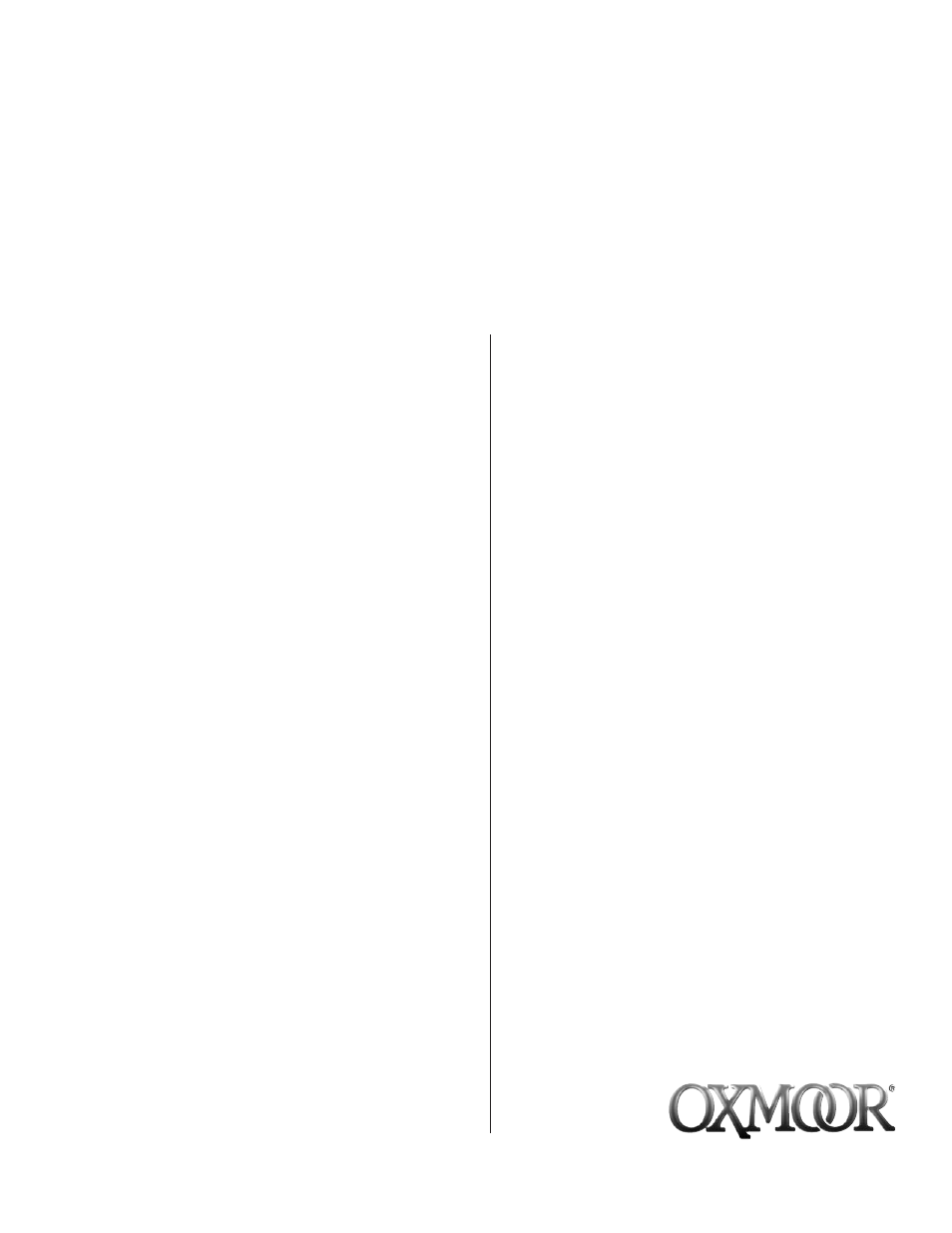
Page 1
frequency 150 Hz tone control provides a ± 12 dB
boost or cut. Adjustment of the tone controls is made
using front panel knobs.
Each channel can be assigned to the Mix Bus in one of
two ways: by providing a maintained contact closure
on the channel’s MIX control line, or by using the
internal dip switch to permanently assign channels to
the Mix Bus. The MIX control line for each channel is
located within the channel’s input/output cage clamp
on the rear panel.
The MPM-81 provides a Page feature that allows one of
the input channels to be used as a page input. This
Page feature is only available through the Mix Bus
output and does not affect the Direct output.
When using this Page feature, all channels can be
assigned to the Mix Bus except the channel that is
selected as the Page channel. When the Page channel is
activated it is routed to the Mix Bus. All channels
except the Page channel will then mute their audio if
they have been programed to mute. Upon completion
of the page, all channels return to their previous levels.
A control port provides connection for remote volume
control of channels 1 - 8 and the Mix Bus master
volume. Each remote volume control requires a 10K
pot and a DC voltage between +15 “Off” and 0 VDC
“Full On.”
The compact 1U rack space MPM-81 brings simplicity
to system design, installation and operation, along with
the uncompromising performance and reliability for
which Oxmoor products are known and respected.
The MPM-81 Microphone Preamp Mixer provides
eight balanced microphone/line level inputs. Each
input can be switched between microphone level or
line level.
There are eight Direct outputs and one Mix Bus out.
Each input can easily be routed to the Mix Bus using a
dedicated control line for remote applications or
internal dip switch for permanent assignment. Any
combination of the eight inputs can be assigned to the
Mix Bus.
The MPM-81 is ideal for use as an 8x1 mic/line mixer
or as an 8x1 source selector. It may also be used as an
eight microphone preamp input with eight direct
outputs while using the Mix Bus as a monitor output.
Each input has a selectable Hi-Pass filter that can be
switched in or out. This Hi-Pass filter can be used to
reduce low frequency noise from the microphone or
line inputs. Each input also has a ± 15 dB trim pot
which is located on the rear of the unit. The trim pot
can be used for adjusting the microphone or line level
inputs for varying input signal levels. A version of the
MPM-81 is available with input transformers.
All inputs and outputs are electronically balanced and
accommodate either balanced or unbalanced lines.
Each output provides Peak and Signal LED indicators.
In addition, cage clamp connectors are used to ensure
easy installation and solid electrical connections for the
eight program channel inputs and outputs and the Mix
Bus output.
Any input can be assigned to the Mix Bus independent
of other channels. Each channel that is assigned to the
Mix Bus goes through its own VCA level control and
peak limiter. The VCA level control for each channel is
located on the front panel of the MPM-81. The Mix Bus
provides a master VCA level control which is also
located on the front panel of the MPM-81.
The Mix Bus has separate high frequency and low
frequency tone controls. The 8 kHz high frequency tone
control provides a ± 12 dB boost or cut, and the low
MPM-81 INTRODUCTION
• Eight Program Inputs
• Mic/Line Selectable
• ± 15 dB Input Level Trim
• Hi Pass Filter On Each Input
• Eight Direct Outputs
• Mix Bus Output
• Mix Bus Tone Controls
• Front Panel VCA Level Controls
• Peak Limiter On Each Channel
• Peak & Signal LED Indicators
• Remote VCA Control Port
• Remote Mix Bus Assignment
• Selectable Balanced/Unbalanced Outputs
• Page Capability
• Connections Through Cage Clamps
• Input Transformer Version