Appendix “a – Pinnacle Systems NSD User Manual
Page 18
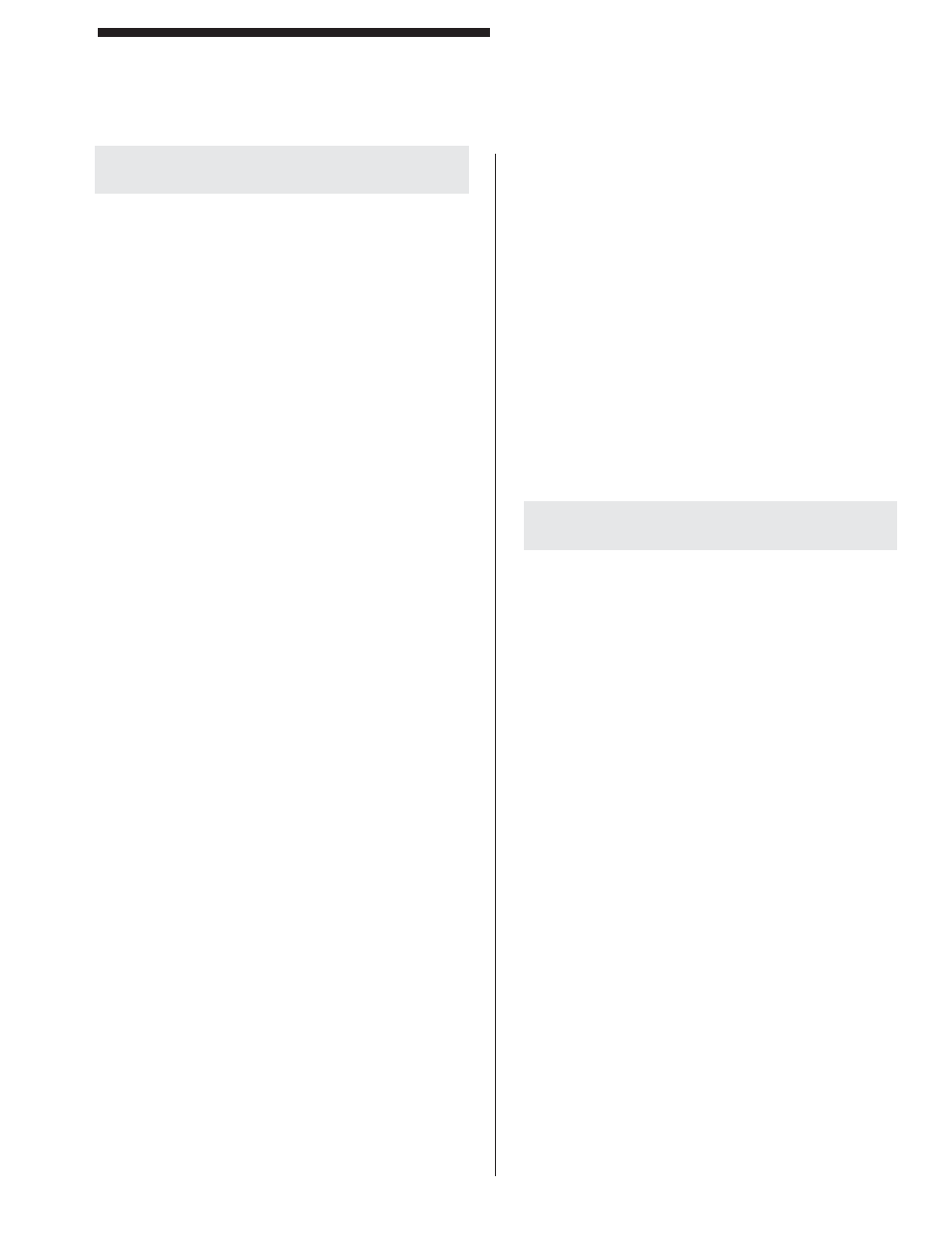
AA - 1
Appendix “A”
Troubleshooting
NSD-TR-01
(Metal Box)
and
NSD-DR-01
(Basic DIN-rail)
Controllers
PROBLEM:
No indicators are lit
Cause(s):
1) Incorrect line voltage OR no line
voltage.
2)
Incorrectly
wired.
3)
Blown
fuse.
4)
Bad
regulator.
Cure: Check fuse, then make sure you
have line voltage present at the
correct terminals and that its within
specifi cations. If it all checks out, then
the control board must be replaced.
PROBLEM:
NSD control will not go green when
reset, relay fault LED is off
Cause(s):
1) Noise on the power line caused a
glitch in the NSD control.
2) Relay contact stayed closed when
user stepped on mat.
3) One of the redundant control
circuits is faulty.
Cure: Remove power to unit for 30 seconds,
apply power and hit the RESET button.
This should reset the circuits and the
NSD control should come back up.
Check the relays for signs of contact
pitting. Also, it’s possible that large
voltage spikes on the power line could
have caused a glitch in the NSD control
and it shut down. If the unit continues
have this problem, install MOV’s on the
power terminals of any nearby motors,
or solenoids. These devices cause
noise on the power line and the MOV’s
can usually cure this.
PROBLEM:
NSD control will not go green when
reset, wire fault LED is off
Cause(s):
1) Wires from mat have not been
installed correctly.
2) One or more of the four wires going
out to the mat has been cut.
Cure(s):
1) See wiring diagram page for mat
wire colors and terminals.
2) Repair or replace cut wires.
PROBLEM:
NSD control will not go green when
reset, all internal indicators are on
Cause(s):
1) Object on mat is keeping control
RED.
2) Short in either the mat or external
wires going to the mat.
3) You forgot to press the RESET
button to reset the mat.
Cure:
Remove the mat wires from the control
unit and use an OHM meter to check for
a short between the wires or between
each pair of wires on the mat. If there
is a short, check for physical signs of
damage to the wiring or the mat. The
mat will require replacement if the short
is not in the wiring.
NSD-DR-04
(DIN-rail Controller with diagnostics)
PROBLEM:
Mat wiring fault
Cause(s):
1) Low voltage on input that should
be ground.
2) High voltage on input that should
be ground.
Cure:
Bad wiring, bad comparator, or bad mat.
PROBLEM: Circuit
fault
Cause(s):
1) Voltage to mat below low setpoint.
2) Voltage to mat below high setpoint.
3) One of the redundant circuits
indicates ON mat, the other
indicates OFF mat.
4) One of the redundant circuits
indicates OFF mat, the other
indicates ON mat.
5) High voltage on input that should
be ground.
Cure:
Bad wiring, bad comparator, or bad mat.
PROBLEM:
Zone # out of sequence
Cause:
The master and slave processors
disagree on which sequence they are
on.
Cure:
An external electrical noise could be
causing one of the processors to loose
sequence.