Connecting to the system – Presentation Switchers EX200 User Manual
Page 5
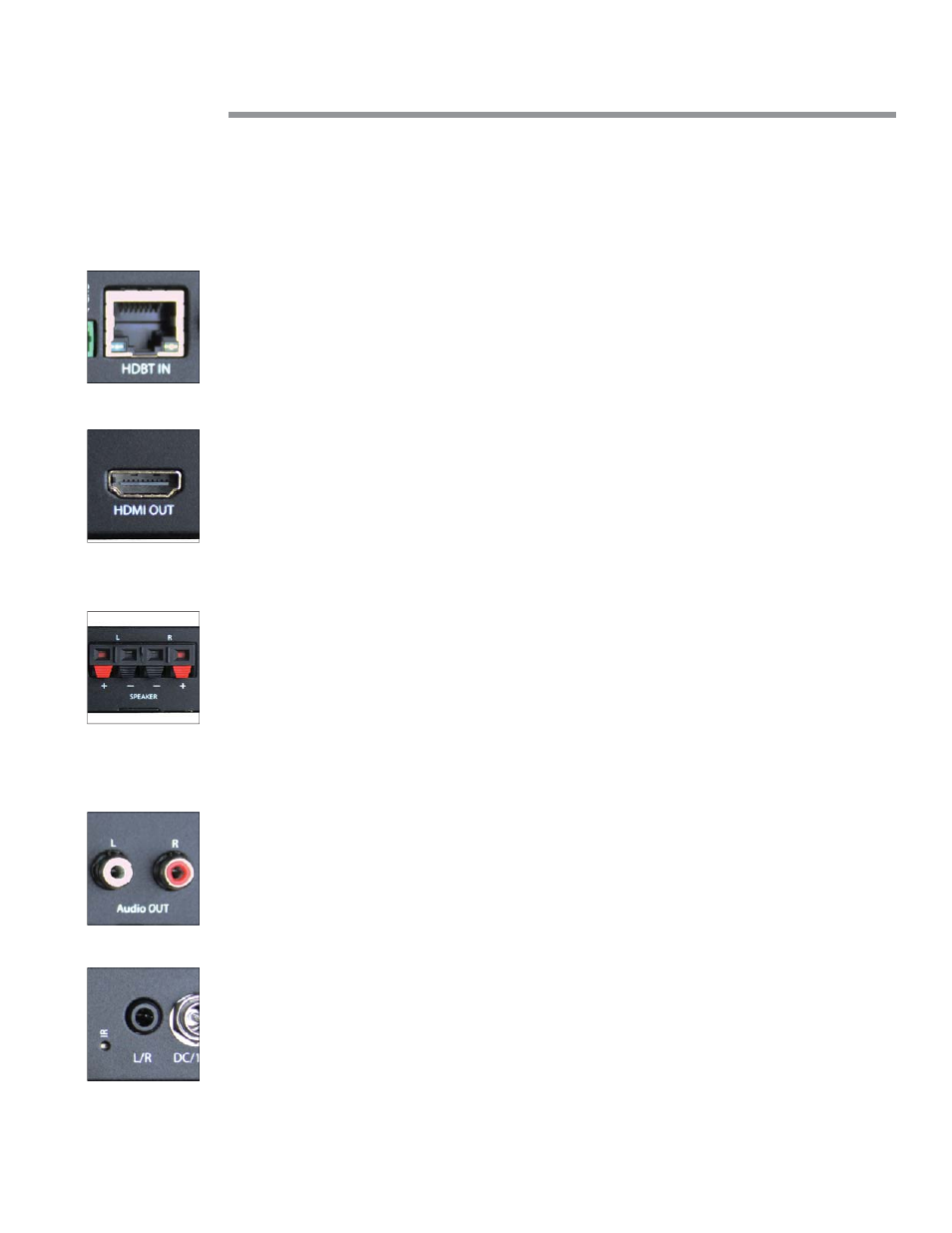
Page 5
EX200 Users Guide
Connecting to the System
HDBaseT™ Input
HDBaseT™ Input
Using a CAT5e/CAT6 cable, connect an HDBaseT™ transmi er to the EX200. Two LEDs show the
connec on status between the transmi er and the EX200 receiver. The green (le ) LED indi-
cates link status. The amber (right) LED indicates video and HDCP signal presence.
HDMI Output
HDMI Output
Connect an HDMI cable from the EX200’s HDMI Out port to the display. The display will receive
high resolu on video along with the associated audio from the source device or the audio
injected from the Stereo Audio Input Override. To hear the audio coming from the HDBaseT™
source device, press the audio Source Selector bu on un l the HDBT indicator is illuminated.
Speakers
Speakers
Connect speakers to the spring loaded connectors. Speakers must be 4 or 8 Ohm and able to
handle up to 25W. Audio volume is adjustable by RS232 control and the source device’s volume
control. Integraters frequently use RS232 to adjust the “nominal level” used by devices such as
Sony® BluRay™ players that do not have volume control. Volume control from desktop comput-
ers, laptops, and mobile devices can be adjusted by those devices as necessary.
Powered Speakers or External Amplifi ers
Powered Speakers or External Amplifi ers
When using an external sound reinforcement system, connect the audio line out (RCA Le and
RCA Right) to the amplifi er. The EX200’s line out volume level is not adjustable. It is up to the
external sound reinforcement system to adjust volume levels.
Aux Stereo Audio Input
Aux Stereo Audio Input
Background audio, from an Apple® iPod™ or other MP3 player, can be a ached at the auxillary
stereo input connector (L/R). To use this input, simply press the audio Source Selector un l the
L/R Audio Source Indicator is illuminated. At this point, you should hear the background audio.
Using the RS232 interface, external controllers can select this audio source as necessary.