Presentation Switchers EX200 User Manual
Page 7
Advertising
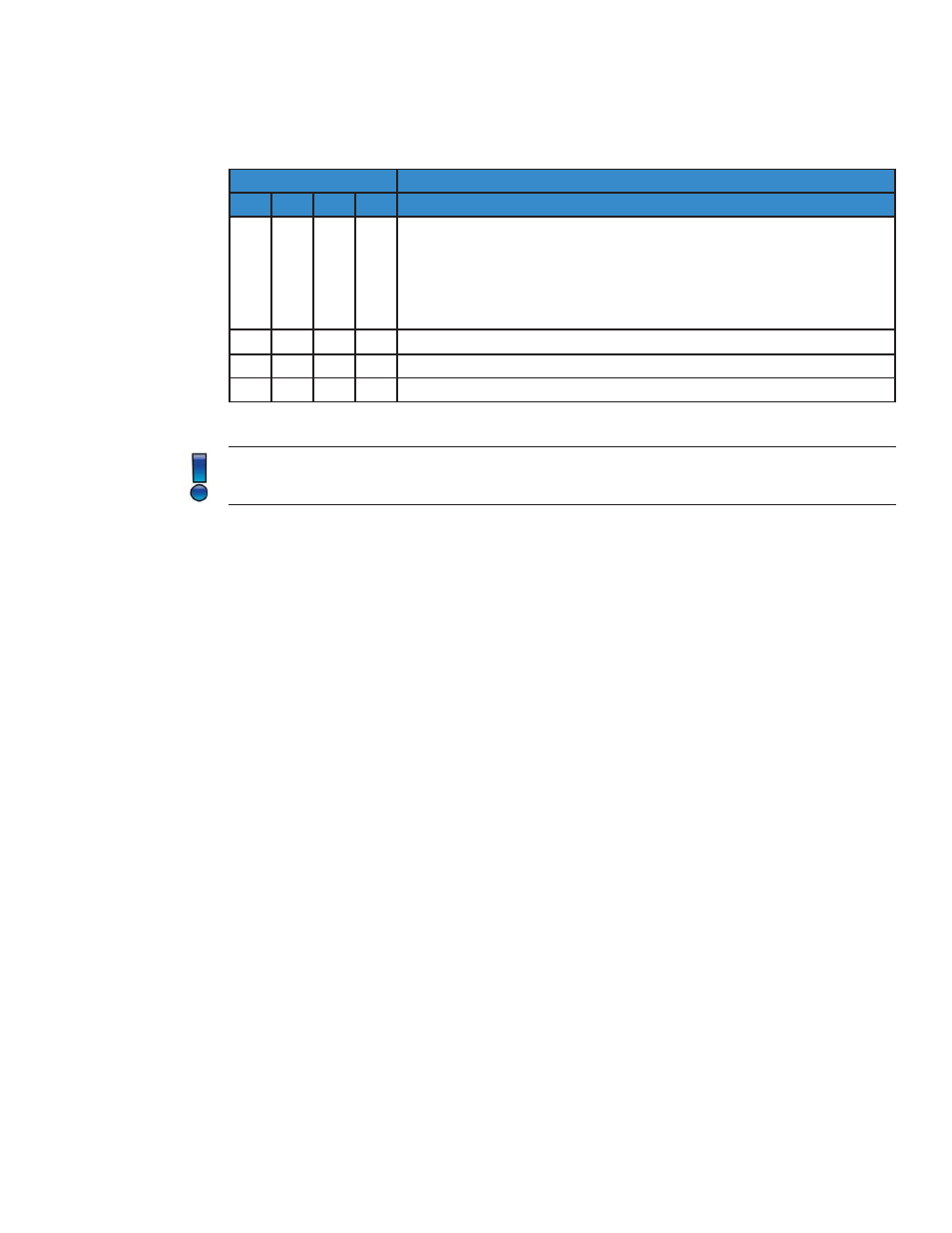
Page 7
EX200 Users Guide
Position
EDID
1
2
3
4
Format
OFF OFF OFF OFF
Copies the EDID information from the display and makes it available
for quick access to all Source Devices. Information is extracted at the
time the EX200 is powered up. The display must be powered but does
not necessarily need to be operating in order to obtain the display
information. (DEFAULT)
OFF OFF
ON
OFF
1080p 3D 2 Channel, Stereo Audio
OFF OFF
ON
ON
1080p with 2 Channel, Stereo Audio
Power must cycled (powered down then powered back up) in order to enable change in EDID
se ngs.
Advertising