TabletKiosk Sahara Slate PC i575/i535 User Manual
Page 7
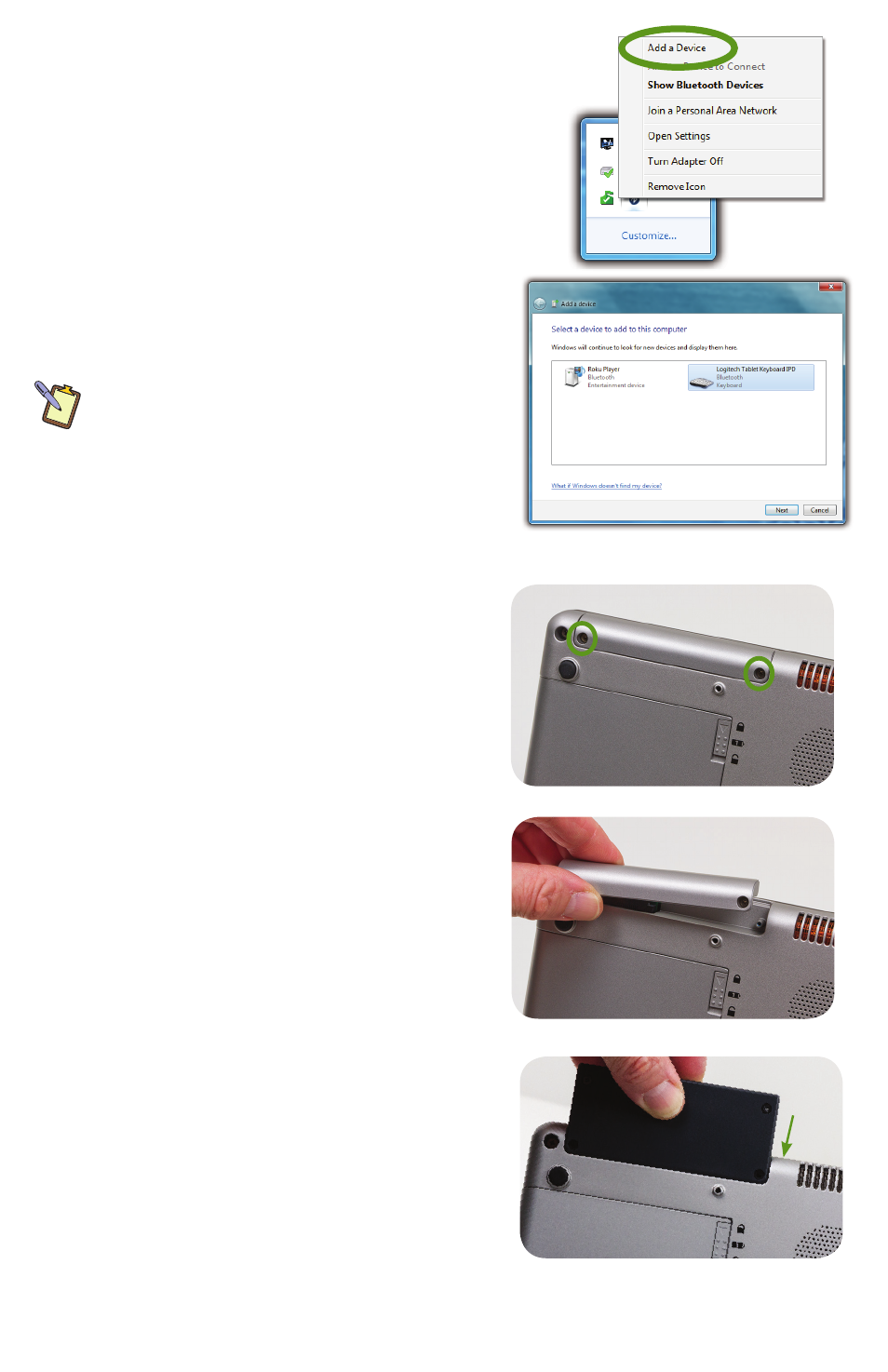
the “Add a device” window that you want to use and
tap the “Next” button.
5.
Enter the Bluetooth passkey on the Bluetooth
device if prompted. If you are trying to connect to
a Bluetooth keyboard, hit “Enter” after typing the
passkey.
6.
Your device should now be connected. If any
device drivers are required to operate your device,
if you haven’t already, you should load them now.
Otherwise your Bluetooth device should now
be functional. Tap on the “Close” button to exit.
7.
To connect additional devices, repeat the
process.
NOTE: “Turn Adapter Off ” in the Bluetooth pop-up menu
disables the Bluetooth functionality independent of the
Bluetooth switch on the top of the Tablet PC. When turned
off , the Bluetooth icon in the System Tray will turn red. To
reenable it, double-tap on the icon.
Using the Modular Feature Expansion System
Your Sahara Slate PC features the Modular Feature
Expansion System which allows for the easy
integration of expansion modules that enhance the
capabilities of your Tablet PC.
Based upon the Universal Serial Bus (USB), the
modules are hot swappable, meaning you do
not have to power down your system in order to
install/remove/exchange a module, and require no
additional drivers beyond those that may be required
by the device being added to the system (3G WWAN
module, etc.).
To add an expansion module:
1.
Remove the two Philips head screws holding
the Modular Expansion System port cover on
the top/back of the tablet in place.
2.
Remove the cover to expose the expansion port.
3.
Align the plug of the module you wish to install
and slide it into place.
4. Screw the two screws back into place to hold the
module securely.
5.
After a moment, Windows should detect the
module and load the required drivers, if they are
natively available within Windows, or prompt you
to install the drivers that came with the module.
To remove or swap a module, simple follow the
same procedure, except replace the module you
are removing with either another module, or the
Expansion cover plate.