Thrustmaster Hotas Cougar User Manual
Page 4
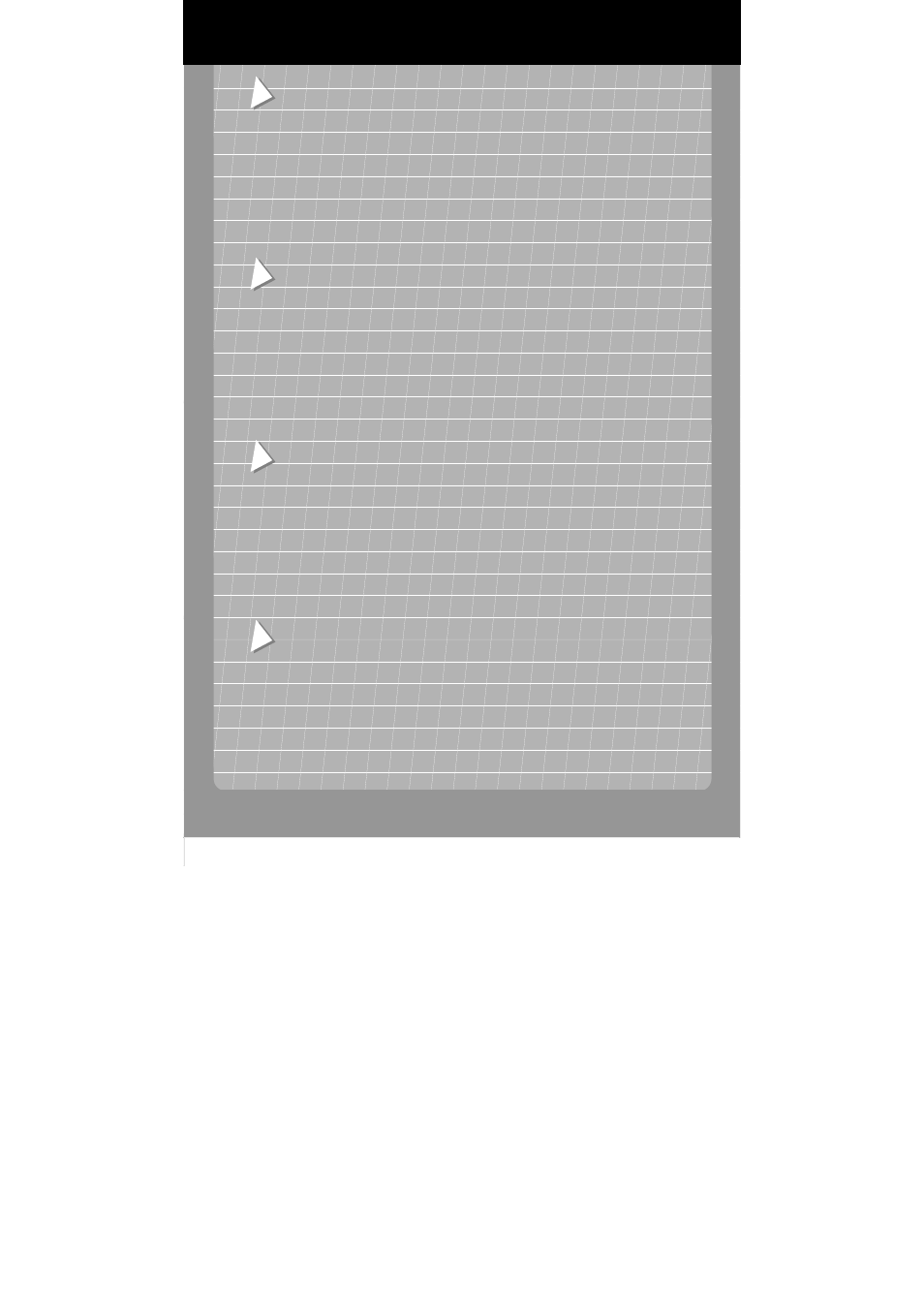
3. Start your computer up, and plug the USB connector e into your PC or HUB. Windows 98/2000/Me/XP will then
automatically detect several new peripheral devices.
Note: if you are connecting USB peripheral devices for the first time, Windows may ask you for the Windows CD-
ROM during installation in order to install the required system files. The USB connector allows you to hot-plug
your joystick into your computer.
• Under Windows 98: the Add New Hardware Wizard will find the appropriate drivers for you. Simply click on Next
and then follow the on-screen instructions to complete the installation.
• Under Windows 2000/Me/XP: installation of the drivers is carried out automatically.
Note: for XP, always select the drivers that came with your HOTAS Cougar, regardless of “digital signature”
status.
4. To ensure that the joystick has been properly connected, click on Start/Settings/Control Panel, then double-click
on the Gaming Options icon. If the joystick has been installed correctly, it will appear in the list of game
controllers as HOTAS Cougar, with OK status.
US
3. Fahren Sie den PC hoch und stecken Sie den USB-Stecker e in den PC oder den HUB ein. Windows
98/2000/Me/XP erkennt automatisch mehrere neuere Hardware-Geräte.
Hinweis: wenn Sie zum ersten Mal USB-Geräte anschließen, verlangt Windows möglicherweise nach der
Windows-CD-ROM für die USB-Treiber. Dank des USB-Anschlusses können Sie den Joystick bei laufendem PC
ein- und ausstecken.
• Windows 98: der Hardware-Assistent findet die entsprechenden Treiber für Sie. Klicken Sie auf Weiter und folgen
Sie den Installationsanweisungen.
• Under Windows 2000/Me/XP: Die Installation der Treiber erfolgt automatisch.
Hinweis: unter XP verwenden Sie IMMER die mit HOTAS Cougar gelieferten Treiber – unabhängig von der
„digitalen Signatur”.
4.
Um zu überprüfen, ob der Joystick ordnungsgemäß installiert wurde, klicken Sie auf
Start/Einstellungen/Systemsteuerung und dort doppelt auf das Symbol Gamecontroller. Wenn der Joystick korrekt
installiert wurde, dann wird er mit entsprechendem Status in der Liste der Controller als HOTAS Cougar
aufgeführt.
D
3. Inicia tu ordenador, y conecta el conector USB e en tu PC o HUB. Windows 98/2000/Me/XP detectará
automáticamente lso diferentes nuevos periféricos.
Nota: si estás conectando periféricos USB por primera vez, Windows podría pedirte el CD-ROM de Windows
durante la instalación para instalar lso archivos del sistema requeridos. El conector USB te permite conectar el
joystick con el ordenador encendido.
• Bajo Windows 98: el Asistente para agregar nuevo hardware encontrará los drivers adecuados. Simplemente haz
click en Siguiente y sigue las instrucciones de la pantalla para completar la instalación.
• Bajo Windows 2000/Me/XP: la instalación de los drivers se realizará automáticamente.
Nota: para XP, selecciona siempre utilizar los drivers que vienen con tu HOTAS Cougar, indiferentemente del
estado “digital signature”.
4. Para asegurar que el joystick ha sido correctamente conectado, haz click en Inicio/Configuración/Panel de
control, y después doble click en el icono de Opciones de juego. Si el joystick se ha instalado
correctamente,aparecerá en la lista de controladores de juego como HOTAS Cougar, con el estado Aceptar.
E
3. Inicie o computador e ligue o conector USB e ao PC ou central USB. O Windows 98/2000/Me/XP detectará
então automaticamente vários dispositivos periféricos novos.
Nota: se estiver a conectar dispositivos periféricos USB pela primeira vez, o Windows poderá pedir-lhe o CD do
Windows durante a instalação a fim de instalar os
ficheiros de sistema necessários. O conector USB permite-lhe
ligar de imediato o seu joystick ao computador.
• No Windows 98: o Assistente Adicionar Novo Hardware irá procurar para si os controladores apropriados. Basta
clicar em Seguinte e depois seguir as instruções que surgirem no ecrã para completar a instalação.
• No Windows 2000/Me/XP: a instalação dos controladores é automática.
Nota: para o XP, escolha sempre os controladores fornecidos com o seu HOTAS Cougar, independentemente do
estado de “assinatura digital”.
4. De modo a certificar-se de que o joystick foi devidamente conectado, clique em Iniciar/Definições/Painel de
controlo, e depois faça duplo clique no ícone Controladores de jogos. Caso o joystick tenha sido
correctamente
instalado, aparecerá na lista de Opções de
jogos como HOTAS Cougar, com o estado OK.
P
Para utilizar con
PC