Troubleshooting – Thuraya IP User Manual
Page 14
Advertising
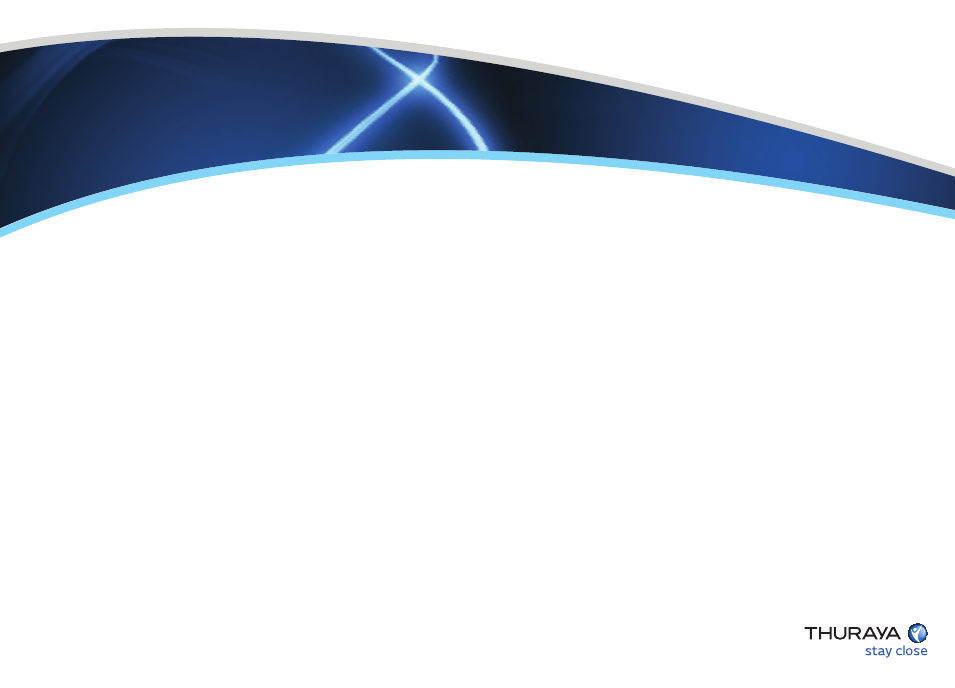
1 - If you are unable to successfully connect to the Internet, ensure that nothing but open sky
is between the Thuraya IP+ terminal and the satellite. If the view is blocked by trees,
mountains, buildings, metalized glass or similar objects, you must relocate the Thuraya IP+.
2 - Additional assistance can be found in the troubleshooting section towards the end of the
Thuraya IP+ user guide.
3 - For further assistance, please contact Thuraya Customer Care at +88216100100
Email :
and provide the "Extract Terminal Summary Log"
information from the Properties’ page on the wMMI.
Troubleshooting
There are various steps to review in the event connection is unsuccessful
Advertising