Other functions – TVLogic XVM-245W-N User Manual
Page 30
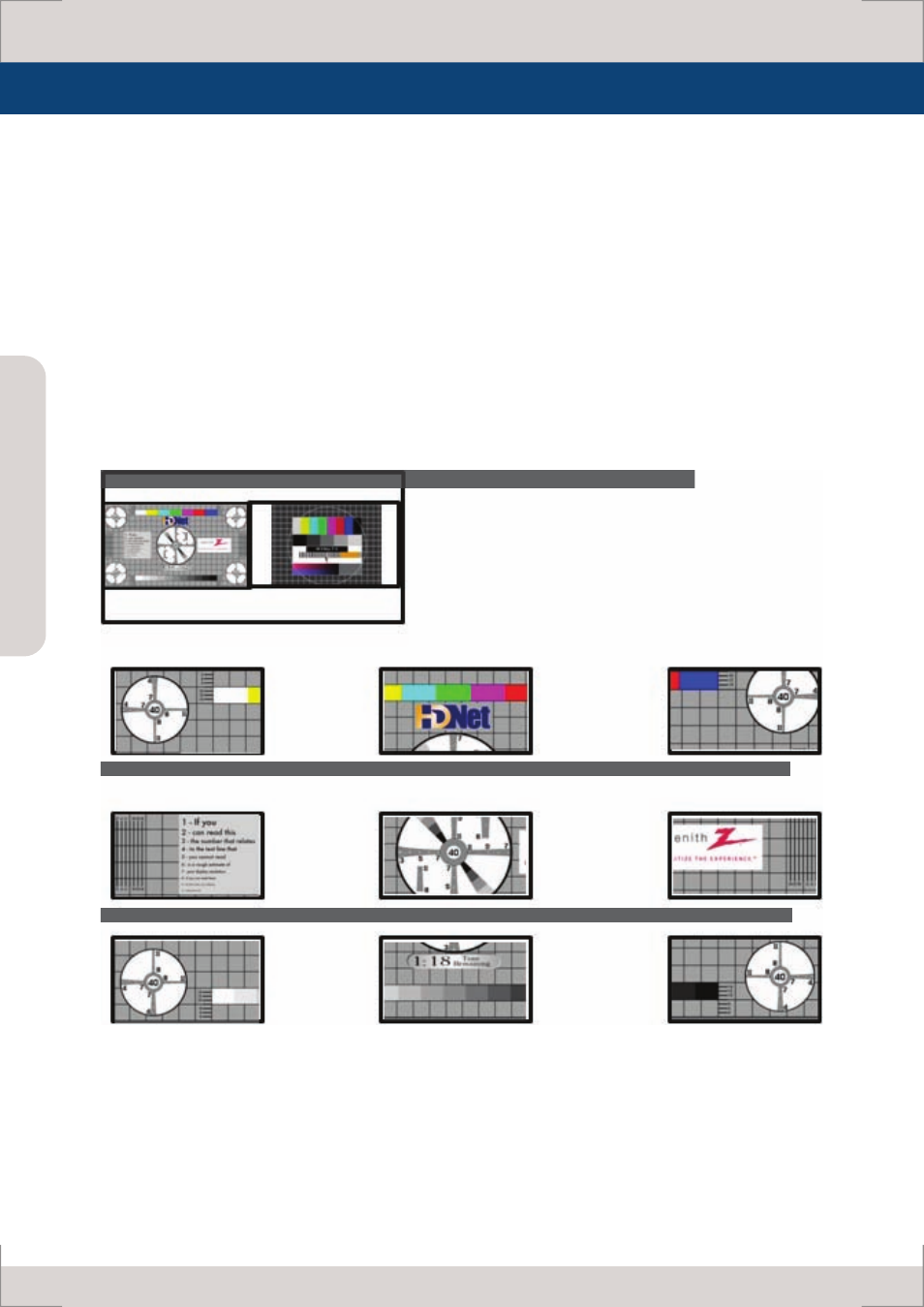
Other Functions
Multi F
orma
t L
CD M
onit
or
30
3. Below are the different types of scan mode.
- OVER SCAN : Zooms in/out of the image to 96% of its original size without changing the aspect
ratio.
- ZERO SCAN : Zooms in/out of the image without changing the aspect ratio.
- UNDER SCAN : Zooms in/out of the image without changing the aspect ratio. Also, displays the
data at the top of the horizontal blanking block.
- 2:1 SCAN : Magnifies the original image two times. This feature is available only when the size of
the original image is ½ size or smaller than the screen size.
- 1:1 SCAN : 1:1 pixel mapping of original image. This feature is available only when the size of the
original image is bigger than the screen size. Press [ENTER] button to rotate the position.
CENTER -> MID LEFT -> TOP LEFT -> TOP MID -> TOP RIGHT -> MID RIGHT -> BOT RIGHT -> BOT
MID -> BOT LEFT
<Original image>
<SCAN T-L> <SCAN T-C> <SCAN T-R>
<SCAN C-L> <SCAN C-C> <SCAN C-R>
<SCAN B-L> <SCAN B-C> <SCAN B-R>
- FIT WIDTH : In SD mode, zooms in to fit width of the original image to the width of the screen
without changing the aspect ratio.