Other functions, 5] pbp mode usage – TVLogic XVM-245W-N User Manual
Page 32
Advertising
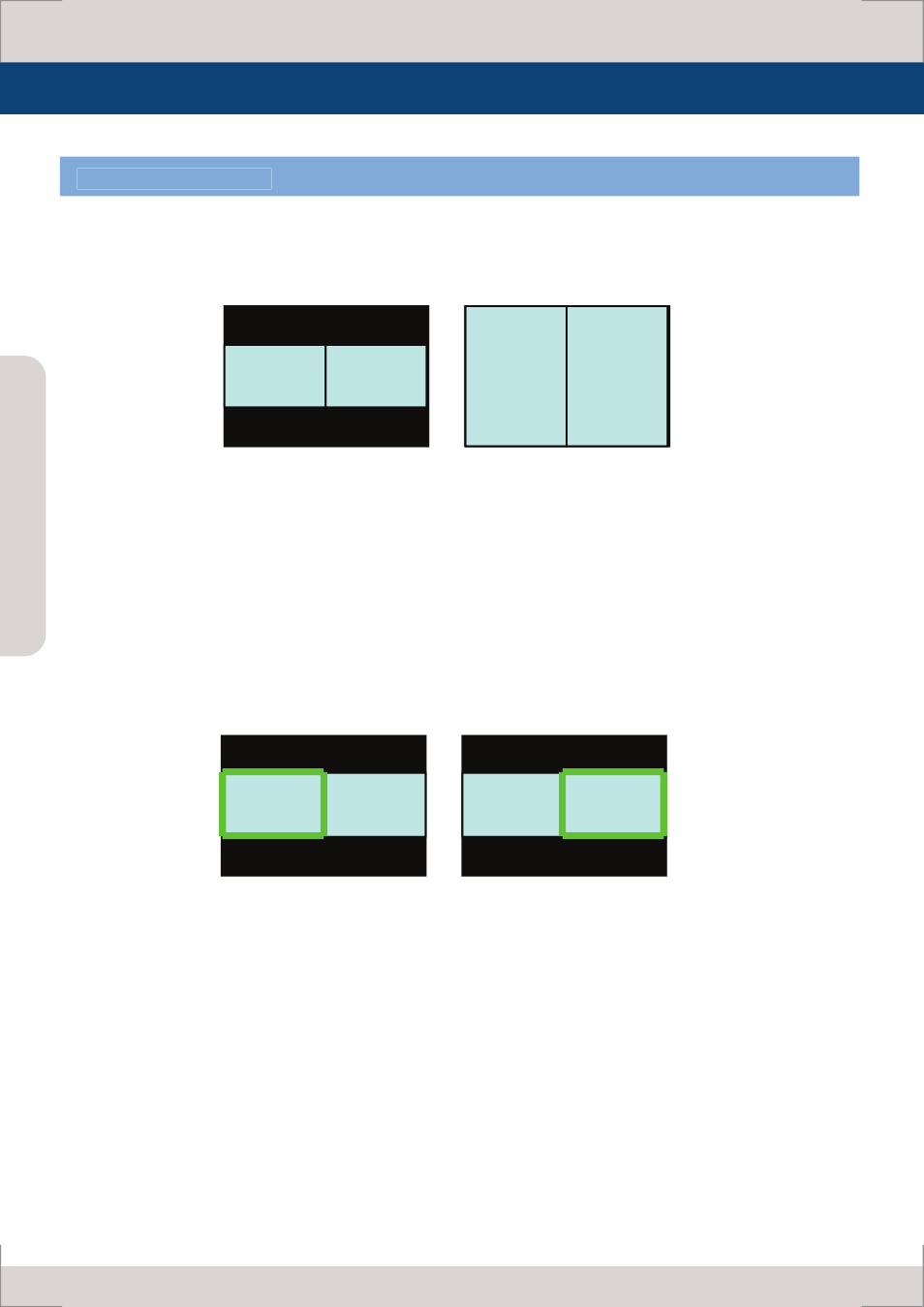
Multi F
orma
t L
CD M
onit
or
32
Other Functions
[5] PBP MODE USAGE
1. Use PBP key to change into PBP Screen. Then the last displayed multi screen appears.
In Normal Screen(when an individual screen is not selected in multi mode), key function and OSD
function apply for all display simultaneously.
** PBP: 2Picture
TWO different multi screen formations are available and pressing the PBP key continuously changes
the screen formation as shown in the above picture.
2. To control the individual display in multi screen, use the Screen Sel key to select the desired
display then control the desired function. Selected display will be highlighted.
(PBP) (1:1 (FULL PICTURE)
(Screen 1 selected) (Screen 2selected)
Advertising