Name & function of each part – TVLogic XVM-245W-N User Manual
Page 8
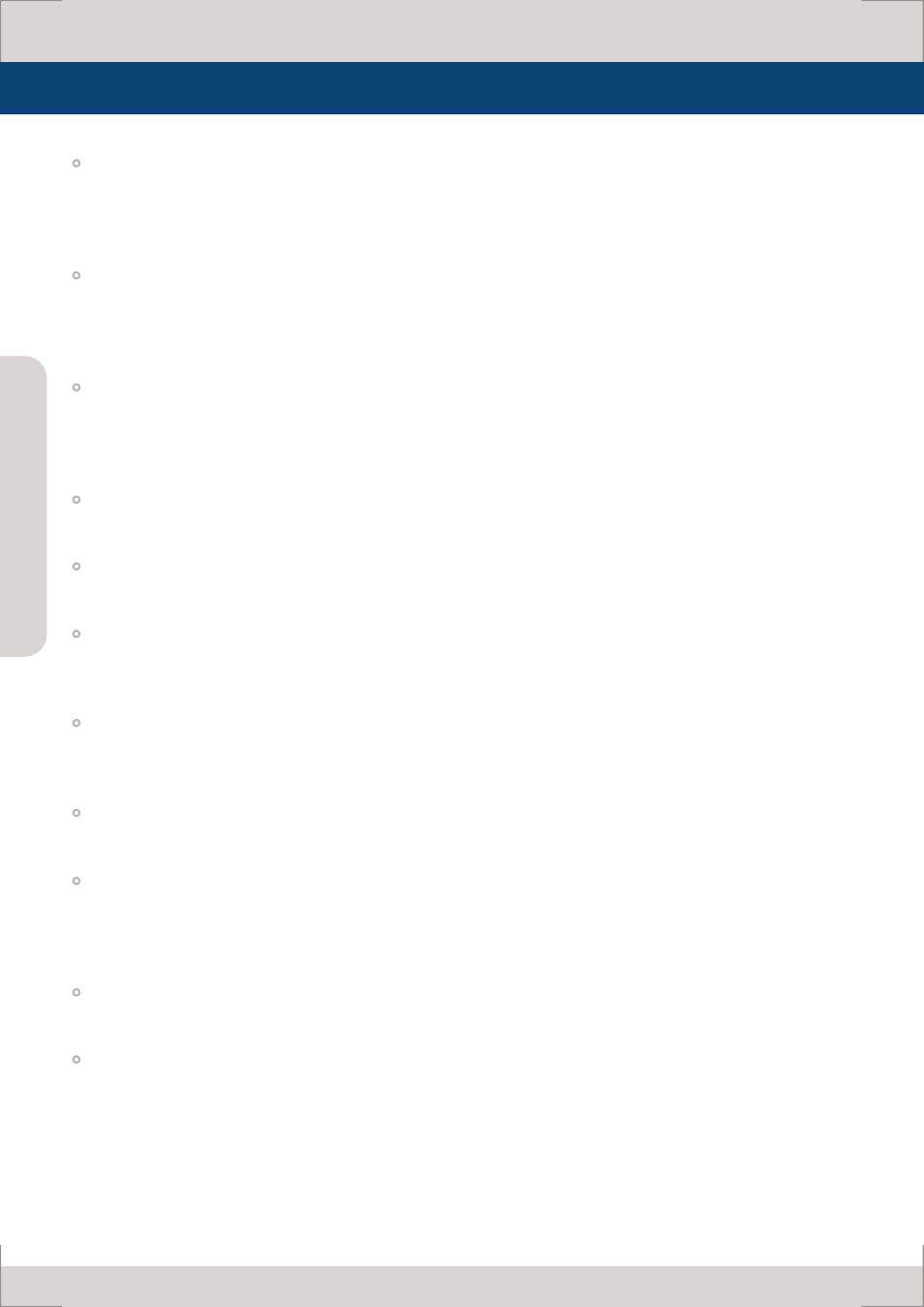
Name & Function of Each Part
Multi F
orma
t L
CD M
onit
or
08
[H/V DELAY & EXT. SYNC] button/lamp
- Used when checking horizontal sync and vertical sync simultaneously.
After applying Analog sync(CLK, H, V) check whether the SYNC is corresponding with SDI,
Component, Composite modes.
[BLUE ONLY / MONO] button/lamp
- You may remove R(red) and G(green) from the input signal and play the screen only in B(blue)
signal. And if the button hit twice, it will turn to MONO mode. (This mode use only luminance
value.)
[CHROMA/PHASE/SCREEN SEL] (In Single Mode) button
- Used when changing the CHROMINANCE and PHASE values during menu in-activation. One time
of touch of the button will turn the product to CHROMA mode, and if the button is hit twice, to
automatic PHASE setting. (PHASE may be used only ANALOG mode.)
[CHROMA/PHASE/SCREEN SEL] (In Multi Mode) button
- Used to select a display in Multi Mode.
[MENU] button
- Used when OSD menu is activated.
[DOWN/BRIGHT] button
- Used when moving within the menus during OSD menu activation. It may also be used to control
the BRIGHT value during OSD menu inactivation.
[UP/CONTRAST] button
- Used when moving within the menu during OSD menu activation. It may also be used to control
the CONTRAST value during OSD menu inactivation.
[ENTER] button
- Used when confirming a chosen value (or mode) during OSD menu activation or inactivation.
[STANDBY] button
- It affords power supply, which may be indicated by indication lamp. The lamp is RED during power
supply and GREEN during system is in operation. In case of power cut and sudden shut off of the
power, the monitor keep previous setup stage.
[POWER] button
- Used when power on and off.
[TALLY] lamp
- LED indicating monitors current status.