XTA DC1048 User Manual
Page 18
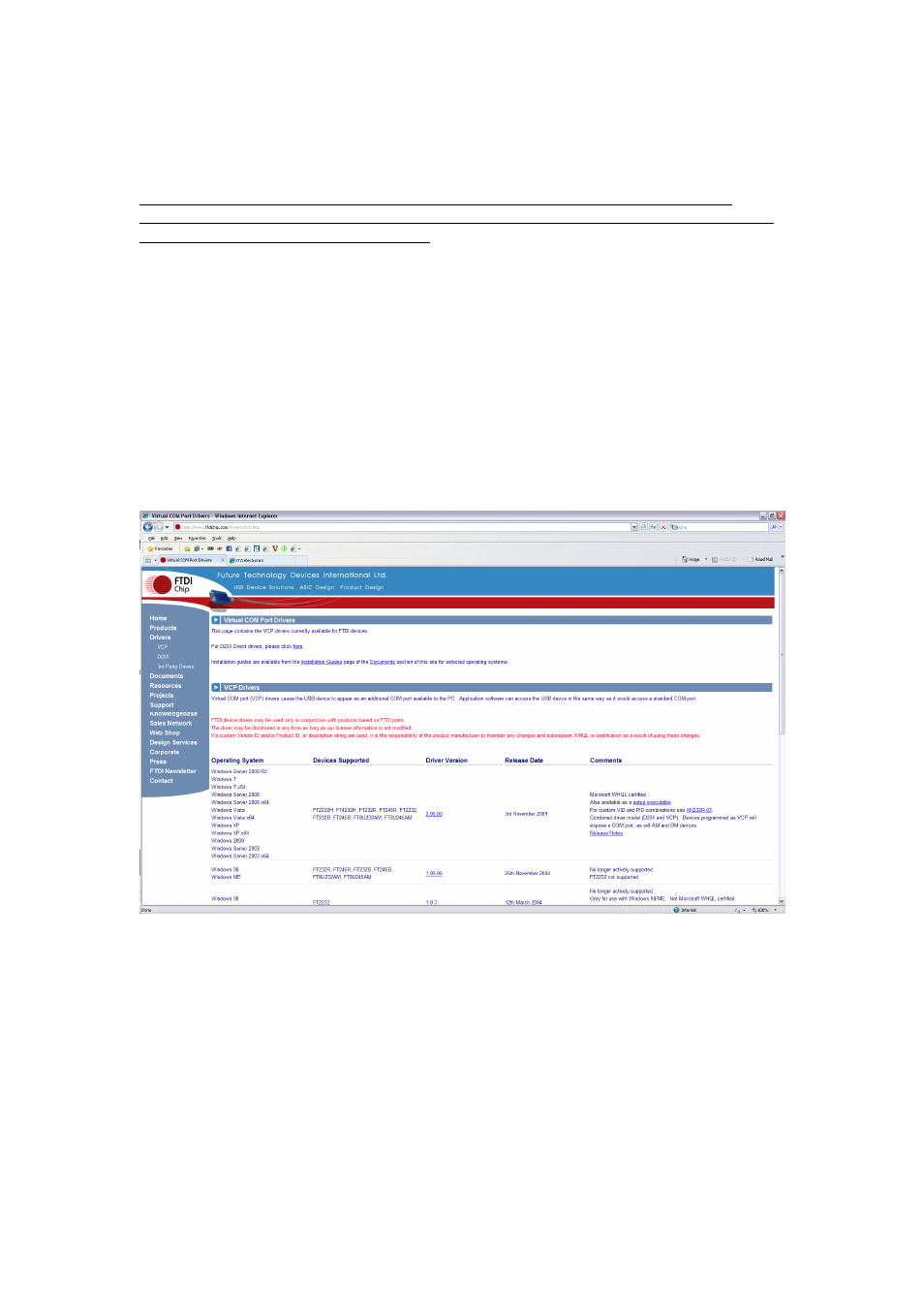
Page 18
DC1048 Integrated Audio Management
Operator’s Manual
Set the options in the unit’s COMMS menu according to the diagram, that is
Master, ID 1.
Baud rate in the COMMS menu only affects the RS485 network, and the USB
comms speed is fixed at 115200 (or 115k) so if using USB connection make sure
baud rate at the PC is set to 115200.
The first time the USB cable is plugged into the PC, Windows will recognize the
connection of new external hardware (a USB-Serial device) and prompt for device
driver to be installed.
This may be obtained from our website, or directly from the Internet at this
address:
http://www.ftdichip.com/Drivers/VCP.htm
Choose the virtual COM port (VCP) driver as appropriate to your operating
system.
Note that, due to the nature of the USB protocol and the “hot swapping” nature of
the system, if the unit is not powered up and plugged into the PC, the COM port
connection will not be available.
Please confirm that the connection is made and the unit is on before continuing.