Complex mode, Panel mode – XTA DC1048 User Manual
Page 42
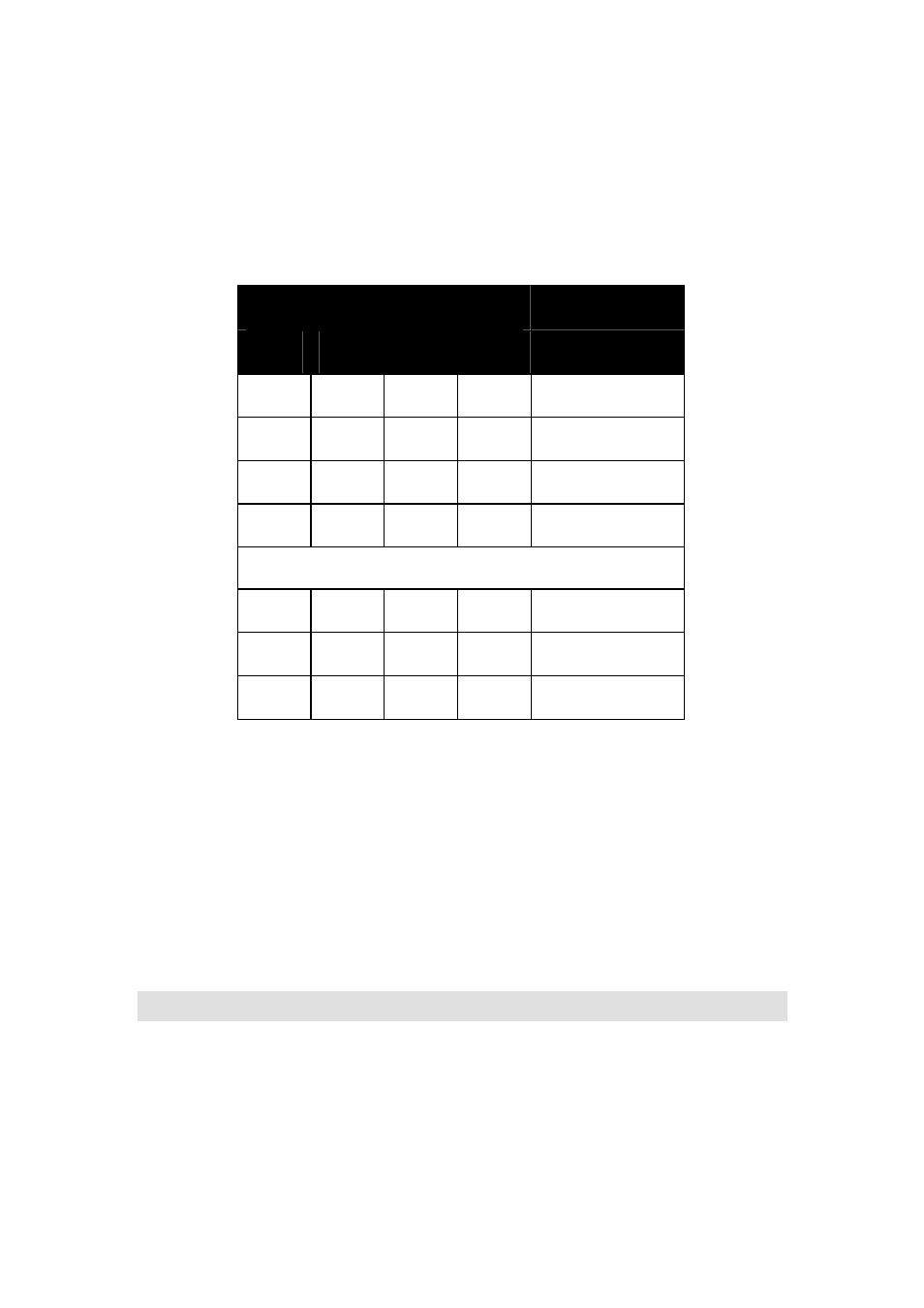
Page 42
DC1048 Integrated Audio Management
Operator’s Manual
Complex Mode
The difference between simple and complex mode is simply how the input lines
are interpreted by the unit when triggered. Simple mode will only read a single
line at a time (triggering multiple lines will result in the lowest numbered one
being used). Complex mode reads the four lines as a binary number and so
allows for recall of up to 16 memories, without recourse to the memory offset
feature.
GPI INPUT LINES
MEMORY
8
7
6
5
RECALLED
0
0
0
1
#01
0
0
1
0
#02
0
0
1
1
#03
0
1
0
0
#04
1
1
0
1
#14
1
1
1
0
#15
1
1
1
1
#16
Panel Mode
Panel mode is reserved for connection to a WP-1048 touch wall panel. Please
refer to the installation instructions and operating manual for this product.
If the unit’s GPIO terminals are not terminated with screened cables fast rising
transients from extreme RF fields, or ESD strikes over 4000 volts may cause
disturbance to the status LEDs on the unit. This will not affect audio performance
and will be corrected on the next power up cycle.