Control – Xtramus NuWIN-RM V1.4 User Manual
Page 22
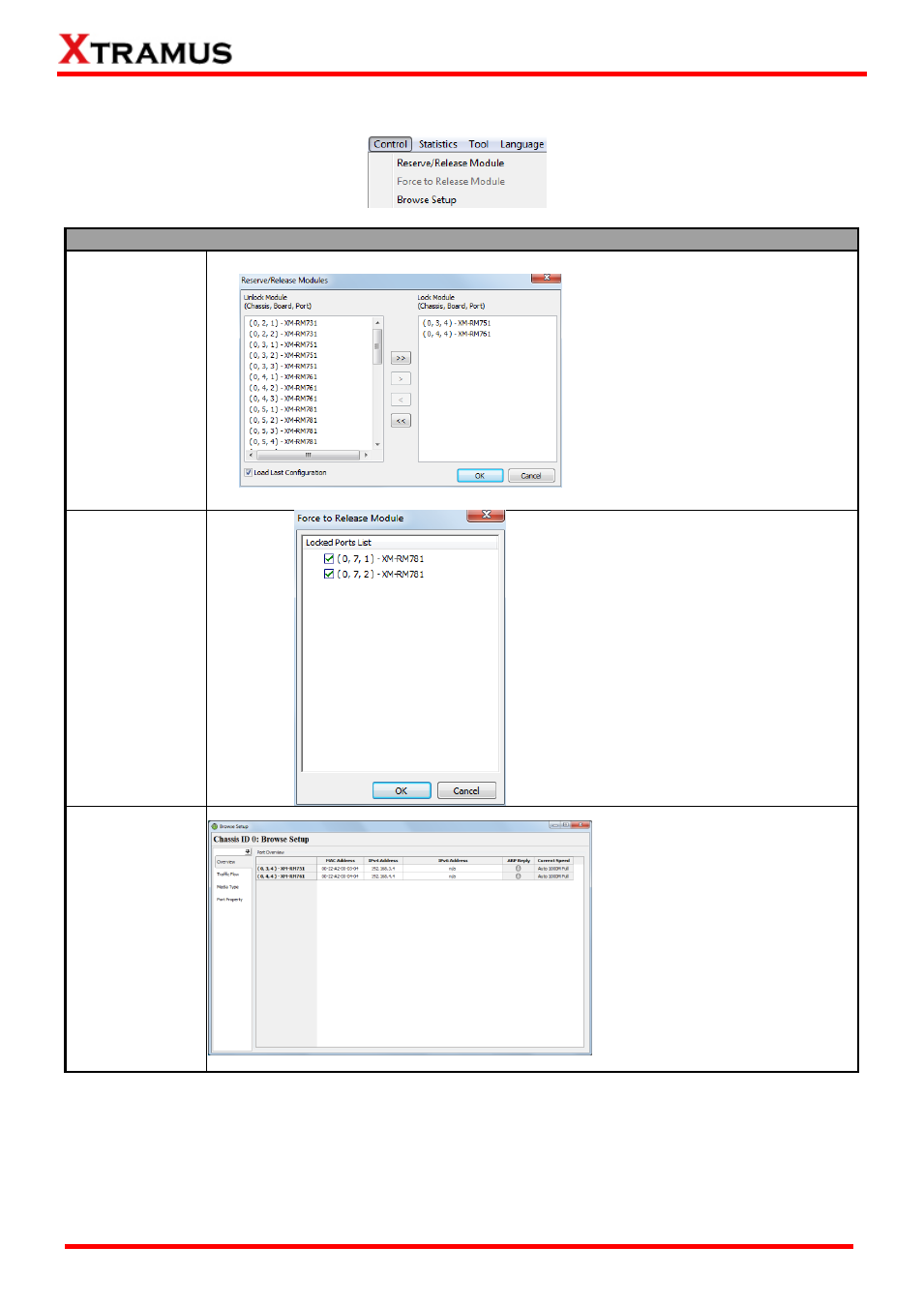
22
E-mail: [email protected]
Website: www.Xtramus.com
XTRAMUS
®
4.3. Control
Control
Reserve/Release
Module
A Reserve/Release Modules
window will pop up if you choose
Reserve /Release Module from
the Menu Bar.
You can choose the module cards
you would like to reserve or
release on the Reserve/Release
Modules window.
For detailed information, please
refer to 7. Reserve/Release
Module.
Force to Release
Module
Generally, the Force to Release
Module function is gray. But if the
function turns black, it means
some active ports are locked so
as to not available to use. In this
case, please click this function to
pop up the window on the left to
force release the locked ports.
Browse Setup
A Browse Setup Window will pop
up if you choose Browse Setup
from the Menu Bar.
You can view or change test
settings on the Browse Setup
window.
For detailed information, please
refer to 6.4. Browse Setup.