Module information – Xtramus NuWIN-RM V1.4 User Manual
Page 33
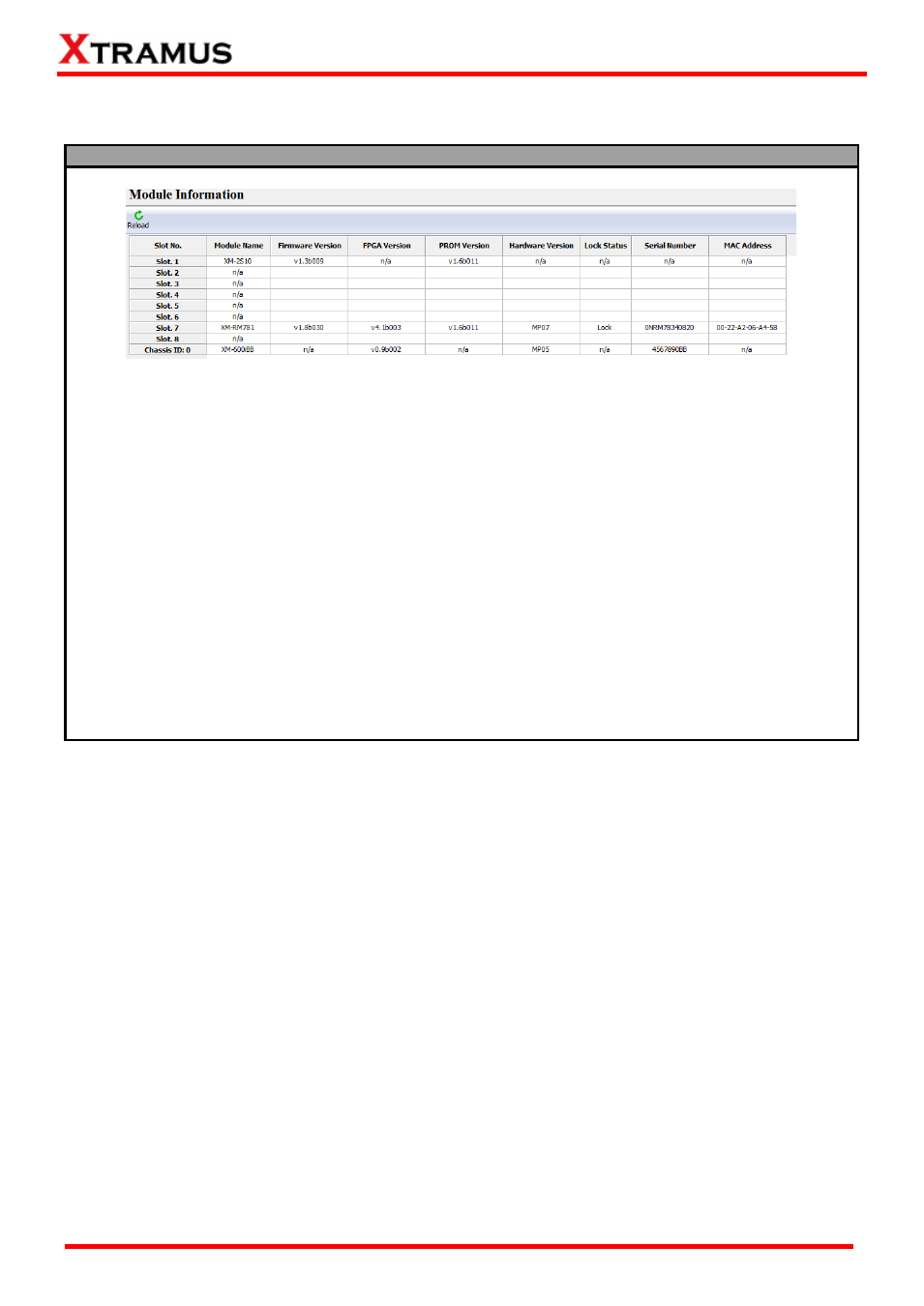
33
E-mail: [email protected]
Website: www.Xtramus.com
XTRAMUS
®
6.1. Module Information
Module Information
If you click Module Information from the Module Info/Configuration List, the Main Display Screen will
display Module Information as shown in the picture above.
The following information can be viewed on Module Information:
Slot No.: This field displays the slot number of the module card.
Module Name: This field displays the module name of the module card.
Firmware Version: This field displays module card
’s firmware version.
FPGA Version: This field displays module card
’s FPGA version.
PROM Version: This field displays module card
’s PROM version
Hardware Version: This field displays module card
’s hardware version.
Lock Status: This field display module card
’s current status. If a port has been reserved for tests,
the Lock Status field will show Lock. If a port is not selected and reserved for tests, the Lock
Status field will show Unlock.
Serial Number: This field displays the serial number of the device.
MAC Address: This field displays the serial number of the module card.