Level 3 – ZENNER multipulse User Manual
Page 11
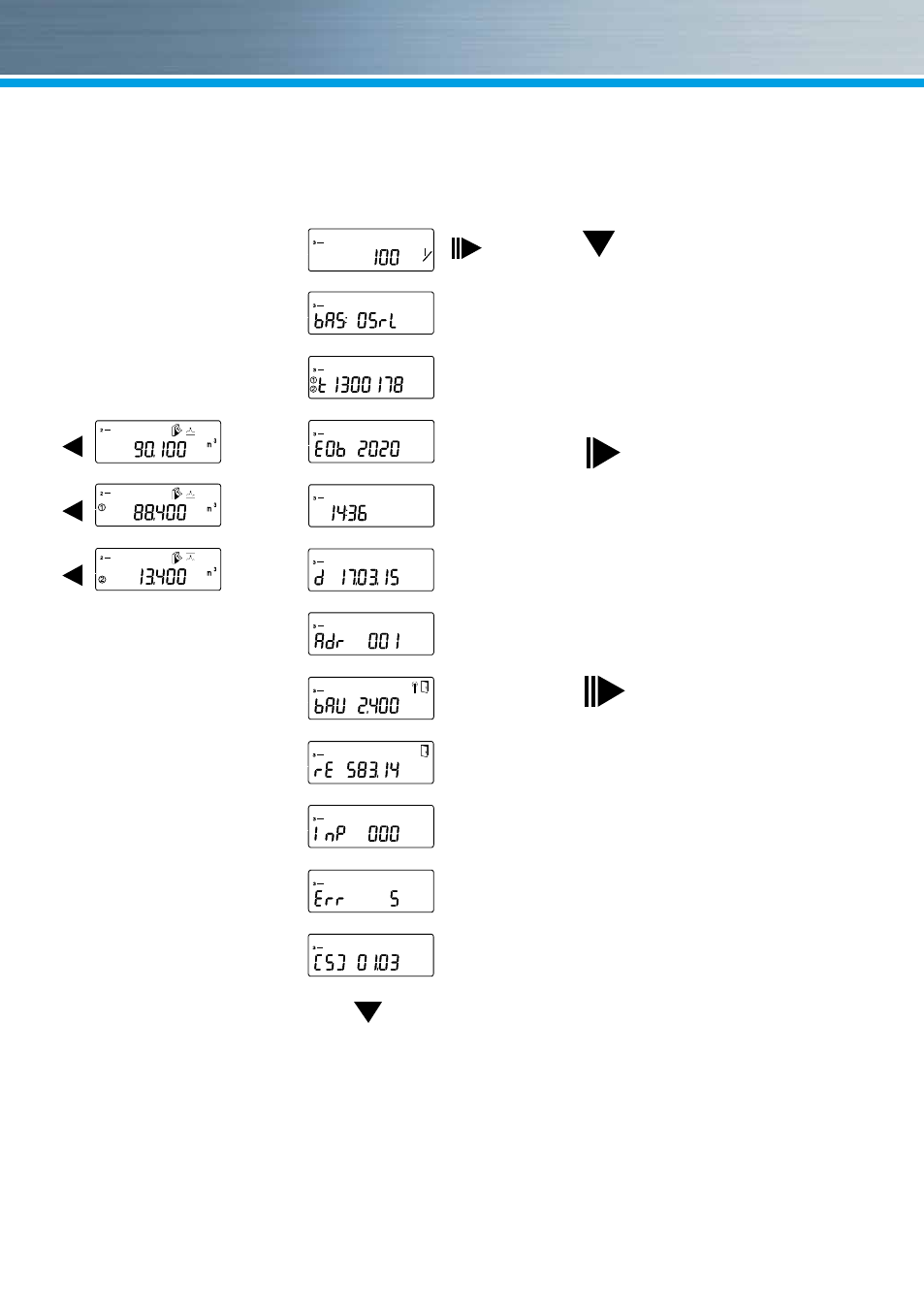
Legend
Press the button briefly (S),
to switch through the display
from top to bottom. When hav-
ing reached the last menu item
the device automatically jumps
back to the menu item at the
top (loop).
Press the button for about 2
seconds (L), wait for the door
symbol to appear (upper right
corner of the display) and then
release the button.
The menu is then updated
resp. switches to the sub-
menu.
Hold down the button (H) until
the device switches to another
level or switches back from the
sub-menu.
Note
Depending on your mulipulse
or multilog model its displays
can differ in number and order
from those shown here.
H
L
S
Level 3
H
S
S
S
S
Kälte am Stichtag
Monatswerte Kälte
Date SRD
SRD value input 1
SRD value input 2
Monthly values main input
Date month main input
Monthly value main input
Date month input 1
Date month input 2
Monthly value input 1
Monthly value input 2
Monthly values input 1
Monthly values input 2
Serial number
Customer number
Serial number input 1
Serial number input 2
Volume main input
Volume input 1
Volume input 2
Segment test
Flow
Pulse value main input
Pulse value input 2
Fühlerart und Einbauort
Pulse value main input
Basic configuration
Model number
Date battery end
Time
Date
M-bus address
Baud rate
Input display
Error status
Software version
Main input volume at SRD
Remaining energy read-out
11