Push notifications – Adobe Digital Publishing Suite User Manual
Page 208
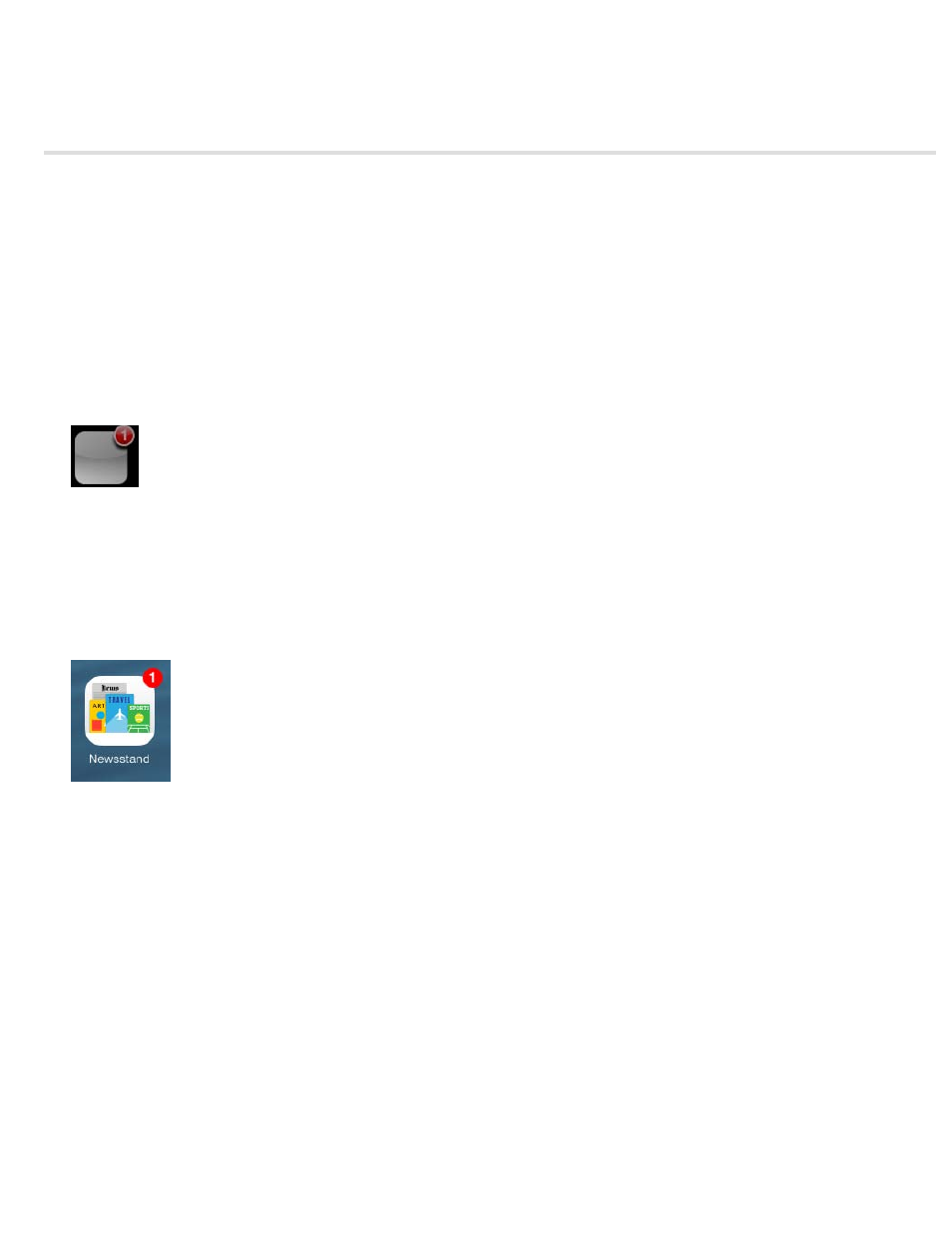
Push notifications
Non-Newsstand apps
Newsstand apps
You can let customers know about new or updated folios before they open your multi-folio viewer app. If you set up push notifications using the
Adobe push server, a push notification can inform the user that a new issue is available, or it can trigger a background download of the new issue
if the app is in the iOS Newsstand.
Publishing a folio does not trigger an automatic push notification. After you publish or update a folio, you can trigger a push notification when you’re
ready by clicking the Notify button in the Folio Producer Organizer. To make content delivery to devices more reliable, Adobe’s push server sends
notifications at a constant rate over time, not all once.
The push notifications feature is available only for multi-folio apps, not for single-folio apps. Standard push now includes the ability to send text
messages, described later in this article.
The push notification experience is different for Newsstand and non-Newsstand apps:
When the publisher clicks the Notify button to indicate a new or updated folio, users see the red badge on the app icon.
Push notification indicates that one new folio is available
When the publisher clicks the Notify button to indicate a new or updated folio, only subscribers to the app see a red badge on
the Newsstand icon that indicates the number of folios downloaded in the background. In iOS 7, a blue dot appears below the app cover in
Newsstand until the subscriber opens the app. For both subscribers and non-subscribers, the cover image is updated to reflect the newest folio
cover. Push notifications are required for Newsstand apps.
205