Adobe Digital Publishing Suite User Manual
Page 30
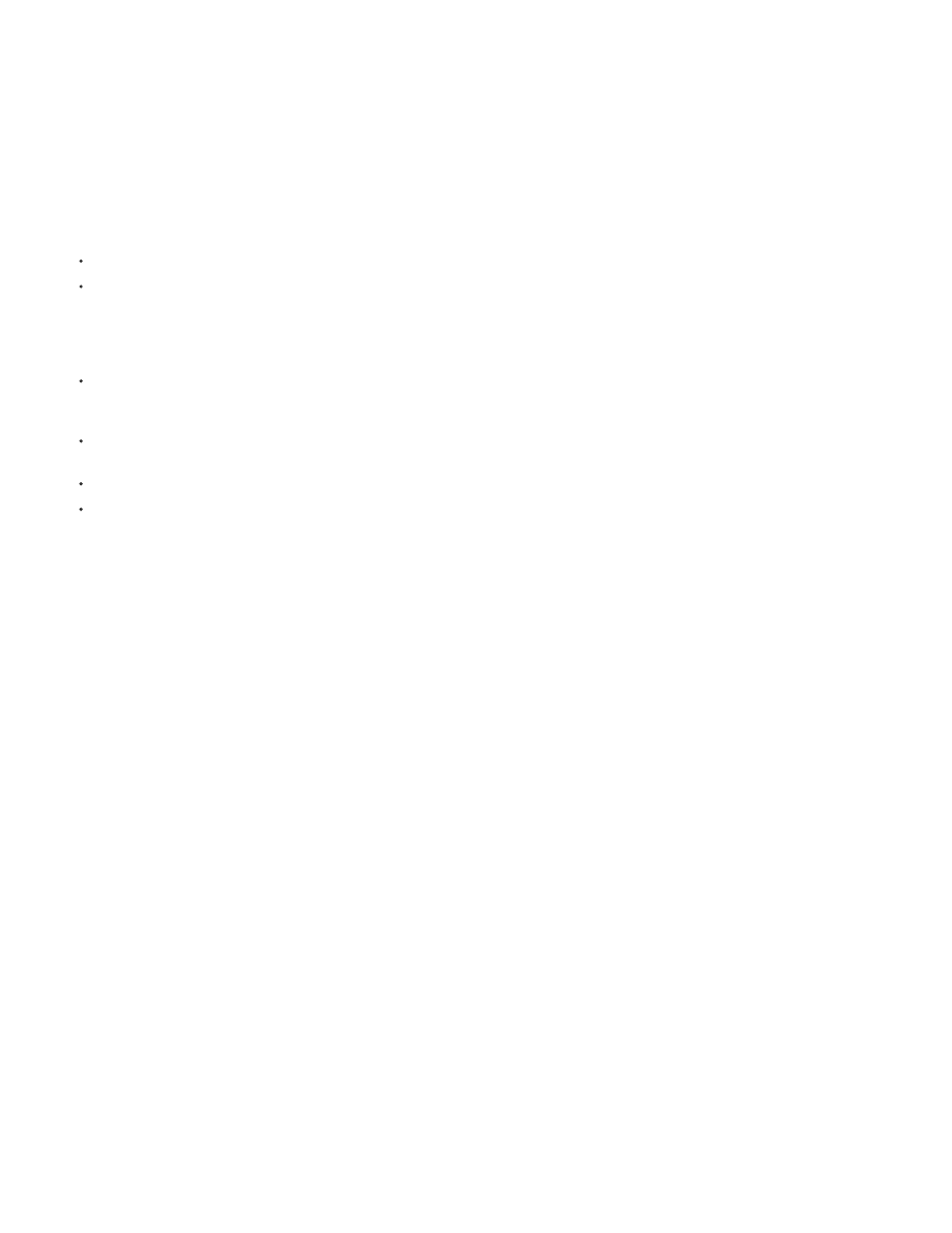
Improvements to Android viewer UI
Two-finger swiping enabled for iOS
Social Sharing enhancements
Viewer Version control
Preview on Device for active layout (iOS)
Social Sharing improvements
Auto-view during folio download
Auto-download on subscription purchase
Cover Date
InDesign CS6 compatibility
AIR (3.2 or later). While this change increases the size of viewers from about 2 MB to 10 MB, it should improve stability and performance.
Icons and other UI elements in library view and folio view are now larger, making it easier to tap icons,
especially on the Kindle Fire.
The two-finger swipe gesture is now enabled for iPad and iPhone viewers. This gesture is especially useful
for “flattened” articles in which Horizontal Swipe Only is enabled, allowing readers to bypass the rest of the article pages to jump to the next or
previous article.
Note the following Social Sharing improvements. See Using social sharing.
Social Sharing is now supported in iPhone viewers.
Rendition mapping is now supported. When the shared article is viewed in a desktop web browser, only 1024x768 PNG or JPG articles
appear properly in the Web Viewer. In previous versions, any folio shared from an iPad HD rendition (2048x1536) could not be viewed in
Web Viewer. If you create renditions for iOS devices, sharing the article from any device will now map to the 1024x768 version of the article
in Web Viewer. For best results, make sure that your renditions are set up properly and that your Article Name values are identical in each
folio rendition.
Facebook deep-linking is now supported. When a customer views the wall post in the Facebook app on an iPad, tapping the article link
opens the article directly. Make sure that you enable deep linking when configuring your app on the Facebook developer site. See
The new Enable Fulfillment Limit option in the Account Administration tool lets you limit the number of article views in Web Viewer, similar to
a “Sold Out” feature. See Account Administration tool.
The Web Viewer now supports scrollable frames.
Enabling a paywall affects only retail folios.
Release 21
When you create a new folio using the v21 Folio Builder panel, you can target either the v20 or v21 viewer version. This
option is especially useful if either the newest version of the Adobe Content Viewer is awaiting approval or if you’re creating folios for a v20 viewer
app. By default, the v20 version is selected. If you create a v20 folio, you can edit the folio’s properties to update it to v21. However, you cannot
roll back a v21 folio to v20. You also cannot specify a viewer version earlier than v20. See Create a folio.
Before v21, Preview on Device was available only for entire folios. With v21, you can now use
Preview on Device in the Folio Overlays panel to preview the current layout (iOS only). Connect your iPad or iPhone to your computer and open
the Adobe Content Viewer app. In the Folio Overlays panel, choose Preview on [device name]. See Use Preview on Device.
Several Social Sharing limitations have been addressed. Nested overlays, buttons, videos, HTML articles, and
scrollable frames now work much better in the Web Viewer. In addition, the Web Viewer now displays articles marked as Advertisement or Hide
from TOC properly. See Using social sharing.
You can use the Account Administration tool to turn off Web Viewer while still enabling social sharing through the iPad. See Account Administration
tool.
When the Download or Buy button is tapped in the viewer library, the viewer displays the folio while remaining
articles continue to download. Before this release, the View button became active during download, but the user had to tap it to begin viewing the
folio.
When a user successfully subscribes to a viewer app, the most recent folio begins downloading
automatically. Users no longer need to tap the Download button.
The Cover Date option is now available in the Folio Producer Organizer. This option gives Enterprise publishers additional metadata
control in direct entitlement of subscription content.
Release 20
InDesign CS6 includes several new features that simplify creating InDesign source files. With the Alternate Layout
27