Creating documents for multiple devices – Adobe Digital Publishing Suite User Manual
Page 53
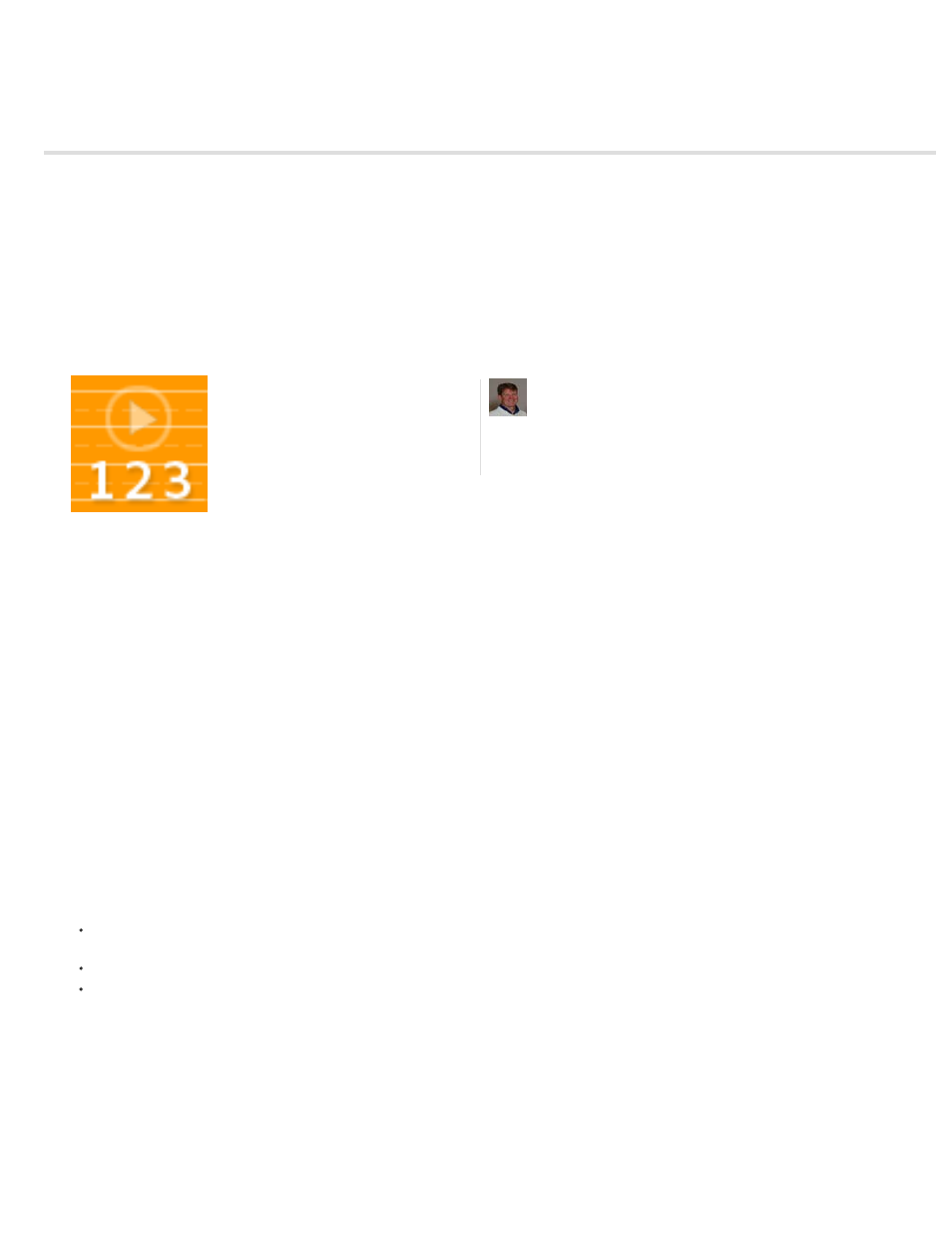
Creating documents for multiple devices
You can create folios and custom viewers for platforms to account for multiple device sizes. For example, the Android platform includes devices
that appear in a number of different dimensions, including 1024x600, 1280x800, and 1920x1200. The iOS (Apple) platform includes 1024x768 and
2048x1536 models for the iPad and 480x320, 960x640, and 1136x640 models for the iPhone.
Android and iOS viewers have different requirements for displaying folios. Any folio size you create can appear in an Android viewer. The articles
are scaled and letterboxed as needed. However, on the iPad, the viewer displays only folios with a 4:3 aspect ratio. The iPhone viewer displays
only folios with a 3:2 or 16:9 (1136x640) aspect ratio.
Creating DPS Folios for Android Devices
Single-folio approach (recommended)
Although renditions are an option, it's possible to create a single folio for each platform and allow the content to be scaled. For iPads, you can
create a single 1024x768 folio that works on both SD and HD iPads. Similarly, you can create a single 480x360 folio that works on both SD and
HD iPhones. See Creating multi-rendition articles.
For Android viewers, you can create a single folio, such as the 1024x768 folio used for iPads or a 1280x800 folio that is a better match for Android
renditions. In v28 and later viewers, that folio is scaled up or down on Android devices. For best results, test the folio on multiple Android devices.
For Windows Store viewers, we recommend creating a single 1024x768 folio. Content is scaled and letterboxed as needed.
Renditions
Multiple versions of the same folio designed for different devices are called renditions. If you create multiple folio renditions, the viewer makes
available only the rendition that most closely matches the device’s dimensions. On Android devices, if the viewer displays a rendition that does not
match the device’s aspect ratio, it scales the folio proportionally. The viewer can add either letterboxes (black bars top and bottom) or pillarboxes
(black bars on the sides) as needed.
Renditions are useful for three reasons:
To create iPhone content that is not letterboxed. For example, you can create a 480x320 rendition that works on iPhone 3/4 devices and a
1136x640 rendition that fills the display area of iPhone 5 and later devices.
To create a Web Viewer Only folio. See Customizing the Web Viewer.
To create folios for Android devices that require less scaling and letterboxing.
See Create folio renditions.
Bob Bringhurst provides more details about
creating folios that target the various
Android devices....
by
50