Import media from iphoto library (mac os only), Import photos from iphoto ‘09 – Adobe Elements Organizer 9 User Manual
Page 32
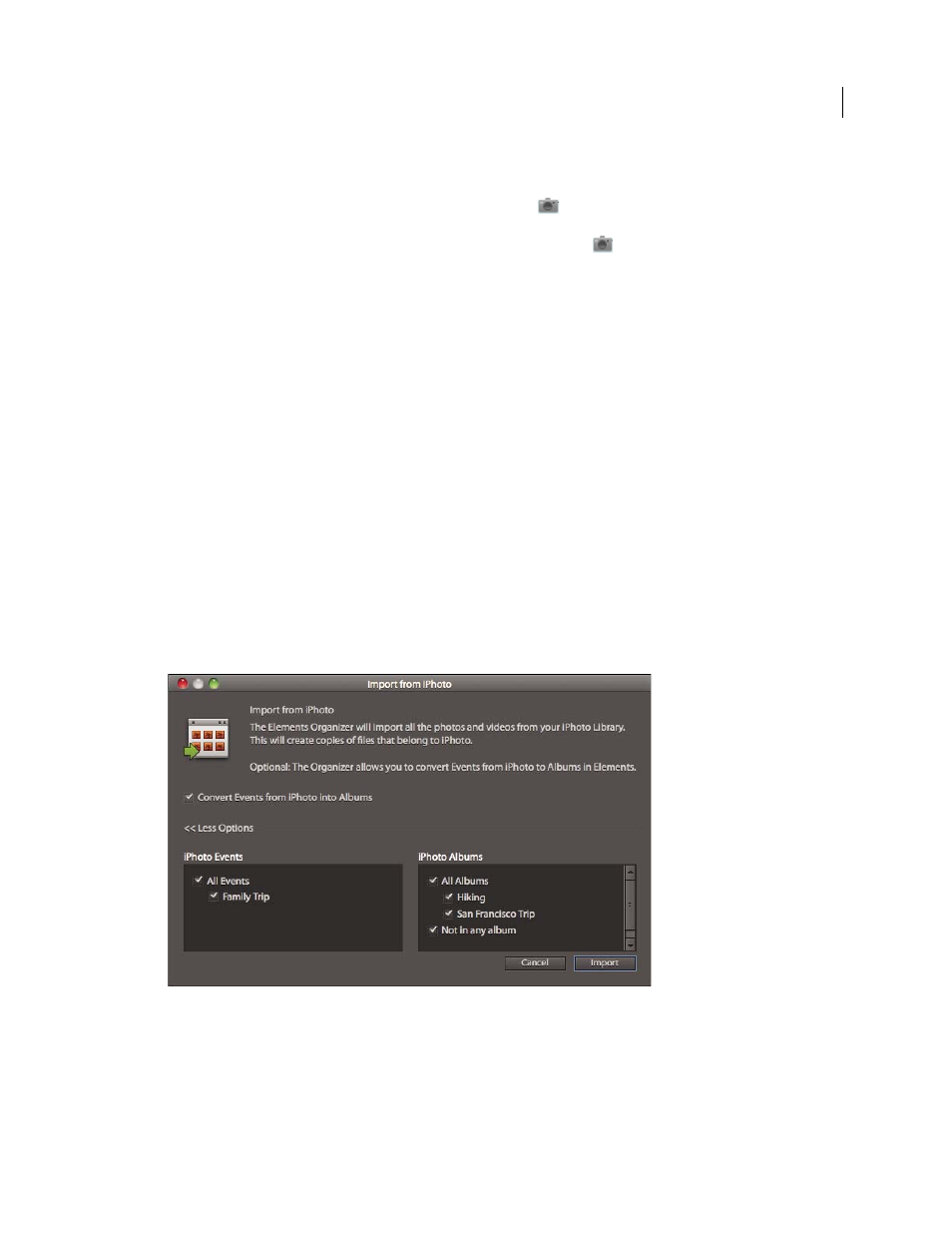
28
USING ELEMENTS 9 ORGANIZER
Import photos and videos
Last updated 9/12/2011
Cable or wireless transfer
Transfer the images to your hard disk using cable or wireless transfer. For more
information, consult the phone manufacturer or the instructions that came with your phone. After you transfer the
photos to your computer, in the Elements
Organizer use the File
>
Get Photos And Videos command to bring the
media files into your catalog. For some mobile phone cameras, the Adobe Photo Downloader appears automatically
when you connect via cable or wireless, and you won’t need to select File
>
Get Photos And Videos.
Note: On Mac OS, the downloader is not automatically launched.
Note: Not all phones and carriers allow you to transfer media files to your computer using the methods described above.
Your carrier or phone manufacturer can tell you what options are available to you. You can also refer to the Adobe
website for the latest information.
Import media from iPhoto library (Mac OS only)
iPhoto is a software application used to import, organize, edit, print, and share digital photos on a Mac OS.
Elements
Organizer supports importing photos from iPhoto '09 (versions 8.0 – 8.1.2) and iPhoto’11 (versions 9.0 –
9.1.1). You cannot import photos from versions previous to iPhoto '09.
Elements
Organizer supports importing photos, along with their associated captions, tags, and ratings, from iPhoto.
You also have the option to import information such as events and albums to maintain the organization of your library
Import photos from iPhoto ‘09
1 Select Files > Get Photos And Videos > From iPhoto.
Note: The iPhoto option is not displayed if iPhoto is not installed on your computer.
The Import From iPhoto dialog
2 (Optional) You can convert events in iPhoto to individual elements in Elements
Organizer. In the Import From
iPhoto dialog, select Convert Events From iPhoto Into Albums.
When you import an album and event with the same name, a single album is created and all associated photos are
added to the album.