System configuration – Adtec digital TBGS w/adManage User Manual
Page 12
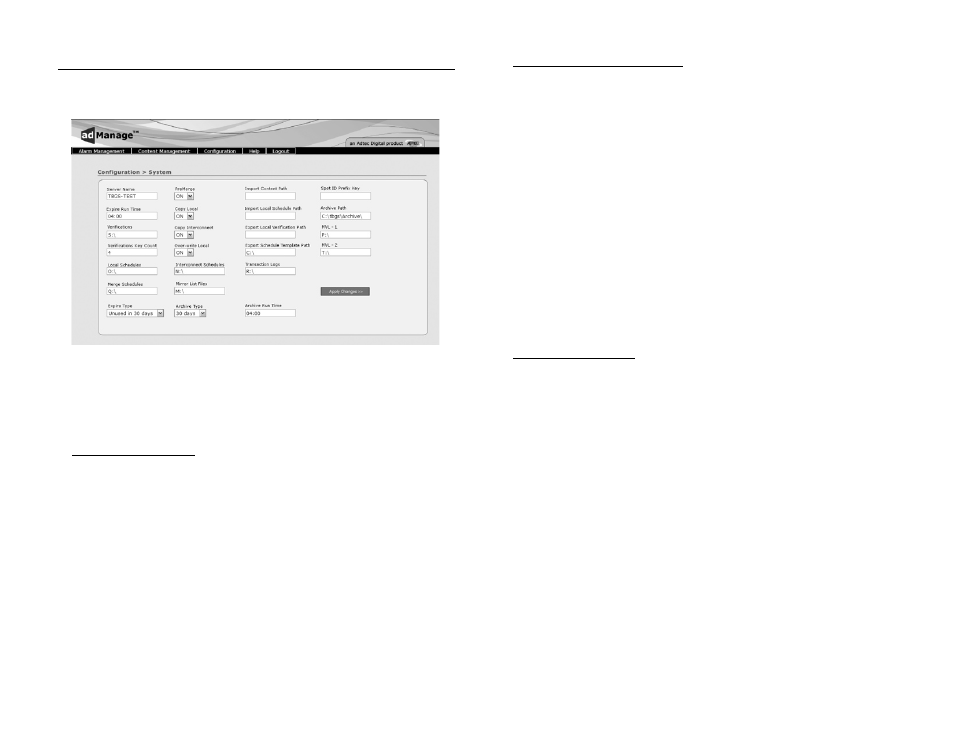
Chapter 2 - Getting Started
10
System Configuration
To modify the default system configuration of adManange, you
will need to be an Administrator. Login and browse to Configuration >
System. (Fig. 2.4)
Figure 2.4
Server Name: The TBGS server name. You can locate this by right-clicking
on the My Computer icon of the TBGS and selecting Properties. Select the
“Computer Name” tab and look for the “Full Computer Name” field. This value
is the server name.
Expiration Variables
These variables assist in maximizing the use of available disk space on
each ad inserter.
Expire Run Time: The daily run time for the Content Service. This is
written in 24 hour format (ex. 13:32) The recommended setting is
‘04:00’ which will run at 4:00am each morning.
Expire Type: This field defines which criteria to use when moving content
to the expired list. You can select one of the given variables (Unused in
30,60,90 or 180 days) or you can select to only use the content expire
time. The recommended setting is ’Unused in 60 days’. This setting
places commercials not used in the last 60 days or expiration dates which
have been exceeded and are not in the Evergreen section into the Expired
List. The Expired List is provided on the on the Content Management >
Purge or the Content Management > System MVL pages.
Content Archiving Variables
Content archiving is an automated process which moves old local
schedules, merged schedules and verifications to an archive folder on the
TBGS. This saves the files in case they are needed and also removes the
files from the active folder to prevent conflicts during the next calendar
year. These setting will be used for this automated process.
Archive Path: The location of media that has been user-defined as
archived media. To designate media as archived, you must be an
Administrator or Standard User.
The default is: C:\tbgs\Archive\
Archive Type: This setting defines the number of days that will pass prior
to archiving. The recommended setting is ‘60 Days’. This removes
schedules and verifications older than 60 days from the active folder to the
archive folder.
Archive Run Time: The daily run time for archiving. This is written in 24
hour format (ex. 13:32) The recommended setting is ‘03:00’ which
will run at 3:00am each morning.
Pre Merge Variables
Pre Merge is an optional service of adManage that allows for local and
Interconnect schedules to be loaded prior to running the Merger Service.
The process creates schedule templates in the form of Interconnect
schedules to be used by the merging service. These fields configure this
service.
Pre Merge: The On/Off selection for the Pre Merge Service. The
recommended setting is ‘Off’.
Copy Local: Allows you to turn on/off copying of local schedules even if
the Interconnect schedules are missing. The recommended setting is
‘On’.
Copy Interconnect: Allows you to turn on/off copying of Interconnect
schedules even if the local schedules are missing. The recommended
setting is ‘On’.
Import Content Path: The location of the source media or ad copy for
the Pre-Merge Service. The default location on the TBGS is C:\TBGS\
ITContent\. The recommended setting is to leave this blank unless
interconnect is being used.
Import Local Schedule Path: The location of source local schedules for
the Pre-Merge Service. The recommended setting is to leave it blank.