Chapter 2 - installation and setup, Setting up the mediahub server, Mediacontrol application installation – Adtec digital mediaHUB (version 02.00.13) User Manual
Page 10
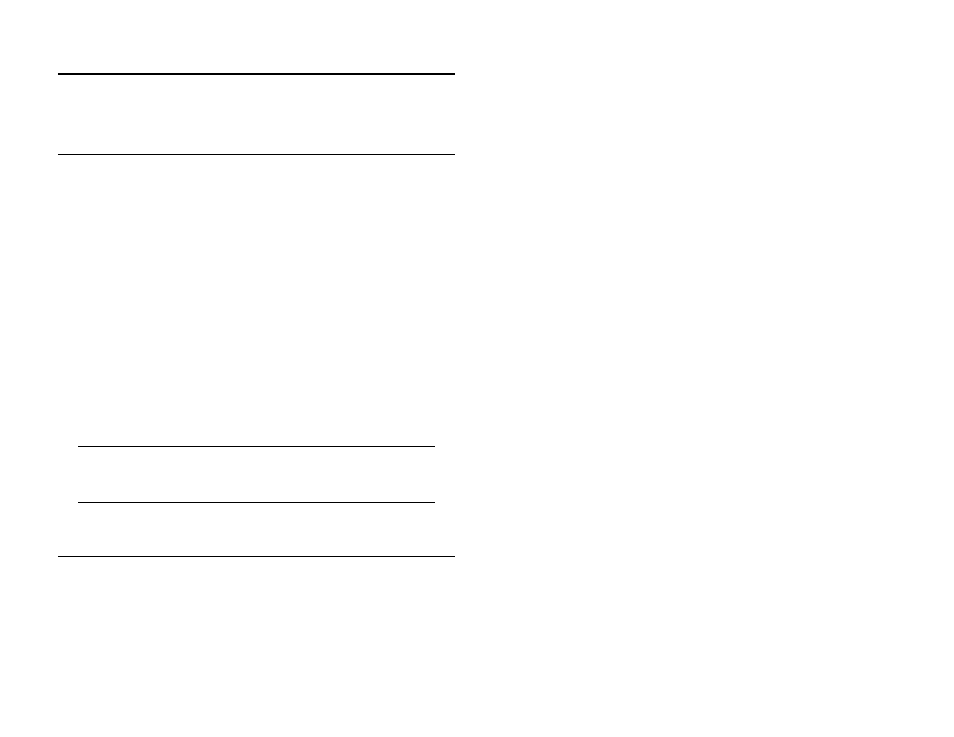
Chapter 2 - Installation and Setup
8
Chapter 2 - Installation and Setup
This chapter covers the setup of the mediaHUB Server and
installation of the mediaControl Application.
Setting up the mediaHUB Server
The mediaHUB server should be installed into a one-rack unit 19”
rack slot. Power should be applied to the unit and configured with a
valid IP address via the front panel. Powering on and off the mediaHUB
server is simply done by plugging or unplugging the unit. There is no
on/off switch or button.
To set the IP address:
- Press the “Mode” button
- Enter the IP address of the Server using the “Select” and arrow buttons.
* Make sure that the mediaHUB server is on the same network as the
control application computer.
- Press “Enter”
- Power down unit
With the power disconnected, connect the appropriate cables
for your setup. Refer to the diagrams on the previous pages for port
information. Once your cables are connected, apply power to the unit.
Confirm that the IP address is correct on your unit and that the Link
LED on the front of the unit is lit before launching the mediaControl
application.
Note: Multiple input sources may be connected at the same time. For
example, you can connect a VTR via the RS422 at the same time that
you have a live feed source connected via FireWire.
mediaControl Application Installation
For Windows: The mediaControl software can be installed on
Windows XP and 2000 machines. Refer to the system requirements
in Chapter 1 for additional information. Insert the installation CD
into your computer. The install program will automatically launch. If
it does not, locate the CD drive via “My Computer” and double-click
the mediaControl Installer icon. The wizard will walk you through the
installation process. After installation, the icon for the application can be
found on the desktop and in the start menu in the Adtec > mediaControl
folder.
For MAC: The mediaControl software can be installed on MAC OSX
(10.2 or greater). Refer to the system requirements in Chapter 1 for
additional information. Insert the installation CD into your computer.
When the CD appears on the Desktop, double-click on the icon and then
on the mediaControl Installer icon. The wizard will take you through the
installation process. After installation, the launch icon for the application
can be found on the dock and in the Applications/Adtec/bin/ folder.
Getting Started
Launch the mediaControl application. On the following page
is an overview of the mediaControl application (Figure 2.1). Take a
few minutes to review the layout as terms defined there will be used
through out the manual.