Application – Adtec digital mediaHUB (version 02.00.13) User Manual
Page 13
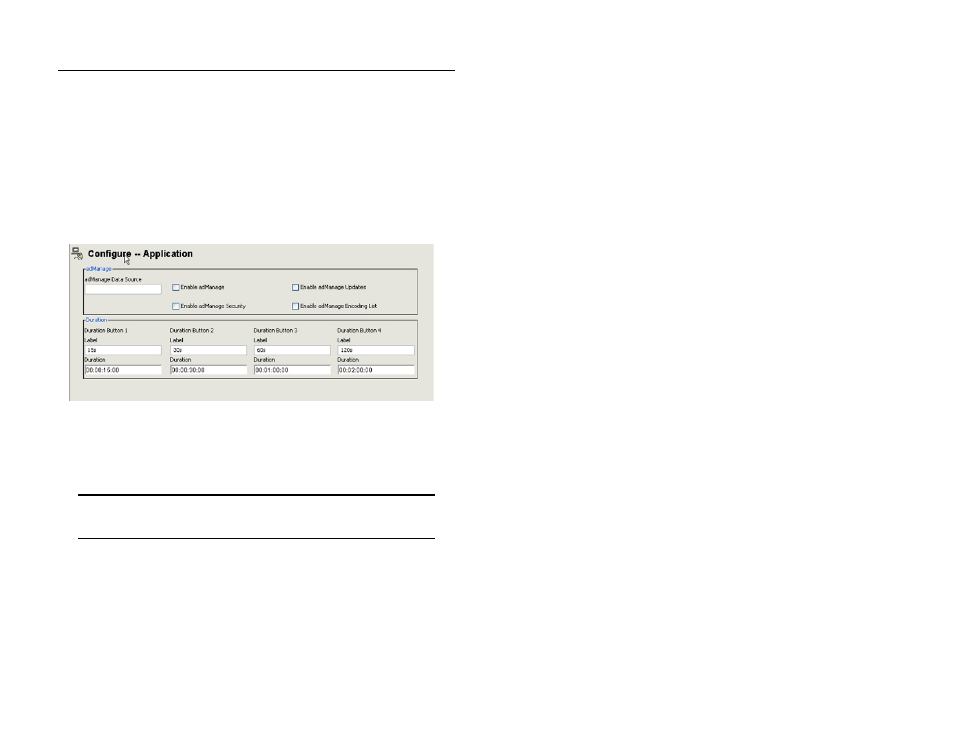
11
Chapter 3 - Configuring mediaControl
Application
Using mediaHUB in conjunction with adManage will streamline your
encode process for files to be distributed via adManage. When properly
configured, mediaHUB will query adManage and provide a prioritized list
of files that are scheduled for ad insertion. When the file is encoded and
accepted, the adManage database is updated with valuable metadata
including actual duration, ingest time, operator and optional expiration
data.
To configure mediaHUB to work with adManage you will need to
modify your ODBC settings as well as your mediaControl application
settings. Refer to Appendix C for help with setting up ODBC first. When
that is complete, click on the Application link in the navigation window.
In the adManage Data Source input box, you need to enter the
name of your Data Source as outlined in the ODBC settings as the DSN
Name. Checking the following checkboxes enables these items while
unchecking them turns them off.
Note: Enabling adManage prior to correctly configuring the ODBC
settings will keep the application from launching correctly.
Enable adManage: Allows mediaHUB to talk to adManage
Enable adManage Security: Requires users of mediaControl to login
using their adManage username and password before being able to access
mediaHUB.
Enable adManage Updates: Enables mediaHUB to make database updates
in adManage for Meta Data ( Advertiser Name, Description, Duration, etc.)
Enable adManage Encoding List: Turns on a query of adManage for
files that need to be encoded and lists them in Encode List window of the
mediaControl Encode Panel.
The duration markers located in the Source tab of the
mediaControl application main panel can be customized from this screen
as well. For each button, modify the duration and title to reflect your
needs. Click on the Save button to save your changes.
From the mediaControl application main panel, you will be able to
view the following information for each file within the Encode List. Some
of these fields can be changed and can be saved back into adManage.
All of this information is pulled from the traffic schedules of the
adManage content management server.
Content ID: The name of the file to be encoded or the name of already
encoded files. adManage requires that the Content ID be no more than 8
characters in length with no spaces.
Advertiser/Program: The name of the advertiser or program.
Description: A brief description of the encoded file or spot.
Expiration Date: Defines when this file can expire. This date is used by the
adManage Content Expiration Service to help maximize the use of available
disk space on each ad inserter.
Never Expire: Check this box if you do not want this file to expire.
Encoded Date/Time: The date and time stamp when the file is encoded.
Schedule Date/Time: This denotes when the file is scheduled for play.
Scheduled Channel/Headend: This shows which channel and headend the
file is scheduled for next.
Operator: This is a meta data field to assist in keeping track of work flow.