Controlling multiple ptz cameras – AGI Security GV-JOYSTICK User Manual
Page 12
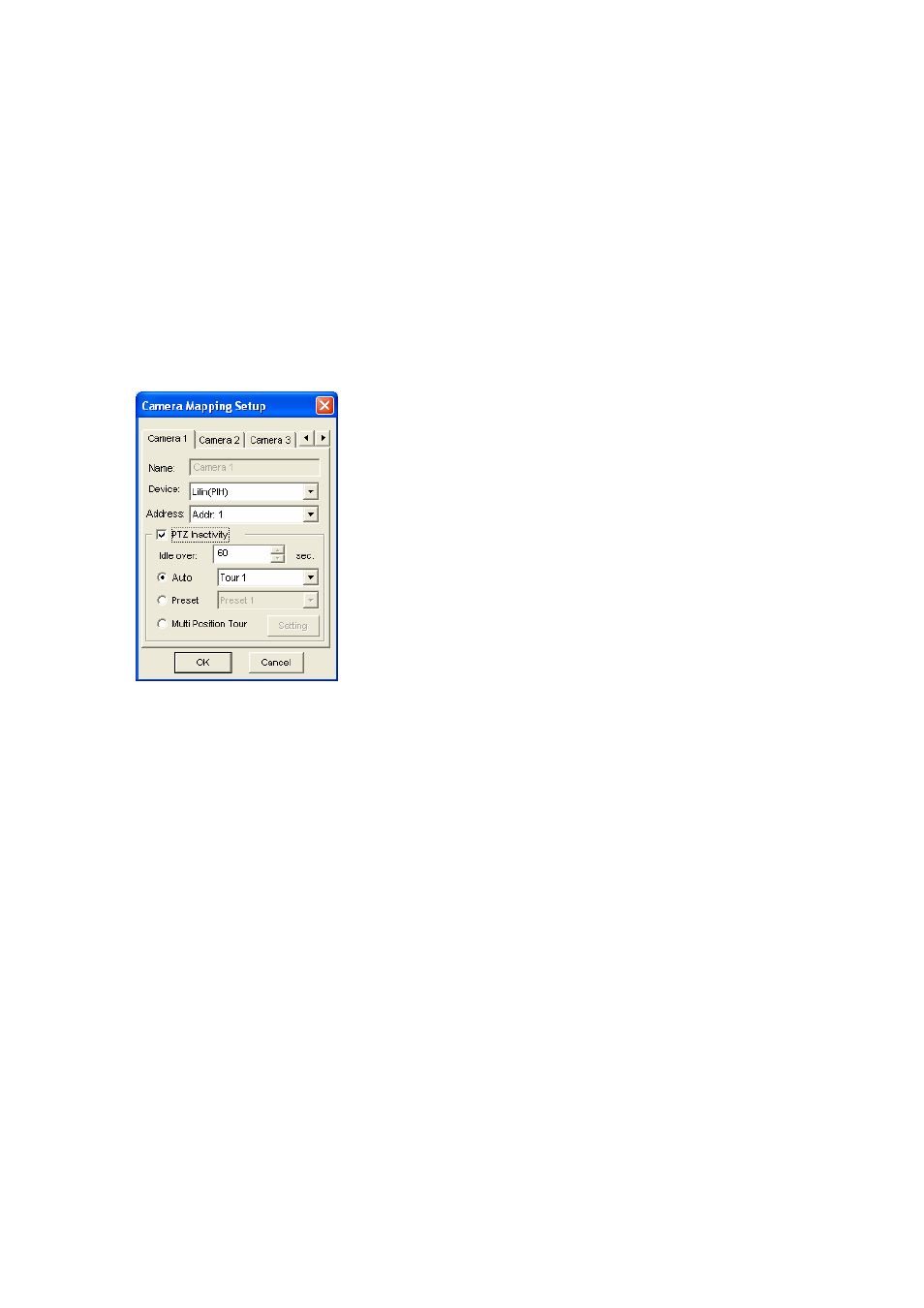
GV-Joystick
5. Controlling Multiple PTZ Cameras
The GV-Joystick allows you to control more than one PTZ camera at a time. For this, you
need to assign the PTZ cameras to their corresponding camera channels on the GV-System
first.
1. Click the Configure button, point to Accessories and select Camera Mapping PTZ. This
dialog box appears.
Figure 8
2. Use the camera tabs to select a camera channel.
3. To map a PTZ camera to the selected camera channel, use the Device drop-down list.
4. If you have two identical PTZ cameras set in the system, you may sue the Address
drop-down list to choose the correct address.
5. Click OK to apply the settings.
6. To control multiple PTZ cameras using the GV-Joystick, click the Previous Camera and
Next Camera
buttons on the joystick.
For details on mapping the PTZ cameras, see “Mapping PTZ Cameras” in Surveillance
System User’s Manual
on Surveillance System Software CD.
9