Overview, 1 front view – AGI Security GV-JOYSTICK User Manual
Page 6
Advertising
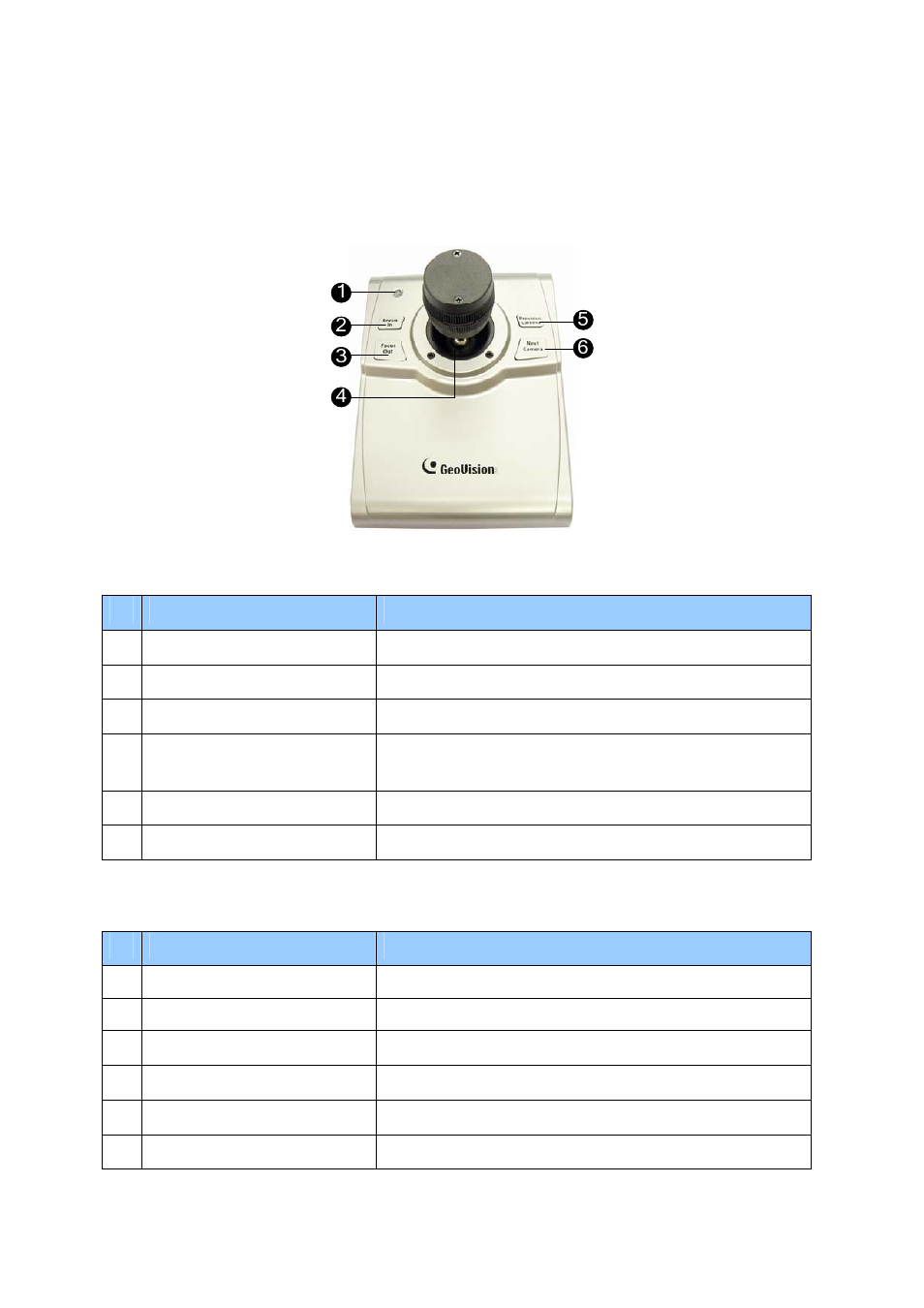
GV-Joystick
2. Overview
2.1 Front View
Figure 1
No Name
Function
1
Power LED
Indicates power activity.
2
Focus In
Adjusts focus near.
3
Focus Out
Adjusts focus far.
4 Handle
Controls PTZ movements (pan and tilt), zooms in and
zooms out.
5
Previous Camera
Controls the previous camera.
6
Next Camera
Controls the next camera.
GV-Joystick Handle
No Handle Movement
Function
1
Right
Pans the PTZ right
2
Left
Pans the PTZ left
3
Up
Tilts the PTZ up
4
Down
Tilts the PTZ down
5
Turn the handle right
Zooms in
6
Turn the handle left
Zooms out
3
Advertising