Custom domain name – AGI Security SYS-HC0451 Quick DDNS Quick Start Guide User Manual
Page 5
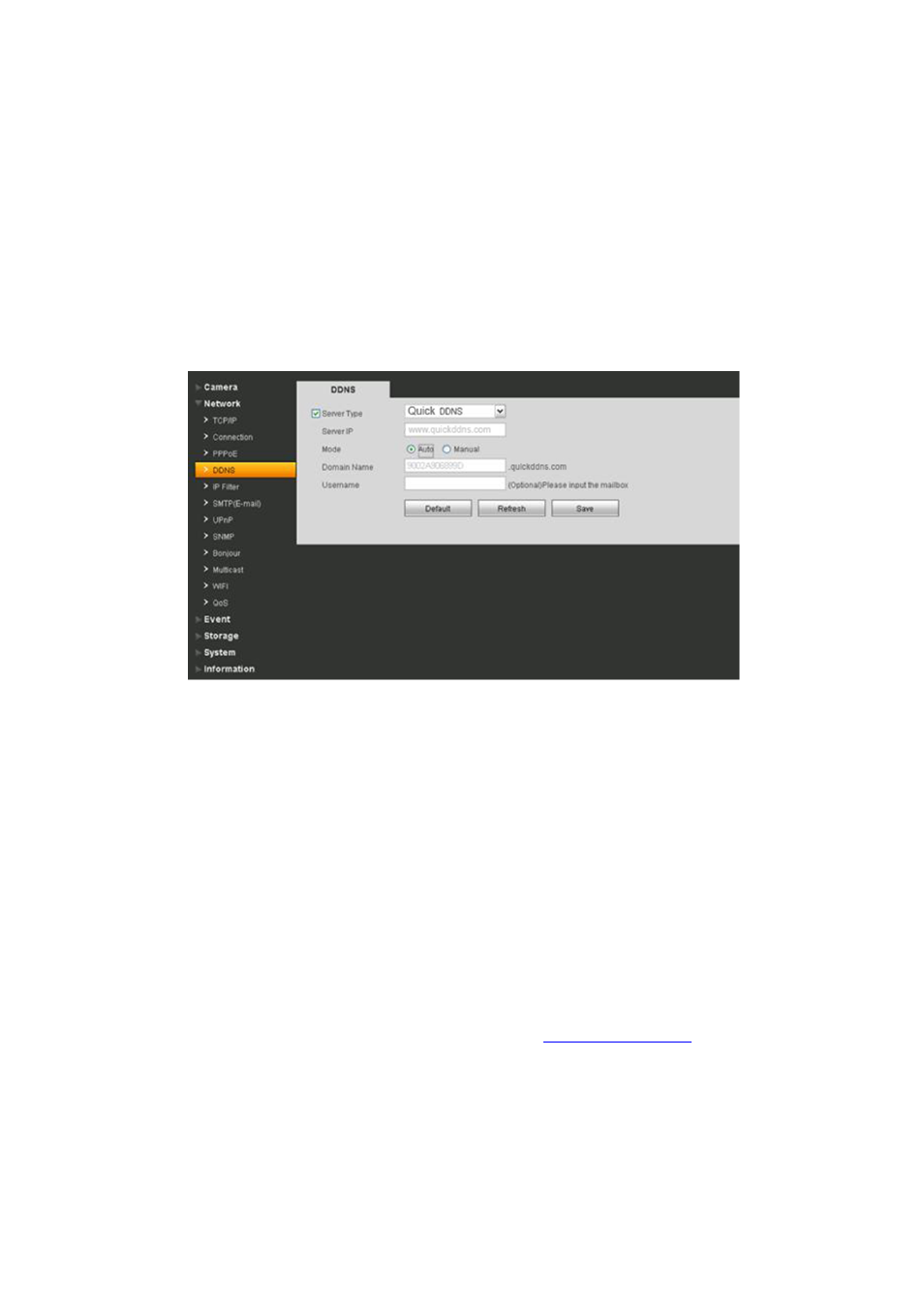
5 / 11
Custom Domain Name
After the device boots up, input device IP address in Internet Explorer of PC. After
login, go to Setup
Network Setup DDNS. You can modify DDNS setup in
corresponding fields.
Please see Figure 2 Custom Domain Name.
Figure 2 Custom Domain Name
Server Type: Quick DDNS
Server: www.quickddns.com (It cannot be changed.)
Mode: Auto, manual (default is auto as access via device MAC address. For custom
domain name, you need to switch to manual mode first.)
Domain Name: The default domain name is device MAC address. You can customize it
here.
Click on Test to verify if your new domain name already exists. If it exists, please use
another domain name instead until you have successfully changed domain name.
If it does not exist, you may continue with your new domain name. If the device is
connected under LAN router, then you need to log on the router to view all mappings and
access the device via domain name plus port no.
Username: You can centralize management over multiple devices by filling in valid
username (email address) here. And you need to visit
www.quickddns.com
and register
with that username. If you have registered already, then fill in the registered username in
this field.
Storage product has one additional function to IPC and speed dome camera which is
this GUI menu. You can set custom domain name here.