Mobile phone client – AGI Security SYS-HC0451 Quick DDNS Quick Start Guide User Manual
Page 9
Advertising
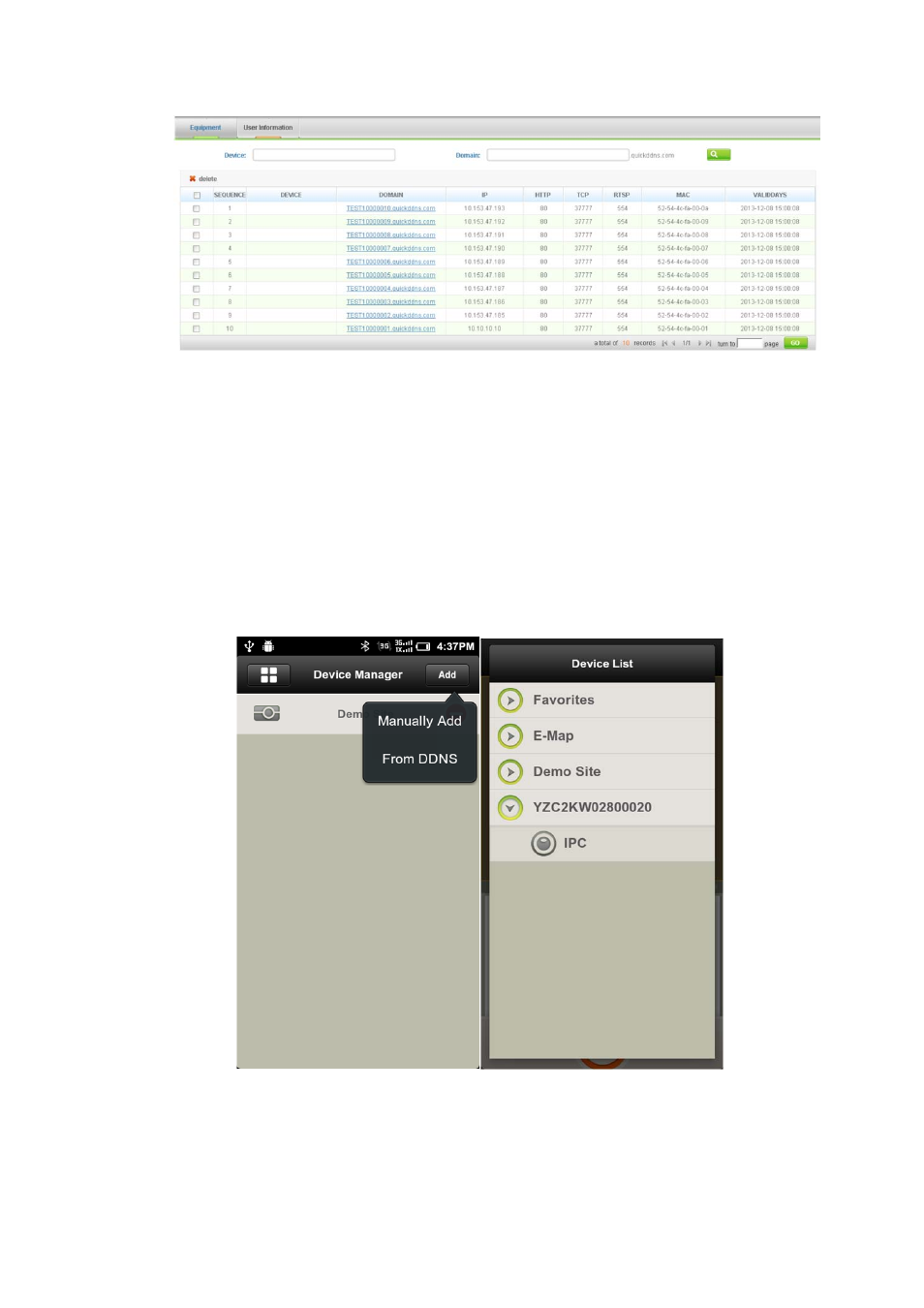
9 / 11
Figure 7 DDNS Management
Mobile Phone Client
You can install corresponding DDNS client on your mobile phone. After installation
completes, run the client. Go to Device Management
Add select DDNS add. Input
your username (registered online) and password into the client. After you have
successfully logged in, you will obtain all devices under your account.
Please see Figure 8 Mobile Phone Client.
Figure 8 Mobile Phone Client
Note:
Advertising
This manual is related to the following products: