AGI Security SYS-HC0451 Quick DDNS Quick Start Guide User Manual
Page 8
Advertising
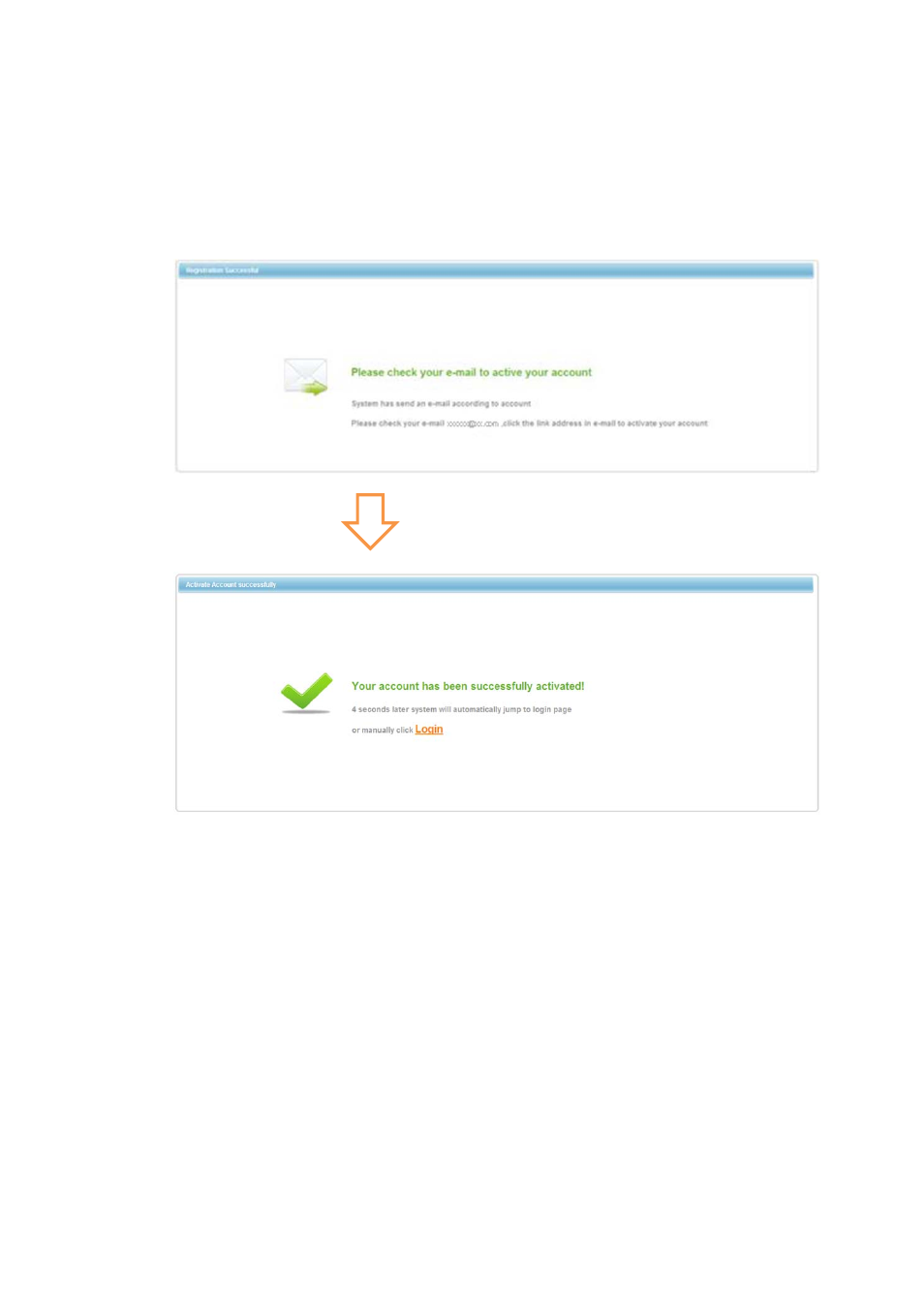
8 / 11
Figure 5 DDNS Registration
Fields
with
*
are required. Once you done, the system will send an activation mail to
your username (valid email address). You must activate the registered username by
following instructions in the mail before using.
Please see Figure 6 DDNS Registration Activation.
Figure 6 DDNS Registration Activation
After you have activated your username, you can log in DDNS website to manage
and view devices under your account.
Equipment
When you login DDNS website, go to Equipment where you can view and manage
devices under your account. Click on device domain name link to open corresponding
Web interface.
Please see Figure 7 DDNS Management.
Advertising
This manual is related to the following products: