Backboxcv installation, Fitting the backboxcv – Amina BackboxCV345 V1.2 User Manual
Page 5
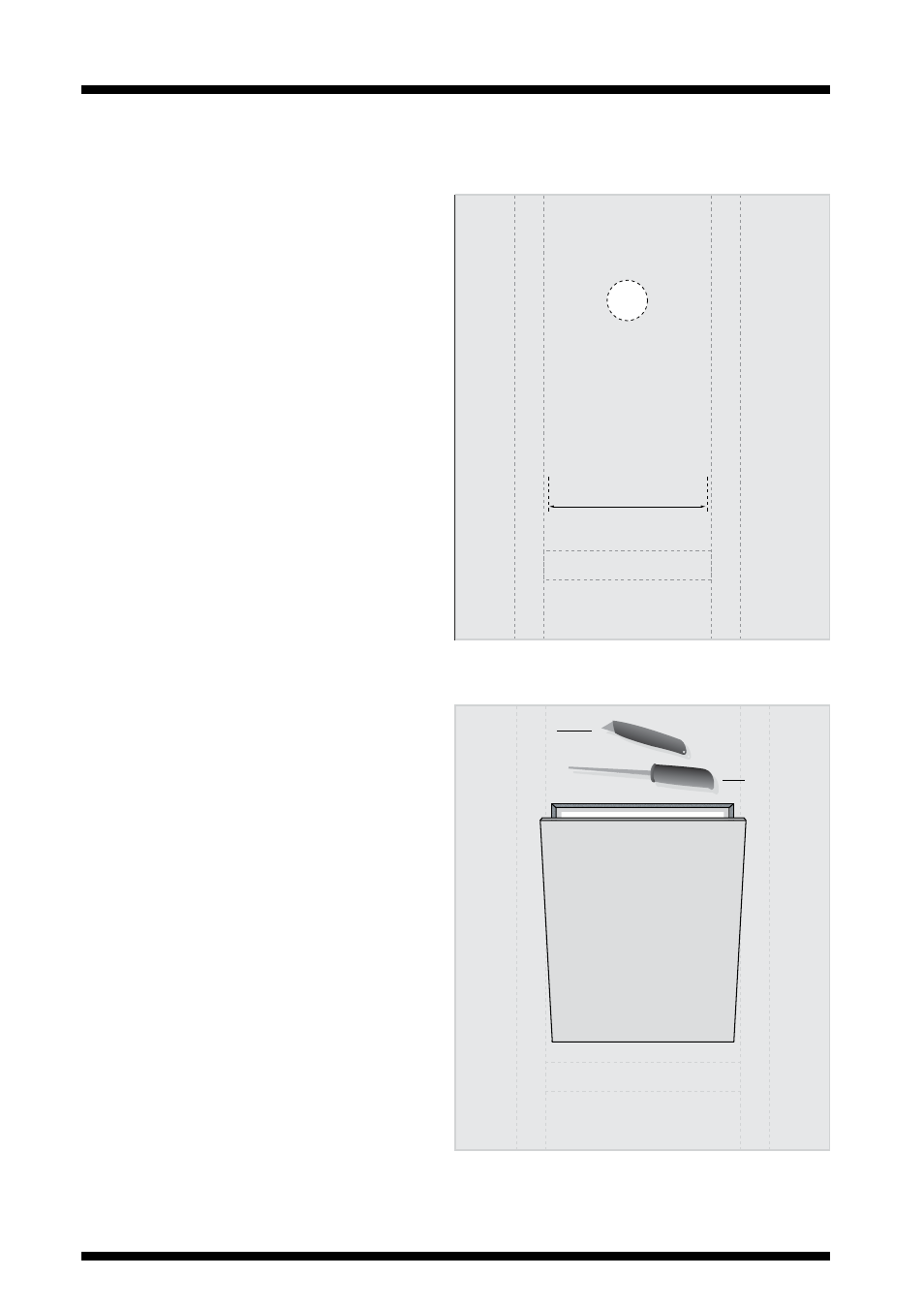
BackboxCV installation
02
Check which version of the BackboxCV you
have before following this section
Create 455 x 205mm (17.9 x 8.1”) aperture
(CV200)
Create 405 x 305mm (15.9 x 12“) aperture
(CV300)
Create 455 x 350mm (17.9 x 13.8”) aperture
(CV345)
Using a sharp knife or pad saw, cut an
aperture in your plasterboard wall or ceiling.
Ensure the aperture is created between
supporting joists or stud work.
We strongly advise that joists are not cut to
make space for the backbox. Any activity of
this sort may well influence the structural
integrity of your property.
Important: Double check the size of the
aperture, as this is important further on into
the installation process.
01
02
02
sharp knife
pad saw
Fitting the BackboxCV
Locate joist work
When you have chosen your speaker
locations, before cutting a hole in the
plasterboard it is important that you locate
the position of the wall studs. Ensure the
spacing between them is at least 5mm
greater than the width of your Amina
speaker for a portrait orientated speaker.
350mm (CV345)
305mm (CV300)
205mm (CV200)
(minimum)
cut a small
hole in plasterboard
to check stud location
01